Ftp and ftps commands for non-anonymous shares – HP StoreAll Storage User Manual
Page 126
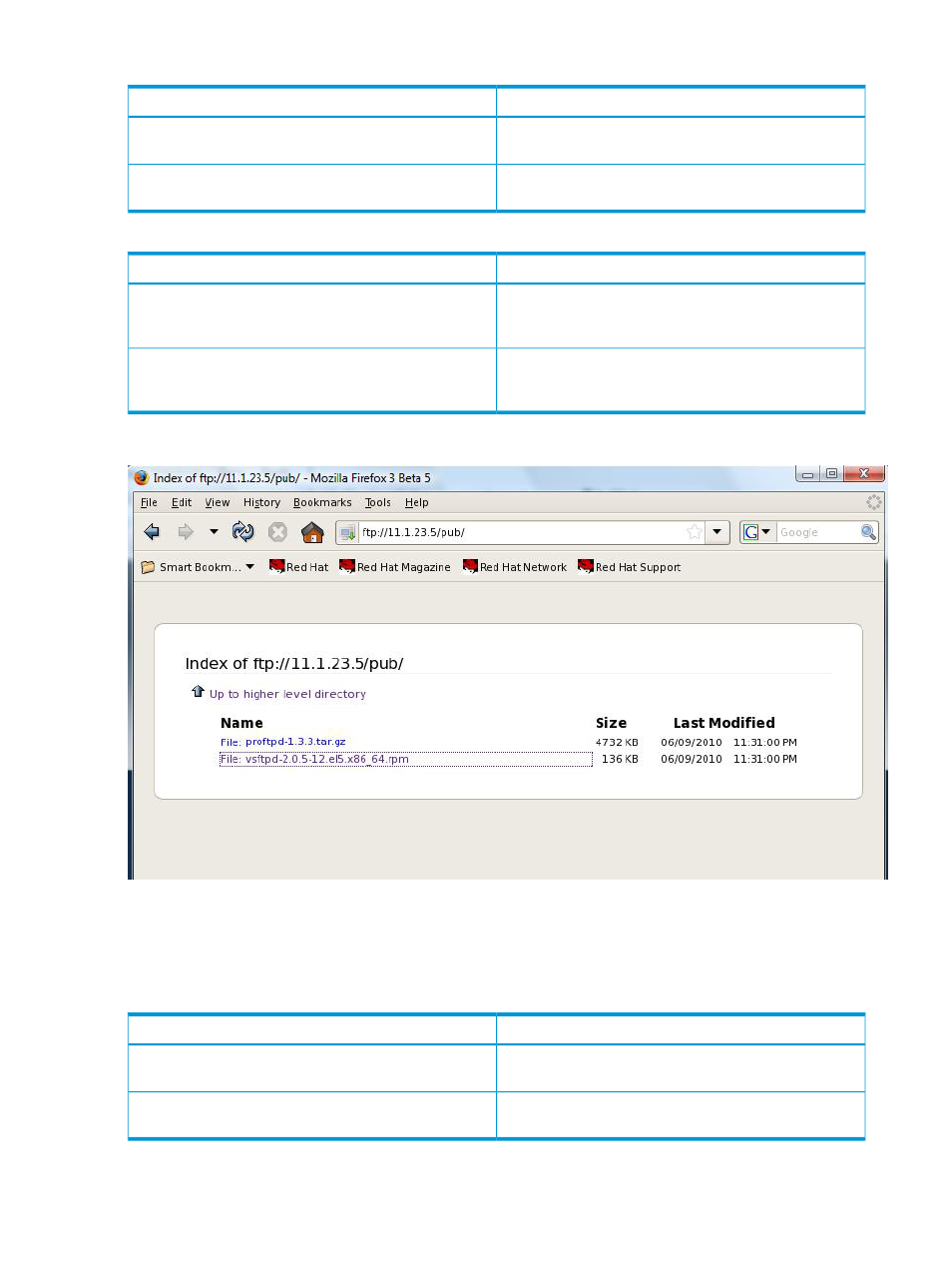
Table 6 Download a file by using the FTP protocol
Command
Scenario
curl ftp://IP_address/pub/server.pem -o
You do not need to specify the user name and password
curl ftp://IP_address/pub/server.pem -o
You must provide the default user name and password
(“ftp” for the username and “ftp” for the password)
Table 7 Download a file by using the FTPS protocol
Command
Scenario
curl --ftp-ssl-reqd --cacert file> ftp://IP_address:990/pub/ -o You do not need to specify the user name and password curl --ftp-ssl-reqd --cacert file> ftp://IP_address:990/pub/ -o You must provide the default user name and password The following example shows a web browser accessing an anonymous share. FTP and FTPS commands for non-anonymous shares This section provides the following FTP and FTPS commands for non-anonymous shares. All Table 8 Upload a file by using the FTP protocol for domain user Command Scenario curl -T USER:PASSWORD You do not need to specify the domain curl -T DOMAIN\\USER:PASSWORD You must specify the domain 126 Using FTP
(“ftp” for the username and “ftp” for the password)
commands should be entered on one line.
