Id mapping name service selection – HP StoreAll Storage User Manual
Page 70
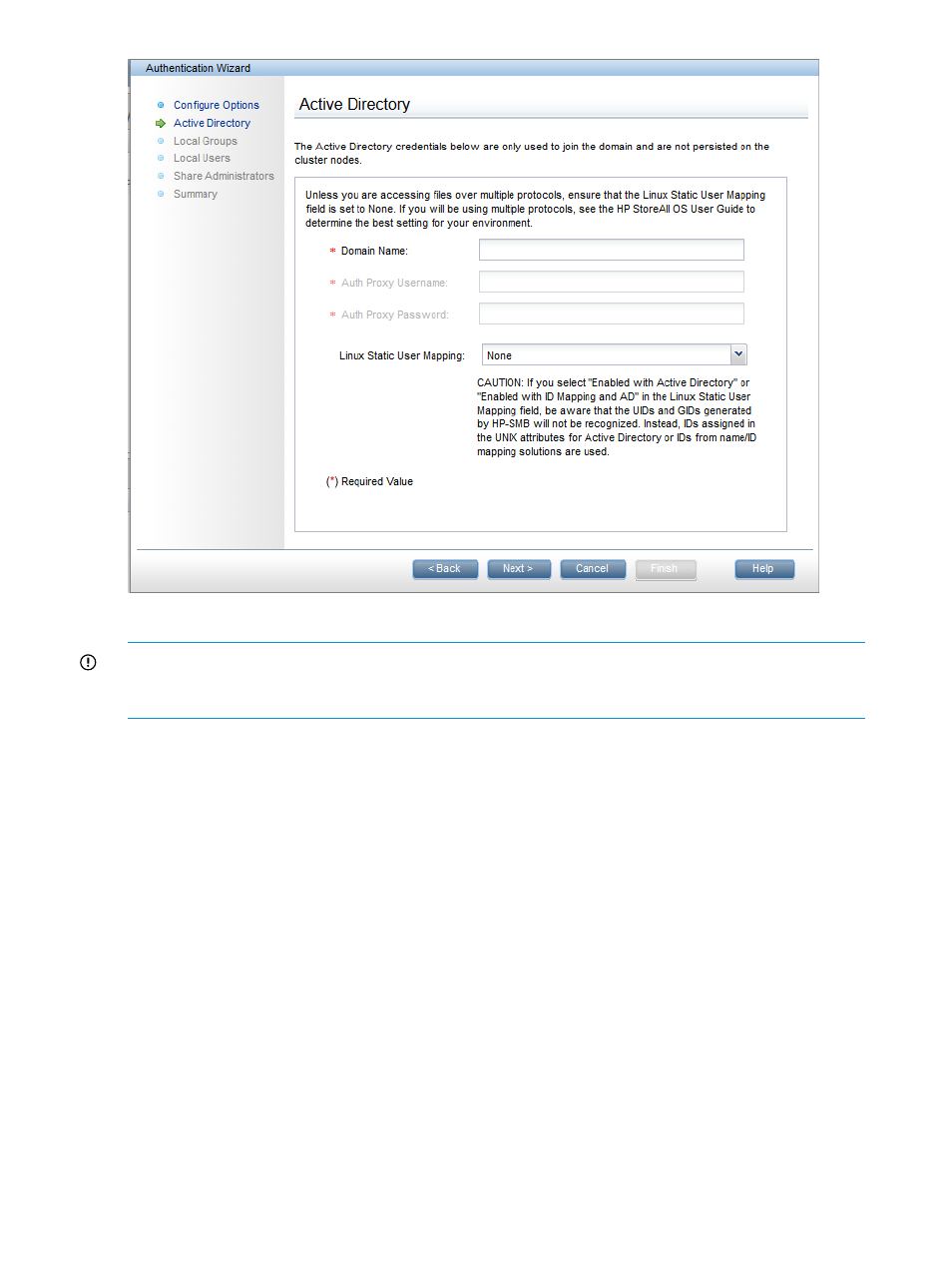
Linux static use mapping is optional. Do one of the following:
IMPORTANT:
See
“ID Mapping Name Service Selection” (page 70)
for information about enabling
Linux Static User Mapping. You can return to the wizard to modify settings if it is not enabled at
the first pass and is later required.
•
If you do not want to enable Linux Static User Mapping, leave it set to the default value of
None.
•
If you want to enable Linux Static User Mapping using Active Directory with no secondary
lookup, set it to Enabled with Active Directory.
•
If you want to use ID mapping as a secondary lookup for Active Directory, select Enabled with
ID Mapping and AD. When you make this selection and click Next, the ID Mapping Name
Service Selection window appears.
ID Mapping Name Service Selection
If you selected Enabled with ID Mapping and AD from Linux Static User Mapping, the ID Mapping
Name Service Selection screen is appended after the Active Directory screen. On the ID Mapping
Name Service Selection screen, you can enter the name services you would like to use in the text
fields and configure the id search. Valid name services are NIS, FILES, and LDAP.
70
Configuring authentication for SMB, FTP, and HTTP
