HP StoreAll Storage User Manual
Page 57
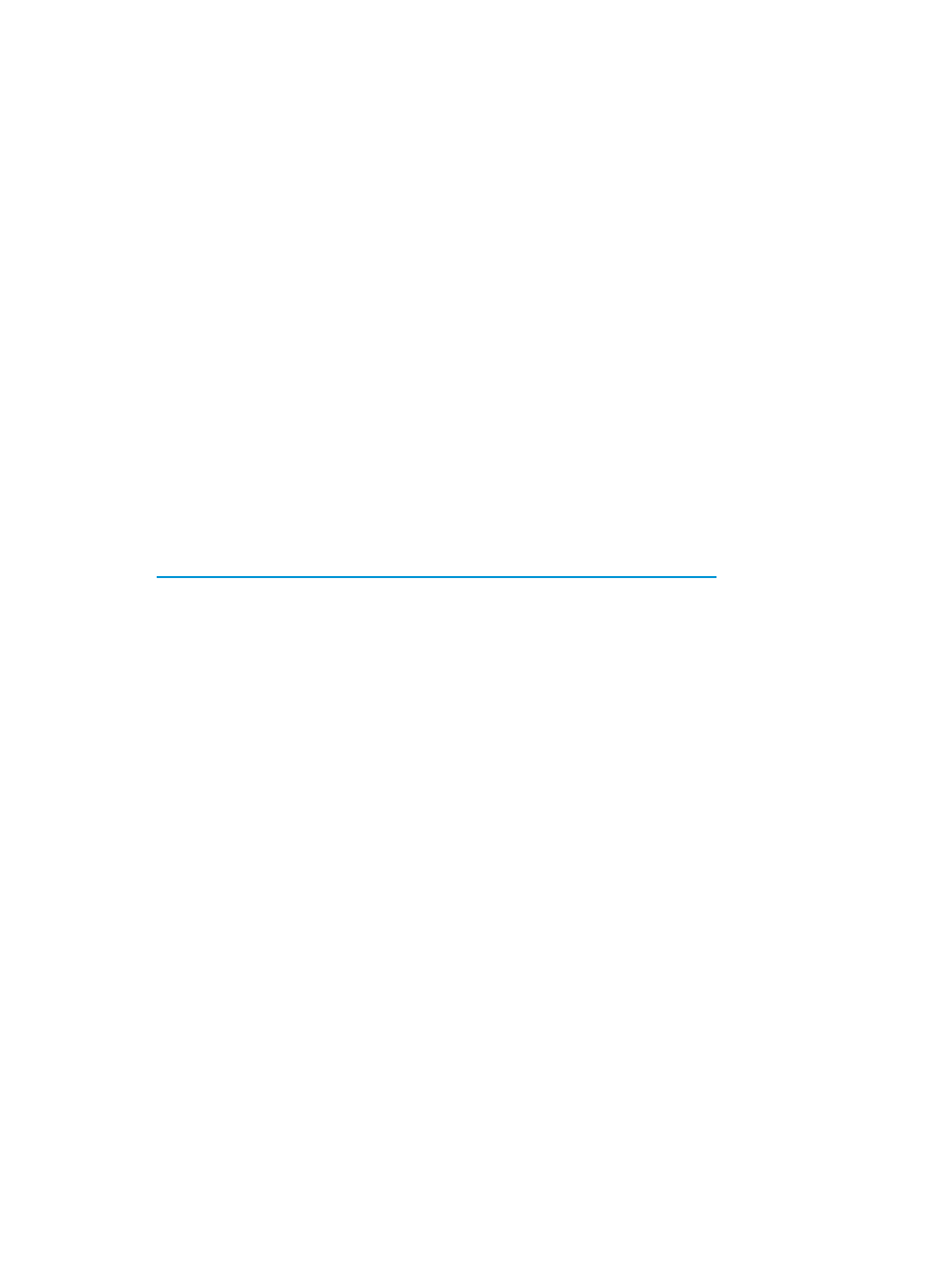
Segment evacuation task might fail after an upgrade
After upgrading the StoreAll operating system, the segment evacuation task might fail with the
message Completed with error. This could occur in a rare situation when the file system only
has two segments and both the source and destination segments contain the file and its replica.
To resolve this issue, add another segment and restart the evacuation process.
Query freshness affected in configuration of a large file system with light activity
Query freshness refers to how current the data is that is returned from a query. For example, a
query is less fresh if the data returned from a query reflects the state of the files from hours earlier
as opposed to minutes earlier. The following configuration can greatly affect the freshness of query
results:
•
A large file system comprised of 16 or more nodes and each node containing several segments.
•
Light file system activity from most (or all) nodes.
•
Using Random for the allocation policy instead of Local. The Random allocation policy means
all segments are used. It can significantly slow down file creation.
To avoid this issue, follow the HP StoreAll best practice of breaking the cluster capacity into smaller,
more manageable file systems that do not span more than 16 nodes. Additionally, grouping I/O
operations for a set of files to the same node, helps with journaling efficiency and may greatly
improve query freshness.
See the HP StoreAll Storage Best Practices white paper for more best practice information. The
white paper is located at:
Troubleshooting file systems
57
