HP StoreAll Storage User Manual
Page 269
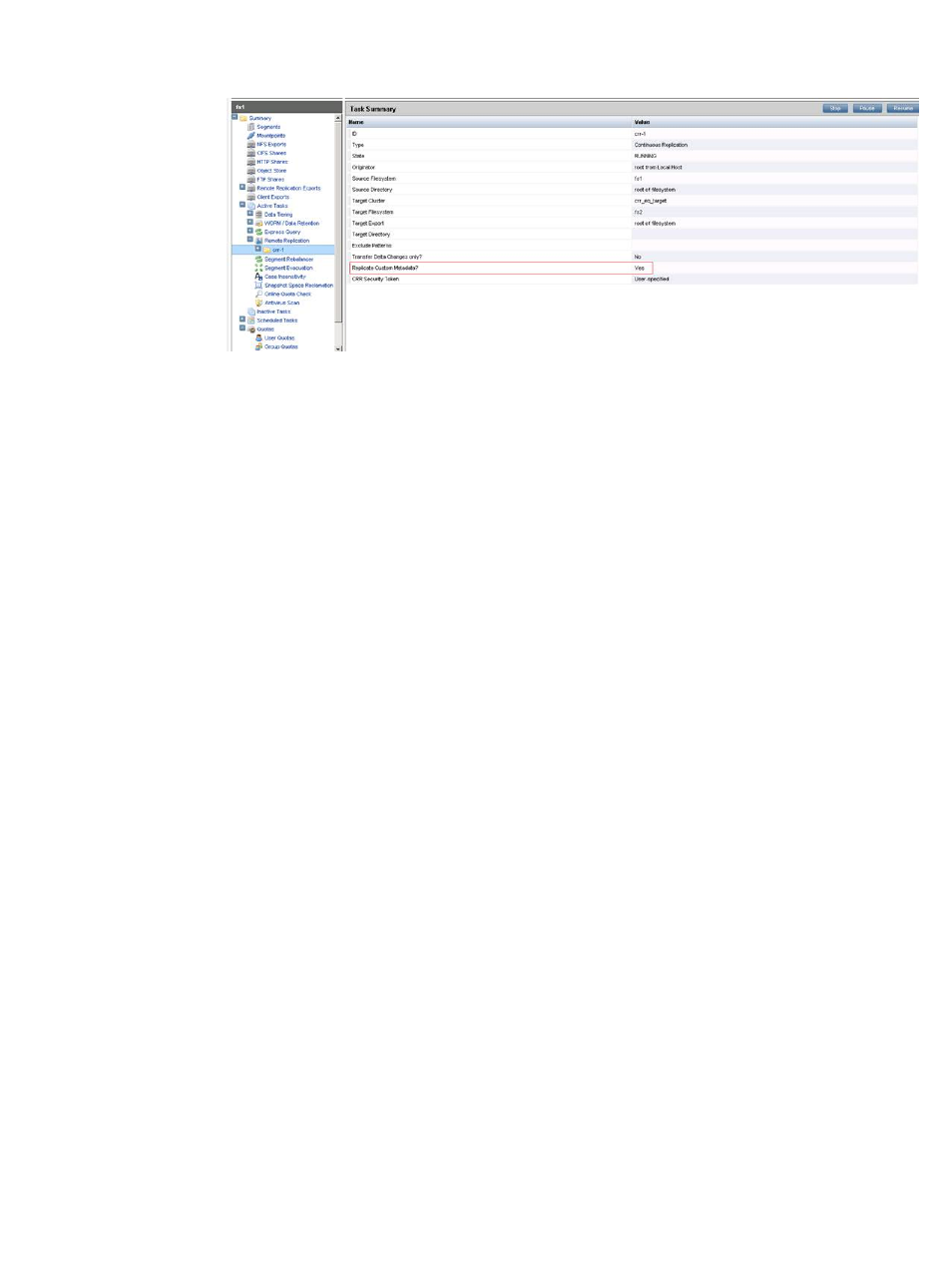
2.
Select Summary
→Active Tasks→Remote Replication→
In the Task Summary window, see the "Replicate Custom Metadata?" field. It displays
Yes if enabled, and No if disabled.
•
From the CLI, enter the following command for the CRR task:
ibrix_crr -i
Understanding the ibrcfrworker log file (ibrcfrworker.log)
The format used by ibrcfrworker to log messages is "%t,<%p>,%i,%n%L".
In this instance:
•
%t
is the date and time the file/directory was replicated.
•
%p
represents the PID of the ibrcfrworker process
•
%n
is the name of the file/directory being replicated.
•
%L
represents the string "-> SYMLINK", " => HARDLINK", or "" (where SYMLINK or HARDLINK
is a filename).
•
%i
has an output that is 11 letters long.
The general format is YXcstpogaux.
In this instance:
◦
Y
is replaced by the type of update being done.
The update types that replace ‘Y’ are as follows:
–
<
is a file is being transferred to the remote host (sent).
–
>
is a file is being transferred to the local host (received).
–
c
is a local change/creation is occurring for the item (such as the creation of a
directory or the change of a symlink, etc.).
–
h
is the item is a hard link to another item (requires --hard-links).
–
.
is the item is not being updated (though it might have attributes that are being
modified).
◦
X
is replaced by the file-type
The file types that replace X are as follows:
–
f
is for a regular file
–
d
is for a directory
–
L
is for a symbolic link
Understanding the ibrcfrworker log file (ibrcfrworker.log) 269
