Using curl commands for managing object store, Assigning, Assigning non-administrative – HP StoreAll Storage User Manual
Page 145
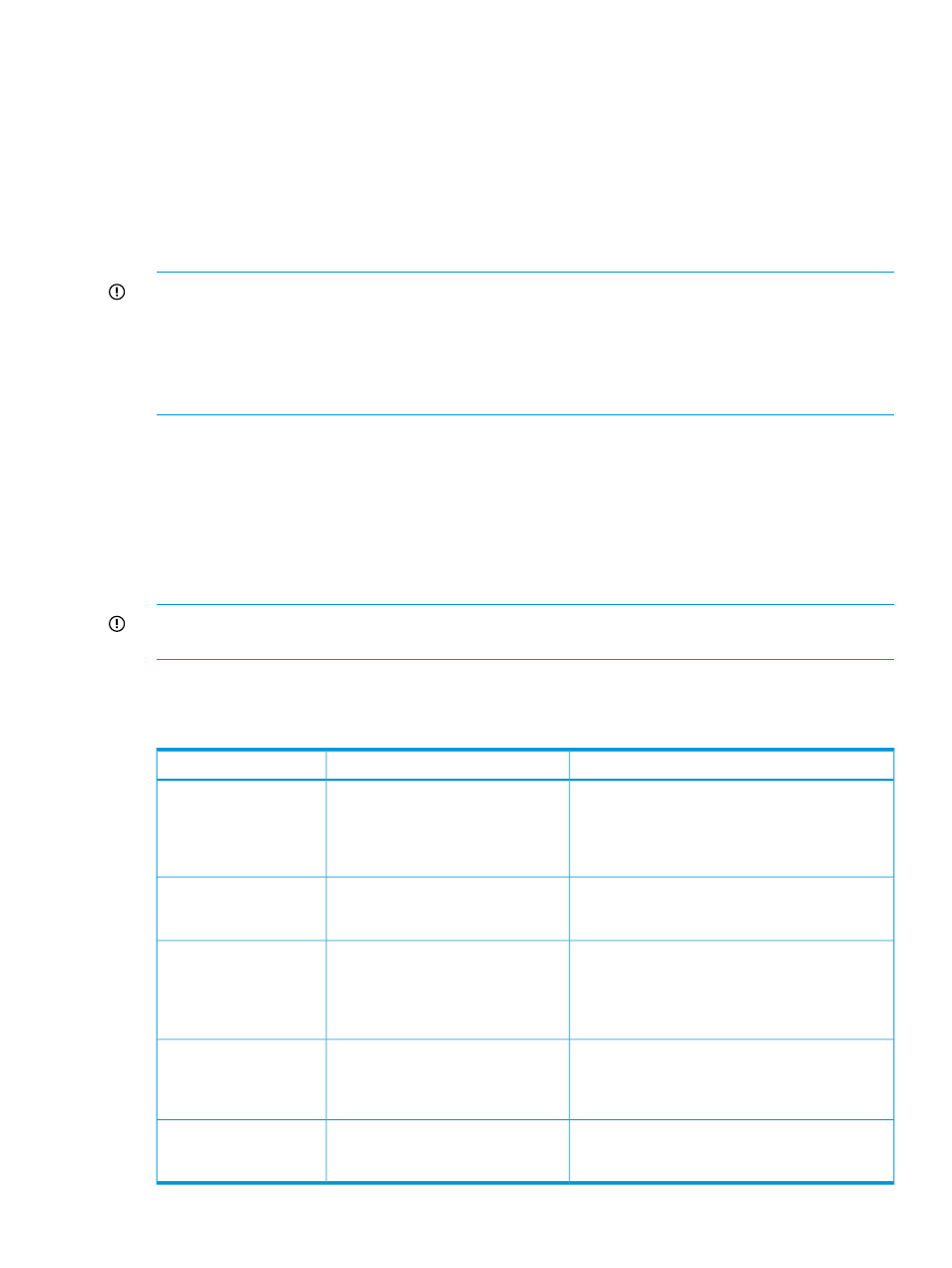
curl -X PUT -i -H "X-Auth-Token:864e40dd3ee4910934b73d0a4a399ac" -H "X-Container-Write:group1:user1 —H
“X—Container—Read:group1:user1
"http://15.213.70.158:8888/v1/AUTH_7b9a902423a582c9eda266dcf3ad697420c1c3ff9429b1dfd255152f3bf2098f/cont2
Assigning non-administrative privileges with read access to a container
You can grant non-administrative users within your own group read access to a container by
adding them to an access control list for the container. Users with non-administrative privileges but
with read only access to a container can only do the following in the container:
•
Get an object (view contents of an object on the screen).
•
View contents of a container.
IMPORTANT:
Keep in mind:
•
You must be in the same group as the non-administrative user you are granting read-write
permissions to the container.
•
The user must generate their own token.
•
Give users the “
To set read only access to a container:
curl -X PUT -i -H "X-Auth-Token:
"X-Container-Read:
Sample command:
curl -X PUT -i -H "X-Auth-Token:864e40dd3ee4910934b73d0a4a399ac" -H "X-Container-Read:group1:user1
"http://15.213.70.158:8888/v1/AUTH_7b9a902423a582c9eda266dcf3ad697420c1c3ff9429b1dfd255152f3bf2098f/cont2
Using cURL commands for managing Object Store
IMPORTANT:
Every cURL command requires an authentication token. See
for more information.
This section provides information about the components that are required for cURL commands and
how to obtain that information.
Table 18 Summary of required cURL components
For more information...
Description
Component
“Creating tokens for authentication” (page 143)
The authentication token is mandatory
to pass in the header for any request
Authentication token
to the proxy, such as container/object
GET, PUT, POST, and DELETE
requests.
“Finding the Fusion Manager user VIF” (page 146)
The Fusion Manager user VIF is used
by the Object Store to communicate
with the Keystone server.
Fusion Manager user VIF
The following Keystone ports are used
in cURL commands:
Keystone ports
•
Keystone server public port
•
Keystone server administrator port
The tenant ID is associated with a
tenant (group). You can find the tenant
Tenant ID
ID when you list the tenants associated
with a user.
“Format of the endpoint” (page 146)
The endpoint contains the Proxy IP,
the Proxy Server Port and the TenantID
prefixed by AUTH_ and version.
Endpoint
Using cURL commands for managing Object Store
145
