Planning considerations, Using intercluster replication – HP StoreAll Storage User Manual
Page 249
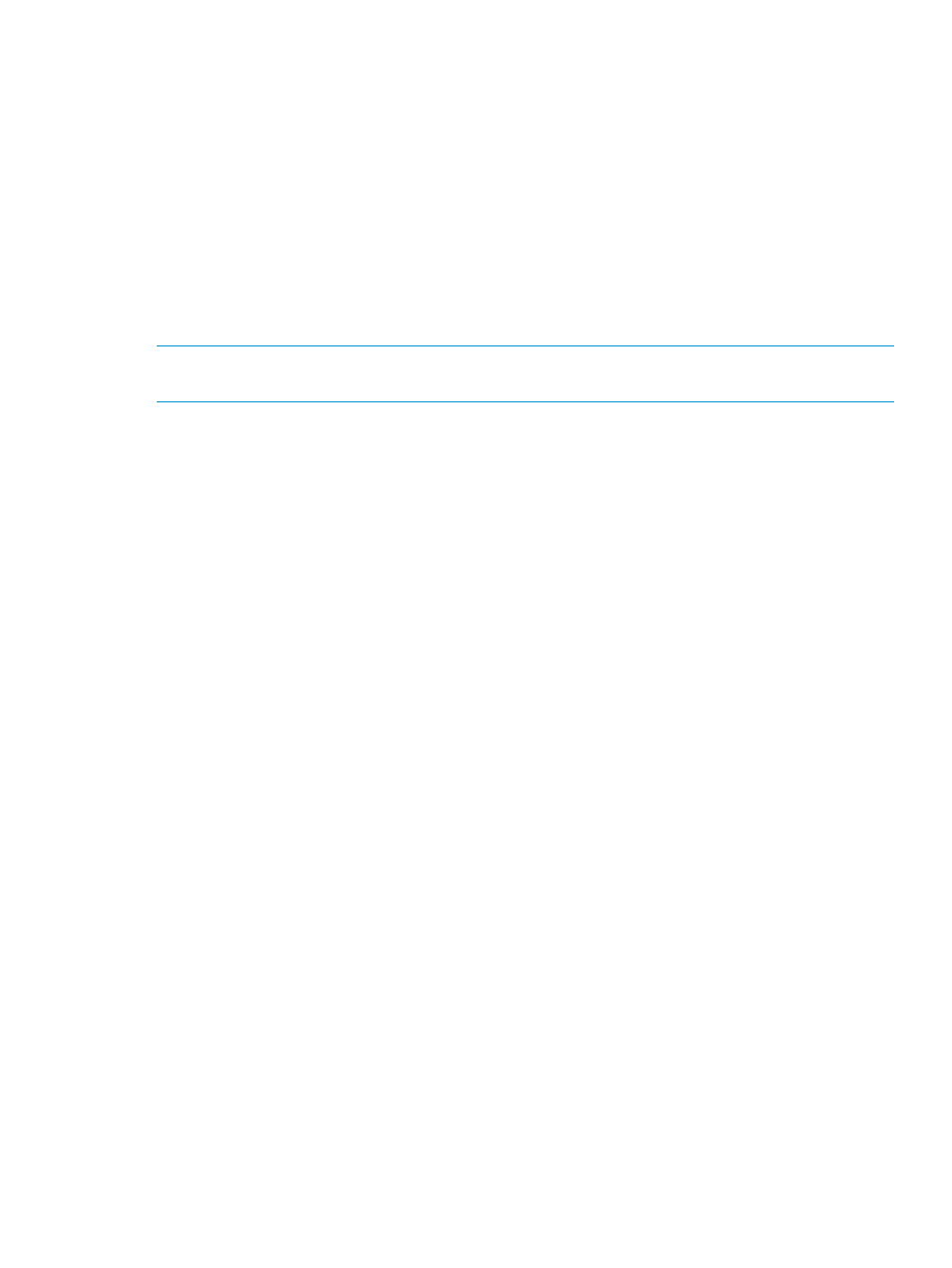
and are replicated in parallel by each file serving node. There is no strict order to replication at
either the file system or segment level. The continuous remote replication program tries to replicate
on a first-in, first-out basis.
When you configure continuous remote replication, you must specify a file system as the source.
(A source directory cannot be specified.) File systems specified as the replication source or target
must already exist. The replication starts at the root of the source file system (the mount point).
Run-once replication. This method replicates a single directory sub-tree or an entire file system from
the source file system to the target file system. Run-once is a single-pass replication of all files and
subdirectories within the specified directory or file system. All changes that have occurred since
the last replication task are replicated from the source file system to the target file system. File
systems specified as the replication source or target must exist. If a directory is specified as the
replication source, the directory must exist on the source cluster under the specified source file
system.
NOTE:
Run-once can also be used to replicate a single software snapshot. This must be done on
the GUI.
You can replicate to a remote cluster (an intercluster replication) or the same cluster (an intracluster
replication).
Planning considerations
When planning for StoreAll Continuous Replication, consider the following:
•
All changes on the source are replicated to the target, including creation or deletion of files
and directories, whether planned or accidental. File system snapshots can be used on the
source and target clusters to protect against accidental file deletion.
•
If you only change the attributes of a file or directory, only the attribute changes are replicated.
This includes changes to extended attributes.
•
If you make any updates to the data blocks of a previously replicated file the entire file is
replicated again, not just the changed blocks in the file.
Because of the way StoreAll replication works it is important to understand how applications using
the system will modify files to avoid unexpectedly large amounts of data being replicated.
Applications typically behave in one of the following ways:
•
The application rarely changes files, so most files are replicated only once.
•
The application completely replaces the old file when saving changes. Some applications
create a local temporary copy of a file in memory or on disk while you are working on it. The
application then overwrites the old version with the new version when saving changes. Because
the whole file is new, it is a candidate for replication after updates, regardless of the replication
technology used.
•
The application updates ranges of blocks in the file or appends data to the file. This will cause
a file to be replicated regardless of how much or how little data was changed.
Using intercluster replication
Intercluster configurations can be continuous or run-once:
•
Continuous: asynchronously replicates the initial state of a file system and any changes to it.
Snapshots cannot be replicated.
•
Run-once: replicates the current state of a file system, folder, or file system snapshot.
Overview 249
