Setting or removing a legal hold, Changing a retention period – HP StoreAll Storage User Manual
Page 283
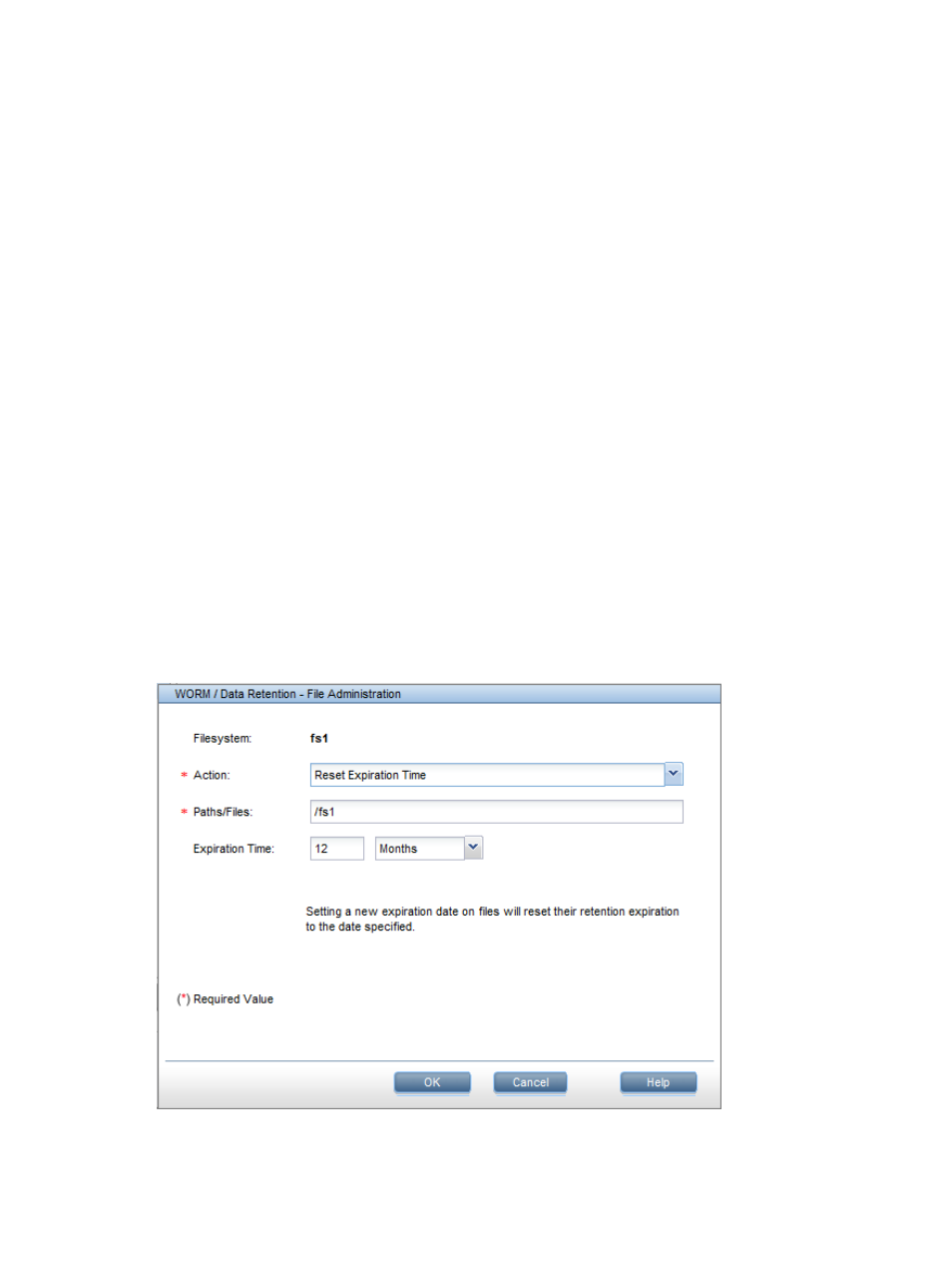
find /ibrixFS/mydir -type d -exec ibrix_reten_adm -h -f ibrixFS -P
{/*,{}/.??*,.[!.]*
Setting or removing a legal hold
When a legal hold is set on a retained or WORM file, the file cannot be deleted until the hold is
released, even if the retention period has expired. On the WORM/Data Retention – File
Administration dialog box, select Set a Legal Hold and specify the appropriate file.
To remove a legal hold from a file, Remove a Legal Hold and specify the appropriate file. When
the hold is removed, the file is again under the control of its original retention policy.
Changing a retention period
If necessary, you can change the length of the current retention period. For example, you might
want to assign a different retention period to a retained file currently using the default retention
period. This is done by resetting the expiration time of the period. Set the atime to a new retention
expiration date/time in the future. See
“Setting the atime” (page 280)
. If the retention mode is
Enterprise, the new expiration time must be later than the current expiration time. If the retention
mode is Relaxed, the new expiration time can be earlier or later than the current expiration time.
Use the File Administration panel on the Management Console or the ibrix_reten_adm
command. For either the Management Console or CLI, the retention mode (Enterprise or Relaxed)
is ignored, and the retention expiration time can be set earlier or later than the existing period.
On the WORM/Data Retention – File Administration dialog box, select Reset Expiration Time and
specify the appropriate file. When you set the new expiration time, the length of the retention
period is adjusted accordingly. The retention expiration time is set to that amount of time in the
future starting from now, not that amount of time from the original start of retention. If the resulting
total length of the retention period, from the time it was first retained, is less than the minimum
retention period for the file system, the expiration time will be adjusted to match the minimum
retention period. Similarly, if the new time will exceed the maximum retention period, the expiration
time will be adjusted to match the maximum retention period.
Managing WORM and retained files 283
