Updating antivirus definitions, Managing antivirus scans – HP StoreAll Storage User Manual
Page 352
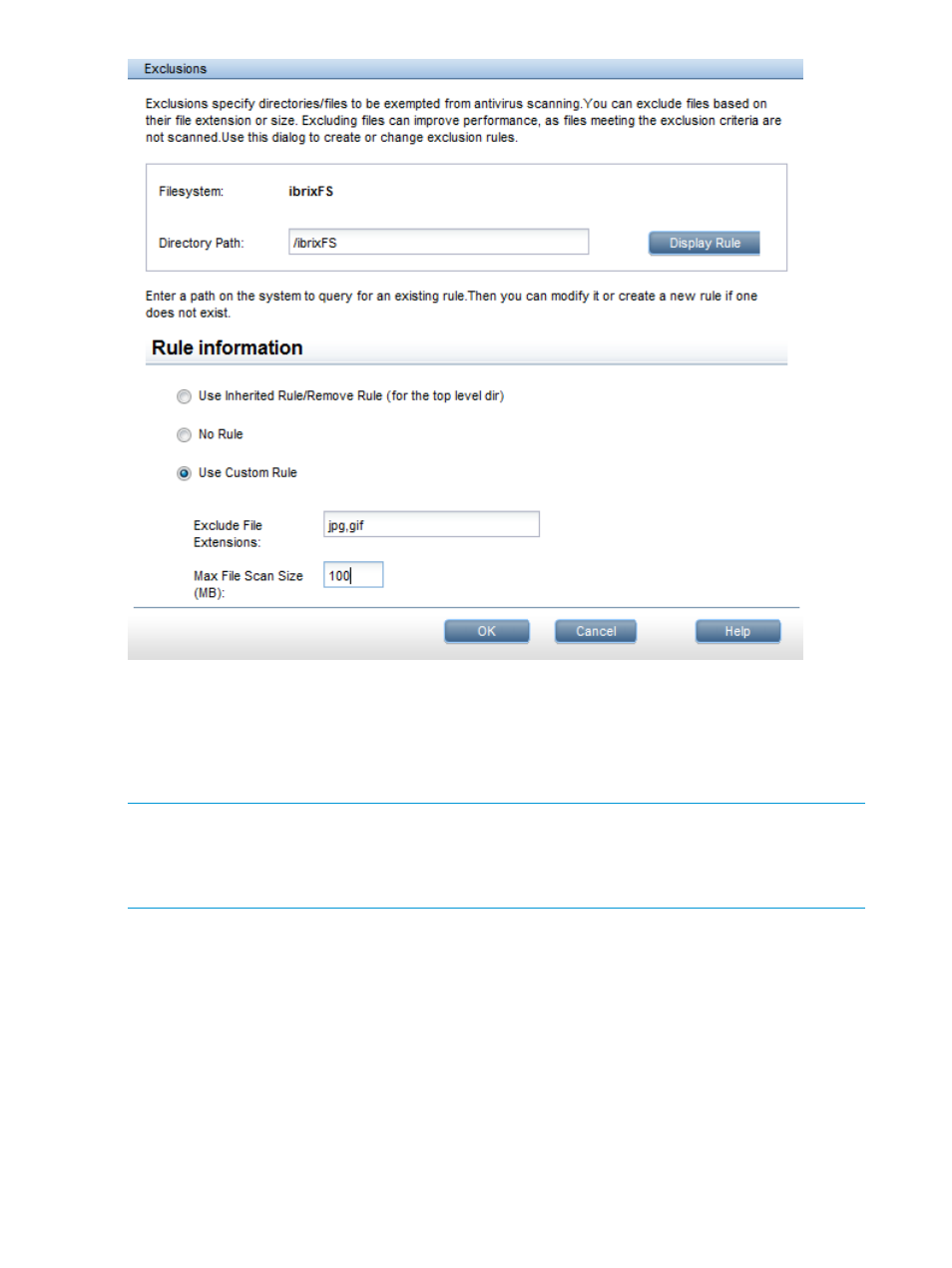
Updating Antivirus definitions
You should update the virus definitions on the cluster nodes periodically. On the Management
Console, click Update ClusterWide ISTag on the Antivirus Settings panel. The cluster then connects
with the external virus scan engines and synchronizes the virus definitions on the cluster nodes with
the definitions on the external virus scan engines.
NOTE:
All virus scan engines should have the same virus definitions. Inconsistencies in virus
definitions can cause files to be rescanned.
Be sure to coordinate the schedules for updates to virus definitions on the virus scan engines and
updates of virus definitions on the cluster nodes.
Managing Antivirus scans
You can run an Antivirus scan at any time, but you can also schedule periodic Antivirus scans of
an entire file system or directory. Multiple Antivirus scans can run in the cluster; however, you can
only run one scan task at a time on a specific AV-enabled file system. The Antivirus scan honors
the AV exclusion rules defined. Any directory or files that meet the exclusion criteria is not scanned.
You can view the status of active and inactive Antivirus scan tasks, and you can stop, pause, or
resume active tasks.
352 Configuring Antivirus support
