Viewing the contents of a container – HP StoreAll Storage User Manual
Page 209
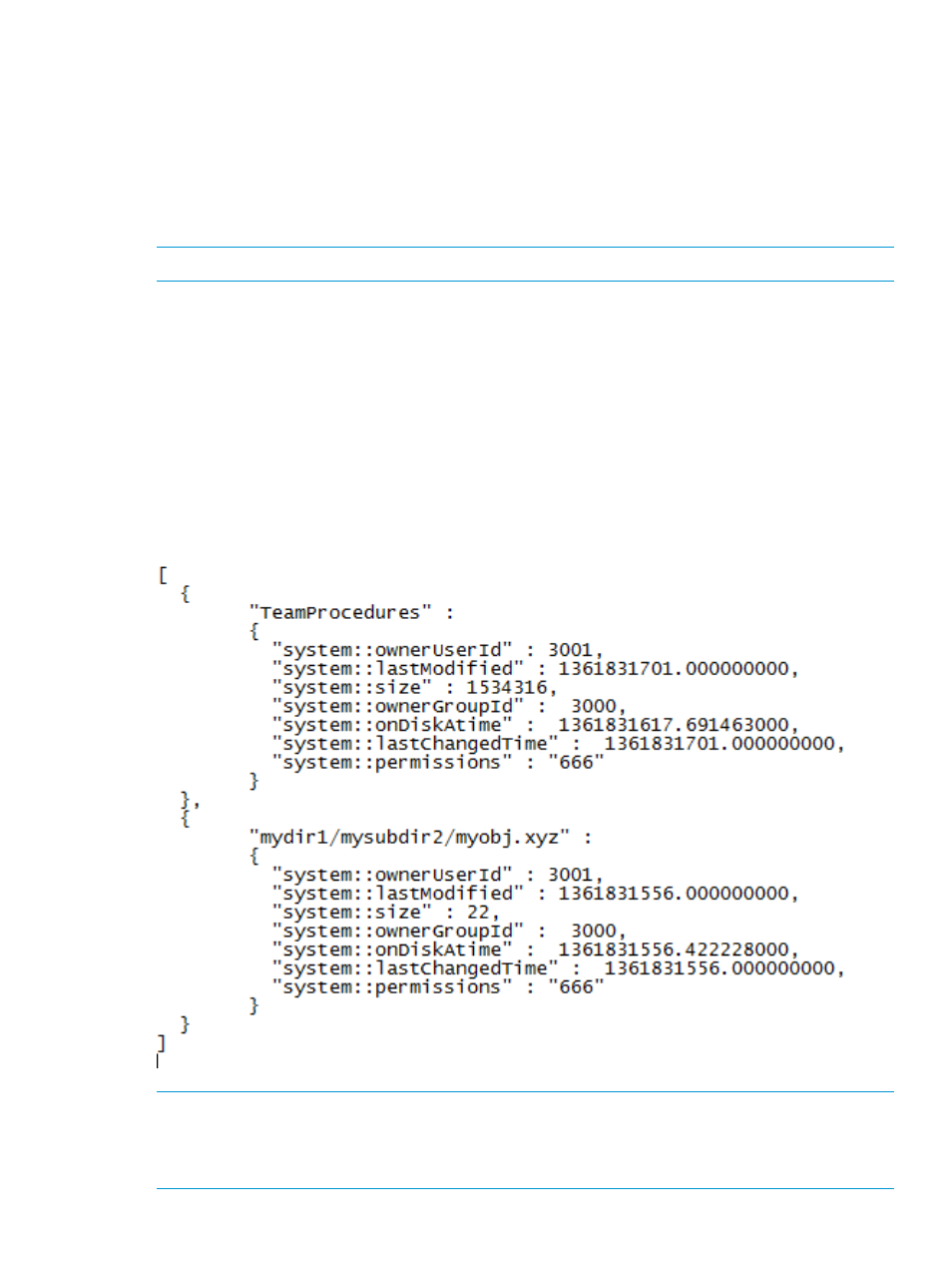
The system::size refers to the number of bytes used by the directory inode representing the
container on the StoreAll server (initially 4096 for any new directory), not the number of objects
in the container. In this example, the permissions for container-a are the default 700, but the
permissions for container-b have been changed by qa1\\administrator to 775.
Viewing the contents of a container
You can request a list of all of the objects in a container, and certain metadata of those objects.
To view the contents of a container:
NOTE:
Enter the following command on one line.
curl http://
For example:
curl http://192.168.2.2/obj/qa1\\
administrator/container-a -u qa1\\
administrator:mypassword
In this example:
•
qa1\\administrator
is the account name
•
container-a
is the name of the container
The list of all objects in the container will be returned in JSON format. For example:
NOTE:
Although the system::permissions are shown as 666, access to all objects is subject only
to the container permissions assigned by the account owning the container. The default permissions
for a container is 700, allowing object access only to the account owner. Permissions cannot be
assigned to individual objects via the REST API.
Viewing the contents of a container 209
