Provider stacking – HP StoreAll Storage User Manual
Page 81
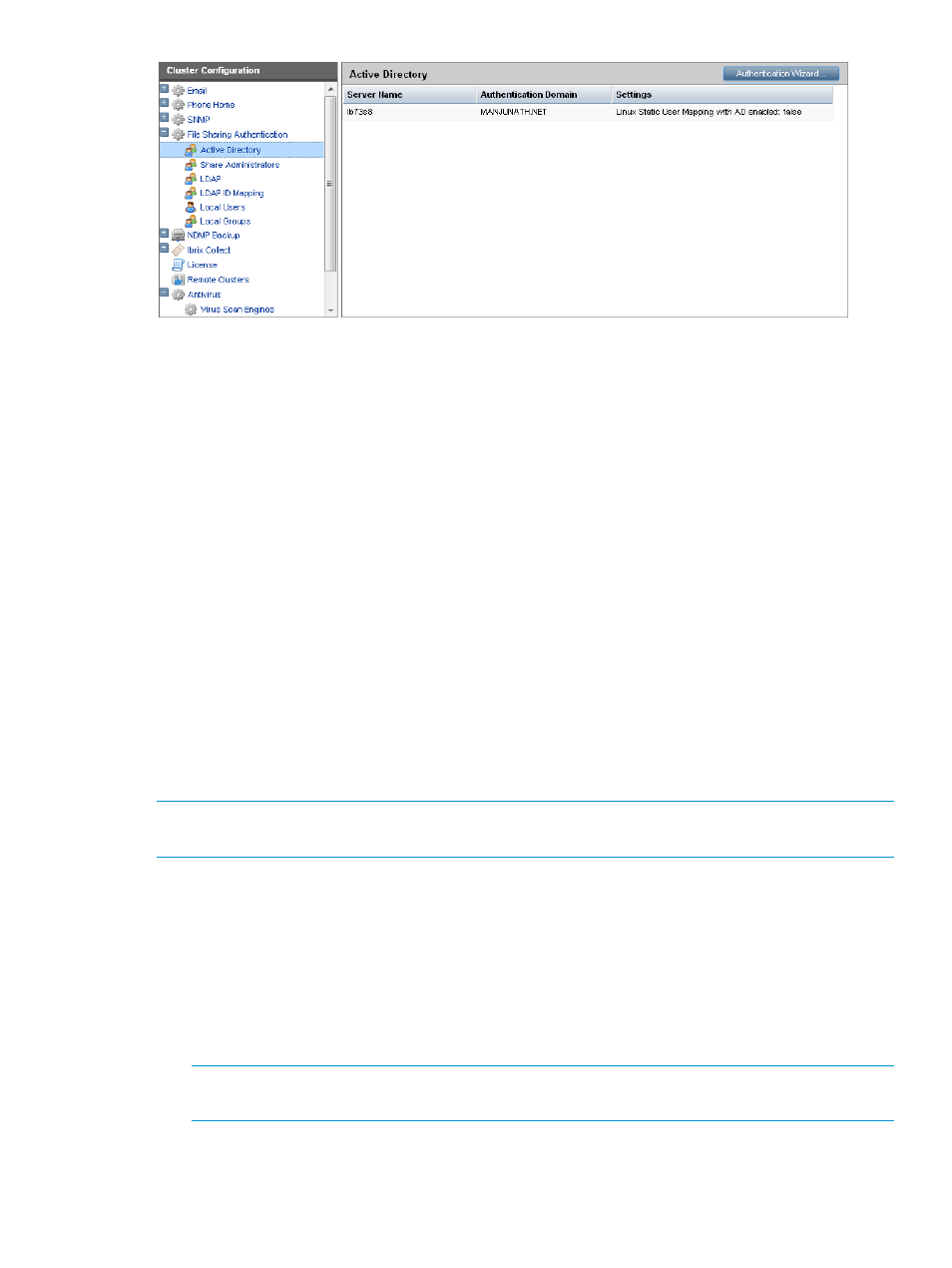
You cannot change the UID or RID for a Local User account. If it is necessary to change a UID or
RID, first delete the account and then recreate it with the new UID or RID. The Local Users and
Local Groups panels allow you to delete the selected user or group.
Provider stacking
Provider Stacking is the ability to support sequential access to all of the currently supported
authentication providers (Local, Active Directory, and LDAP), in any order that you specify. The
sequential access means the authentication providers are “stacked”, which is how the term “provider
stacking” originated. Previously, each authentication provider was considered mutually exclusive.
You could not iterate through all providers sequentially; you had to pick one.
With Provider Stacking, you configure an authentication token that then searches through each
authentication provider successively, in the specified order, until a token match is found. Once a
match is found, authentication proceeds against the provider with which the token was matched.
If the password is incorrect, authentication fails and an error message is displayed. If a token
match is not found, an error message is also displayed.
To configure Provider Stacking:
•
Configure each authentication provider as you normally would, using the native tools for that
provider.
•
Set the LoadOrder registry variable by running the set_provider_loadorder script,
which establishes the sequential authentication order of the configured providers.
NOTE:
You can only configure Provider Stacking using the script. There is no corresponding GUI
functionality.
The set_provider_loadorder script allows all legal allowable combinations of the
authentication providers. The following are some examples of how to use the script.
•
Display the current LoadOrder:
sh /usr/local/ibrix/bin/set_provider_loadorder
•
Display help for the script:
sh /usr/local/ibrix/bin/set_provider_loadorder -h
•
Set the provider LoadOrder to ActiveDirectory, Local, and Ldap:
NOTE:
The following command is displayed on two lines, but the command should be
entered on one line:
sh /usr/local/ibrix/bin/set_provider_loadorder \ -c
"ActiveDirectory" "Local" "Ldap"
•
• Change the provider LoadOrder to Ldap, ActiveDirectory, and Local:
Provider stacking
81
