Help on configuration setting commands, Ldev nickname function, Available provisioning operations – HP XP7 Storage User Manual
Page 108
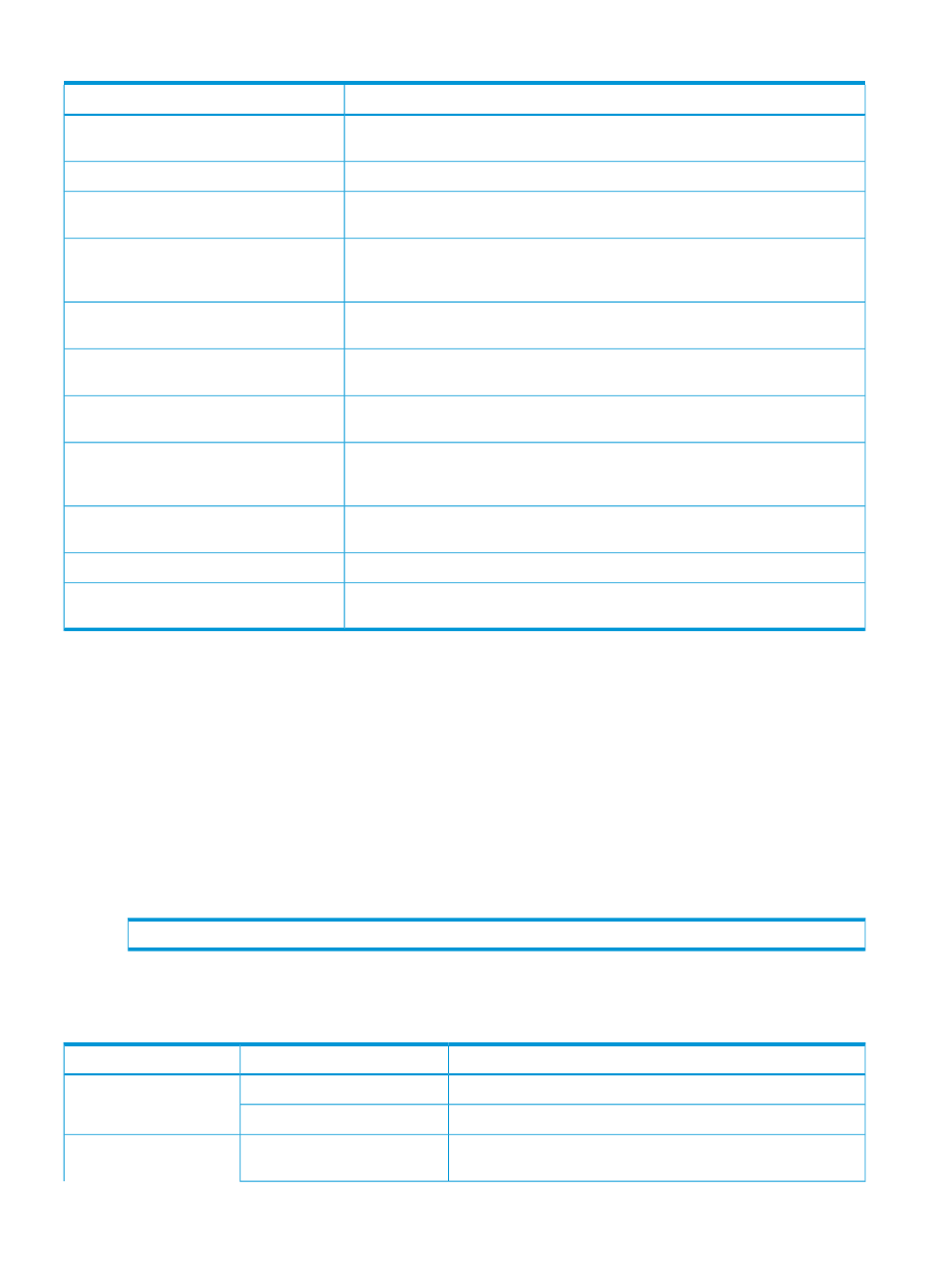
Table 27 Asynchronous commands of the configuration setting command (continued)
Command syntax
Function
raidcom add rcu_path -cu_free
RCU logical path addition
raidcom delete rcu -cu_free
RCU deletion
raidcom delete rcu_path -cu_free
RCU logical path deletion
raidcom add journal -journal_id
| -grp_opt
Creating journal/ Registering journal volume
the journal
raidcom delete journal -journal_id
Deleting journal/ Deleting journal volume
from the journal
raidcom check_ext_storage path -path_grp
-external_wwn
Restoration of path for the external path.
raidcom add path -path_grp
Setting the external path
raidcom add external_grp -path_grp
-port
Mapping the external volume
raidcom delete path -path_grp
Deleting the external path
raidcom delete external_grp -external_grp_id
Releasing the mapping of external volume
raidcom disconnect path -path_grp
Stopping the use of paths to the external
volume
Help on configuration setting commands
To see the configuration setting command help, execute any command using the -h option, for
example, raidcom - h.
raidcom -h
LDEV nickname function
As a function of configuration setting command, a nickname can be set for each LDEV.
The details of the definition for the LDEV nickname function are shown below.
The maximum length of a name is 32 characters. For one LDEV, one nickname can be defined.
A nickname can be defined as follows:
raidcom modify ldev -ldev_id
Available provisioning operations
The following provisioning operations can be performed using RAID Manager.
Corresponding command
Description
Operation type
raidcom -login
Log in.
Login and logout
raidcom -logout
Log out.
raidcom lock resource -resource_name
[-time
Lock resource.
Resource
108 Provisioning operations with RAID Manager
