Resource lock function, Command execution modes, Overview – HP XP7 Storage User Manual
Page 63: Resource lock function command execution modes
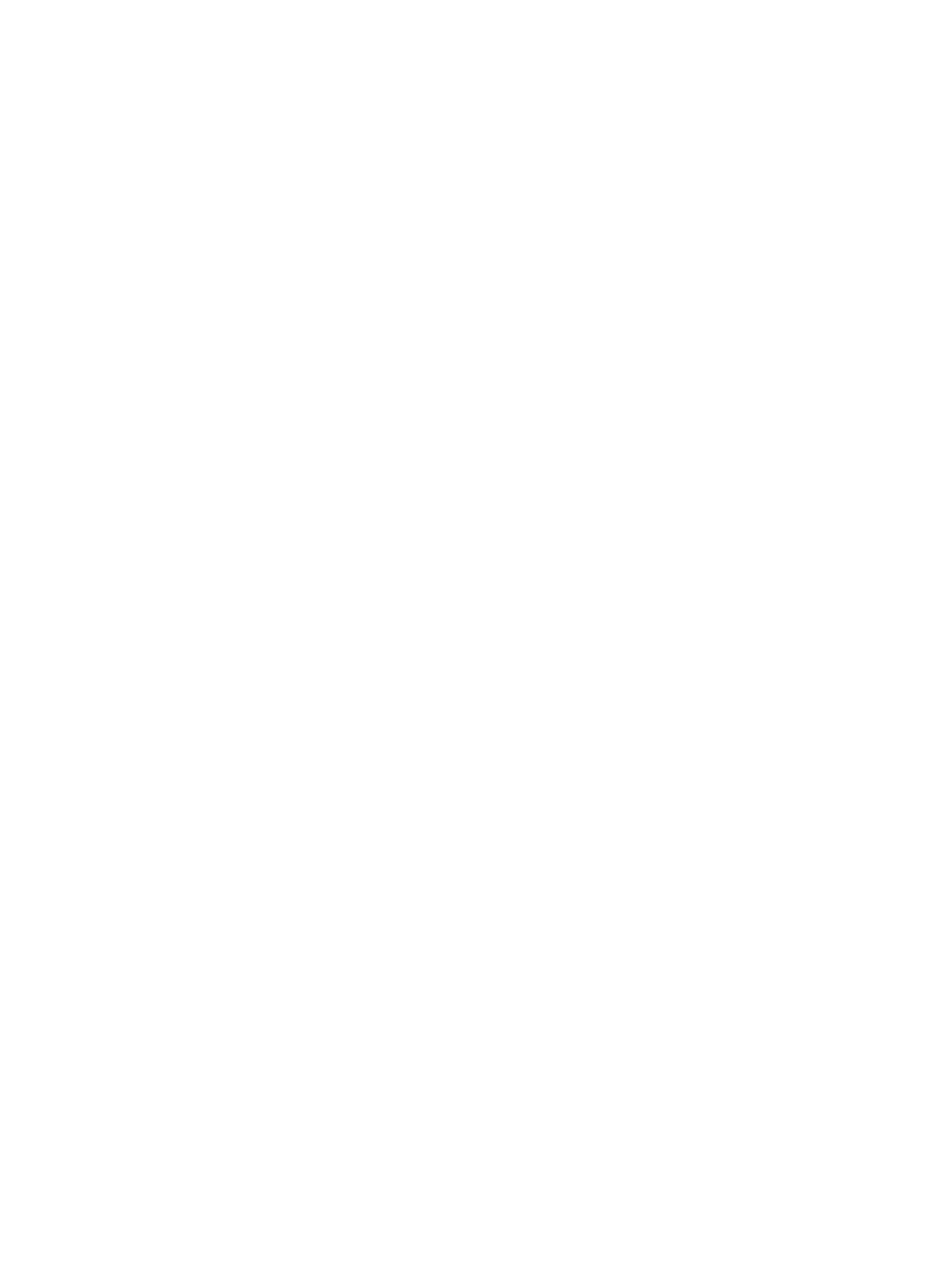
# raidcom get port
The execution results of CL1-A, CL3-A and CL5-A are displayed. The execution results of CL2-A
and CL4-A (the user does not have the authority of the resource) are not displayed (filtered).
When parameters are also specified:
# raidcom get port -port CL1-A
The execution result of CL1-A is only displayed.
# raidcom get port -port CL2-A
The error is displayed because the user does not have the execution authority.
The following shows the output example when -cnt that is used in get ldev is used.
The following command is executed when the user has the authorities of LDEV number 10 and 12.
# raidcom get ldev -ldev_id 10 -cnt 3
Execution results of LDEV number 10 and 12 are displayed. LDEV number 11 is not displayed
because the user does not have the authority of the resource.
Resource lock function
When the configuration changes from multiple RAID Manager, SVP, or Remote Web Console are
done to the same resource, unexpected change is executed on each other and it might not be
configure the expected configuration.
To prevent from the changing configuration for the same resource by each of the users, the resource
lock command is provided. When this command is used, the resource group can be locked for
the other users that they cannot be used the specified resource group. And even if the lock is not
performed, each configuration change command can be performed. However, the competition
with the other application might cause an error.
The commands for performing the exclusive control and exclusive control release (lock and unlock)
of resource groups are as follows.
•
raidcom lock resource -resource_name
a specified resource group)
•
raidcom unlock resource -resource_name
resource group)
If multiple users (IDs) operate the same resource, by confirming by the raidcom lock resource
command that no other user is using the resource, the operation competition for the relevant resource
can be prevented.
After the configuration change is completed, release the lock status by the raidcom unlock resource
command.
Command execution modes
Overview
Provisioning operations are performed using a configuration setting command. For details about
the configuration setting command, see
“Overview of the configuration setting command” (page 106)
or HP XP7 RAID Manager Reference Guide.
Two modes can be used for executing the configuration setting command:
•
Line-by-line mode.
This mode executes commands input from the command line one at a time.
•
Transaction mode.
Executes a script file specified by the -zt option.
Resource lock function
63
