Operational differences for multiplatform volumes – HP XP7 Storage User Manual
Page 90
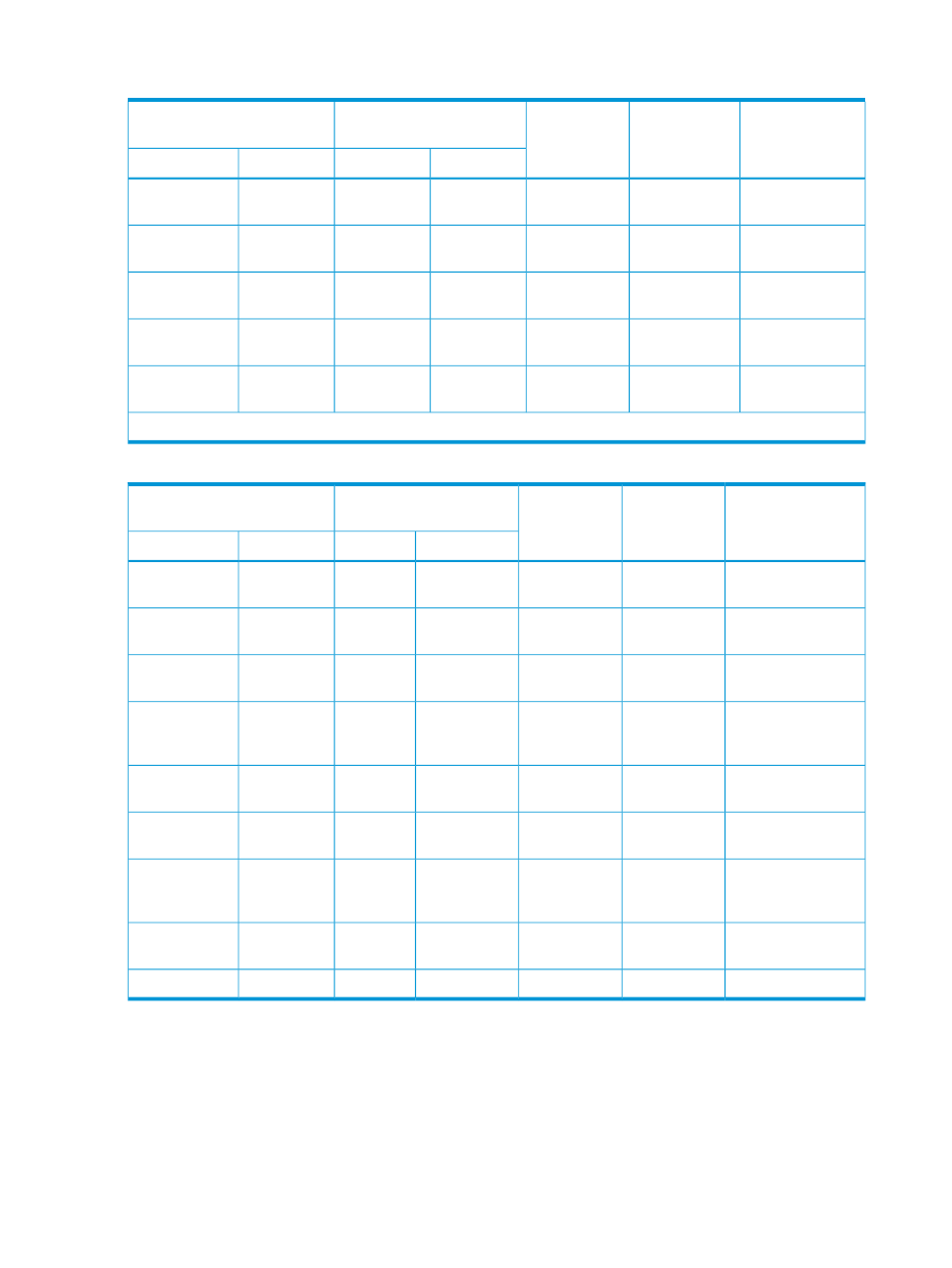
Table 23 Pair status and access permission for Continuous Access Journal/Continuous Access
Journal Z (continued)
Notes
Access to
mainframe
S-VOL
Access to
mainframe
P-VOL
Pair status in RAID Manager
Pair status in Remote Web
Console
Mainframe
Open
Mainframe
Open
suspend
-
Read/write
enabled
PSUS
PSUS
Holding
HOLDING
suspend
Reject
Read/write
enabled
PSUE
PSUE
Hlde
PSUS (HLDE)
suspend
Reject
Read/write
enabled
PFUL
PFUL
Suspend
PFUL
suspend
Reject
Read/write
enabled
PFUS
PFUS
Suspend
PFUS
suspend
Read/write
enabled
-
SSWS
SSWS
Suspend
SSWS
*When system option mode 20 is on, this is a read-only volume.
Table 24 Pair status and access permission for Business Copy/Business Copy Z
Notes
Access to
mainframe
S-VOL
Access to
mainframe
P-VOL
Pair status in RAID Manager
Pair status in Remote Web
Console
Mainframe
Open
Mainframe
Open
simplex
Read/write
enabled
Read/write
enabled
SMPL
SMPL
Simplex
SMPL
copying
Reject
Read/write
enabled
COPY
COPY
Pending
COPY(PD)
pair
Reject
Read/write
enabled
PAIR
PAIR
Duplex
PAIR
suspend (in
COPY(SP)
COPY-COPY)
Reject
Read/write
enabled
COPY
COPY
SP-Pend
COPY (SP)
suspend (in Quick
Split PSUS-COPY)
Read/write
enabled
Read/write
enabled
PSUS
PSUS
V-split
PSUS (SP)
suspend
Read/write
enabled
Read/write
enabled
PSUS
PSUS
Split
PSUS (pair
suspended split)
suspend by failure
Reject
Read/write
enabled
PSUE
PSUE
Suspend
PSUE (pair
suspended
error)
resynchronizing
Reject
Read/write
enabled
COPY
COPY
Resync
COPY (RS)
restoring
Reject
Reject
RCPY
RCPY
Resync-R
COPY (RS-R)
Operational differences for multiplatform volumes
The following table shows the operational differences for Continuous Access Synchronous,
Continuous Access Journal, and Business Copy multiplatform volumes.
90
RAID Manager functions on the P9500 and XP7 Storage
