HP XP7 Storage User Manual
Page 64
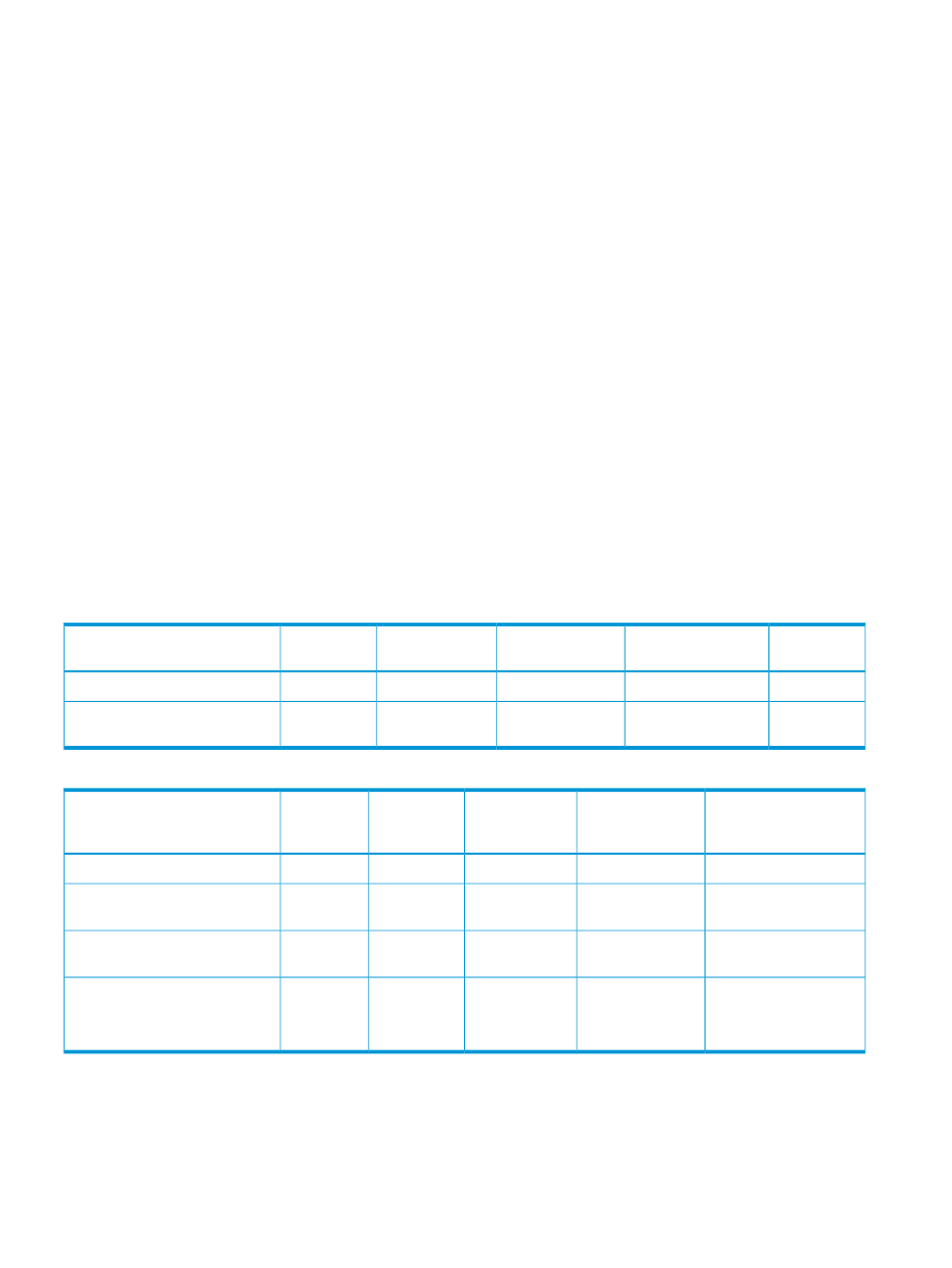
When executing the configuration setting command, the following checks can be done depending
on the above two mode types.
•
Syntax check
This function checks if there is no syntax error in the specified command. This is executed
every time at the both line-by-line mode and transaction mode.
•
Context check
This function checks the consistency of one specified line in the script and the preceding lines
in the order from the top. This function is available only at the Transaction mode. For details
about context checking, see
.
•
Configuration check
Acquire the current configuration information to a configuration file, and then this function
checks whether the resources specified in the script (LDEVs, ports, or host groups) are configured
in the storage system or not. This function is available only at the transaction mode. For details
about context checking, see
“Configuration check” (page 70)
.
The configuration setting command also has a execution option described in the following.
•
Precheck
Specify the checkmode precheck option. It operates checking only (it does not execute
processing even if no error is detected.) This can be specified at the both line-by-line mode
and transaction mode.
The following table shows the overview of execution modes and options of the configuration setting
command.
Table 17 Execution modes and options of the configuration setting command (line-by-line mode)
Remarks
Command execution
with no error
Configura-tion
check
Context check
Syntax check
Command syntax
Default
Executed
Not executed
Not executed
Executed
raidcom
Check only
Not executed
Not executed
Not executed
Executed
raidcom
precheck
Table 18 Execution modes and options of the configuration setting command (transaction mode)
Remarks
Command
execution with no
error
Configura-tion
check
Context check
Syntax
check
Command syntax
Default
Executed
Not executed
Executed
Executed
raidcom -zt
