HP XP7 Storage User Manual
Page 241
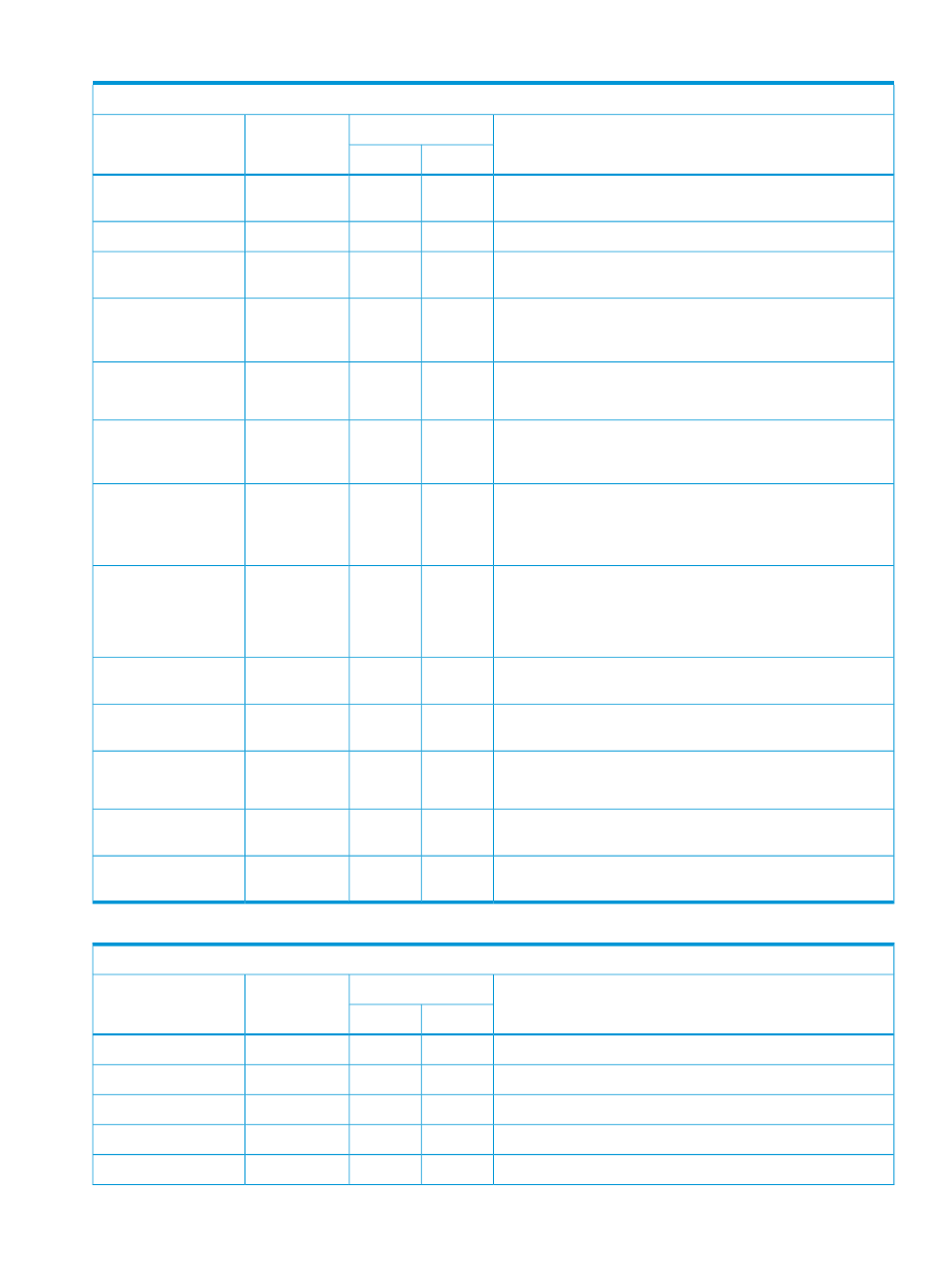
Table 60 SSB codes that are returned by raidcom add ldev command (continued)
raidcom add ldev
Description
Error code
Executing/
Async
Error message
SSB2
SSB1
There is not enough amount of free space that is specified in the
parity group or the external volume group.
0104
2E30
Executing
CMDRJE
The location is out of the range that can be specified.
0105
2E30
Executing
CMDRJE
Volume whose emulation type is 3390-V cannot be created in
RAID1 parity group.
0106
2E30
Executing
CMDRJE
The virtual volume cannot be added because the number of
virtual volumes that can be created in the system exceeded the
maximum number.
4119
2E30
Executing/
Async
CMDRJE
Get Command Status
The specified pool is the pool for Fast Snap or Snapshot.
6003
2E30
Executing/Async
CMDRJE
Get Command Status
A virtual volume of Thin Provisioning that is associated with the
specified pool cannot be created with the specified emulation
type.
6003
2E31
Executing
CMDRJE
TSE-VOL cannot be created because of the following conditions.
6007
2E31
Executing
CMDRJE
•
The specified pool is other than THP Z pool.
•
The specified emulation type is other than 3390-A.
TSE-VOL cannot be created in combination with the specified
pool ID and the CU number of LDEV.
6008
2E31
Executing
CMDRJE
You must specify the even CU number for the pool of even pool
ID, and the odd CU number for the pool of odd pool ID.
A TSE-VOL cannot be created in the specified pool for Smart
Tiers.
6009
2E31
Async
Get Command Status
The command cannot be accepted. After a while, execute the
same command.
00EE
2EE8
Executing
CMDRJE
An internal error occurred.
FFFB
2EE8
Async
Get Command Status
Call HP Technical Support.
The specified parameter is invalid. Check the HP XP7 RAID
Manager Reference Guide.
0002
2EF3
Executing
CMDRJE
The value of the capacity is invalid.
-
-
Executing
ERANGE Result too
large
Table 61 SSB codes that are returned by raidcom delete journal command
raidcom delete journal
Description
Error code
Executing/
Async
Error message
SSB2
SSB1
The number of specified LDEV is invalid.
0000
2E00
Executing
CMDRJE
The specified volume capacity is too small.
0023
2E00
Async
Get Command Status
The specified journal ID is exceeds the range.
5000
2E00
Executing
CMDRJE
The specified volume is not installed or cannot be used.
0011
2E10
Async
Get Command Status
The specified volume is used in maintenance operation.
0053
2E10
Async
Get Command Status
Error messages and error codes
241
