Pvol-takeover function – HP XP7 Storage User Manual
Page 153
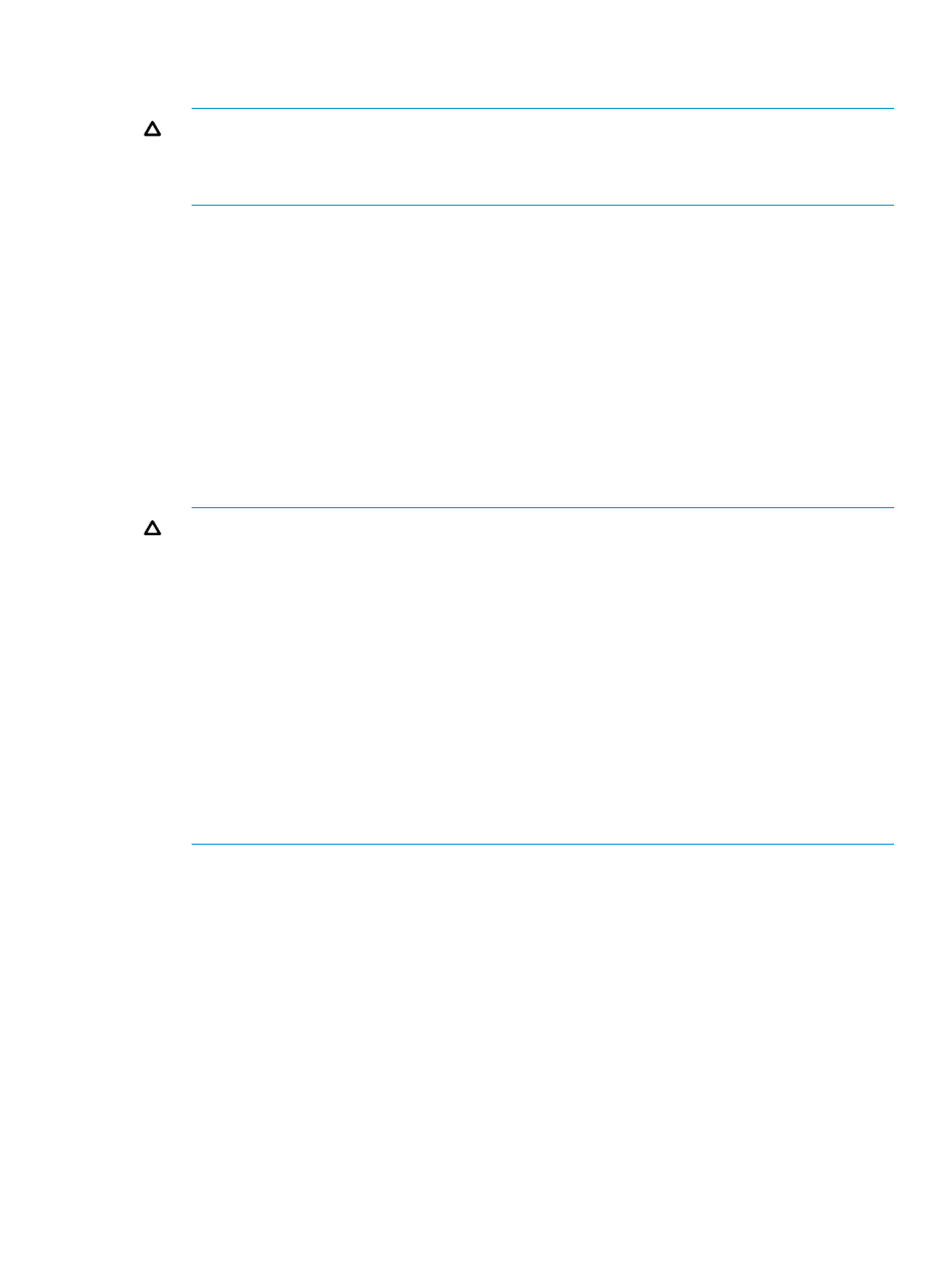
volume to be used. The SVOL-takeover operation is required to copy Non-transmitted pvol
data within a given timeout value (specified by the -t
CAUTION:
If the timeout occurs (before a swap takeover or svol takeover have completed
all pvol changes to the svol), the horctakeover command will fail with EX_EWSTOT. Therefore
this timeout value should be a greater than (or equal to) the start-up timeout value for the MC
& CC Control Script.
•
RAID300 microcode is 52-47-xx or over or RAID400 microcode is 10-00-xx or over
The S-VOL side RAID Manager will issue a Suspend for Swapping to the S-VOL side
RAID300/400/450/500/600/700. Non-transmitted pvol data will be copied to the S-VOL
and a Resync for Swapping operation will be performed (after the copy process).
In case of a Host failure, this data synchronize operation will be accomplished and the
SVOL-takeover function will return as Swap-takeover after attempting a Resync for Swapping.
In case of a ESCON or P-VOL site failure, this data synchronization operation may fail. Even
so, the SVOL-takeover function will do Suspend for Swapping, and enable the secondary
volume to be used.
As a result, this function will return as SVOL-SSUS-takeover. Through this behavior, you will
be able to judge that non-transmitted data of the primary volume was not transmitted completely
when a SVOL-takeover returns SVOL-SSUS-takeover.
CAUTION:
The SVOL-takeover operation is required to copy Non-transmitted pvol data
within a given timeout value (specified by the -t
If the timeout occurs (before the svol takeover operation has completed all svol changes to a
SSWS state), the horctakeover command will be failed with EX_EWSTOT. If the horctakeover
has been failed due to a timeout then you need to try for a recovery as shown below.
◦
Wait until the SVOL state becomes SSWS' via pairdisplay -g
and try to the start-up again for the HA Control Script.
◦
Make an attempt to re-synchronize the original PVOL based on the SVOL using pairresync
-g
If this operation fails with [EX_CMDRJE] or [EX_CMDIOE], this is due to an ESCON link
down and/or site failure. After a recovery from the failure, please try.
Therefore this timeout value should be a greater than (or equal) to the start-up timeout value
for the MC & CC Control Script.
PVOL-takeover function
A PVOL-takeover relinquishes the pair state for a volume or group in order to make the pvol writable
following some type of error (e.g. link down with DATA fence). This function makes it so the takeover
node alone can use the primary volume (i.e., reading and writing are enabled), on the assumption
that the remote node (possessing the secondary volume) cannot be used.
The PVOL-takeover function has two functions: PVOL-PSUE-takeover, and PVOL-SMPL-takeover. A
PVOL-PSUE-takeover forces the primary volume to suspend (PSUE, PSUS) state which permits WRITEs
to all primary volumes of the group (even if the fence level is data). Therefore PSUE and/or PSUS
are intermingled in the volume group through the action of this PVOL-PSUE_Takeover. This
intermingled pair status creates PSUE as the group status, therefore the pairvolchk command results
give precedence to PSUE (PDUB) status over PSUS for the group.
This special state returns back to its original state by issuing the pairresync command. A
PVOL-SMPL-Takeover forces the primary volume to simplex (SMPL) state so the pair is destroyed.
At first, PVOL-takeover executes PVOL-PSUE-takeover If PVOL-PSUE-takeover fails, it then executes
Continuous Access Synchronous operations
153
