HP 3000 Enterprise Virtual Array User Manual
Page 45
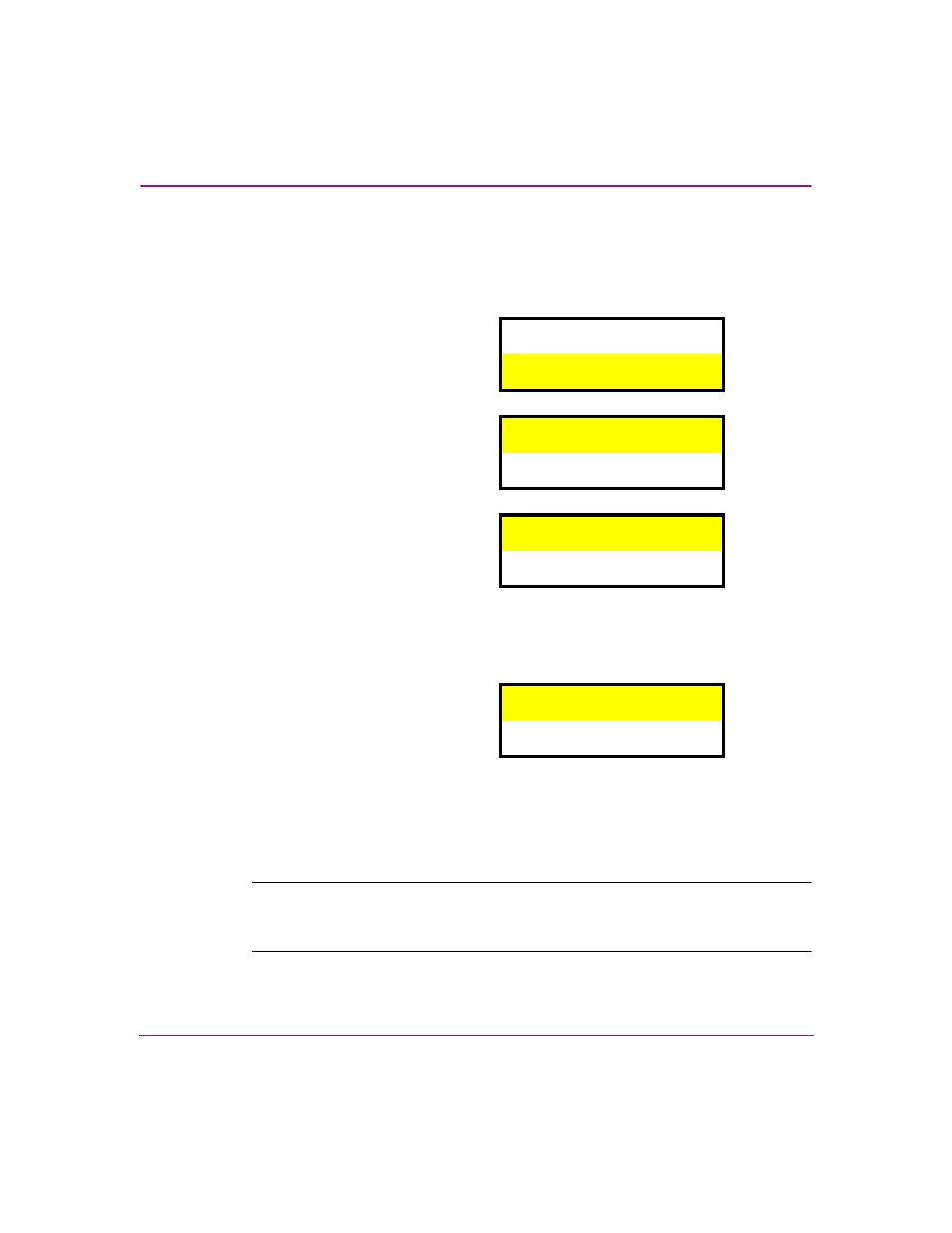
Storage System Startup
45
Enterprise Virtual Array 3000 User Guide
The controller pair setup is complete.
Note:
After the WWN and password have been input to the controllers, the storage
system must be initialized using Command View EVA. See the Command View EVA
Getting Started Guide for information on initializing the storage system.
1. Select a unique, eight-character password using uppercase or lowercase letters
A through Z.
2. From the default menu display (Storage System Name or Node World Wide
Name), press any pushbutton to display the menu tree.
3. Press T to scroll through the menu options
until System Password is active (Flashing).
Press
X
to select the system password option.
Shutdown System
System Password
4. Press X to select change password.
Change
Clear
The Enter Password function displays the
default password, AAAAAAAA.
Enter Password
AAAAAAAA
5. Select the first character of the new password by pressing S or T until J
appears.
6. Press X to accept this character and select the next character.
7. Repeat the process to enter the remaining
password characters, WMFZJJP.
Enter Password
JWMFZJJP
8. Press W twice to enter the password and
return to the default menu display.
