Procedures for getting started, Gathering information – HP 3000 Enterprise Virtual Array User Manual
Page 39
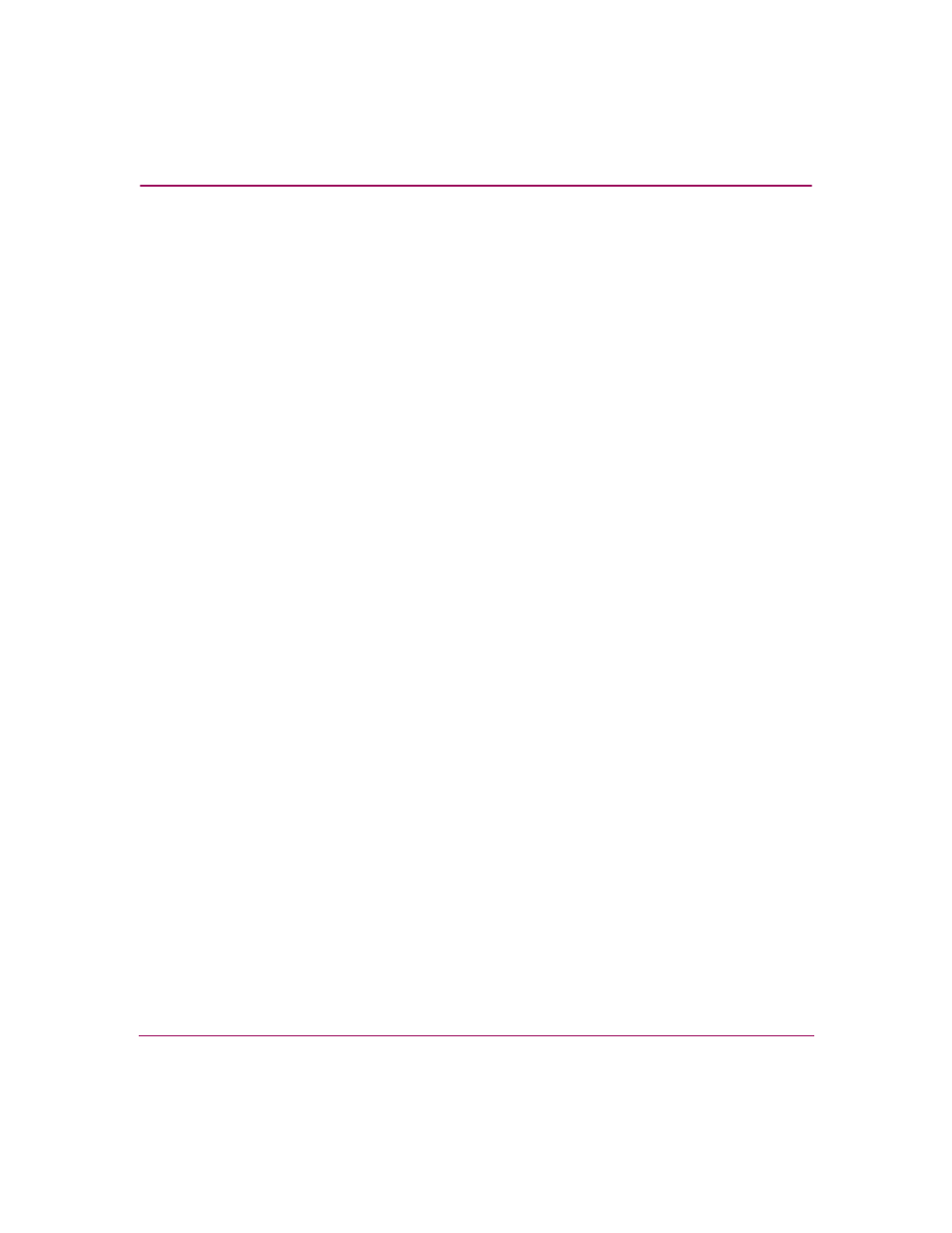
Storage System Startup
39
Enterprise Virtual Array 3000 User Guide
Procedures for Getting Started
Follow the process below to guide you through the installation of the storage
system:
1. Gather information and all related storage system documentation.
2. Contact an HP authorized service representative for hardware configuration.
3. Set up the HSV100 controllers using the OCP.
4. Configure Command View EVA.
5. Prepare the hosts.
6. Configure the storage system using Command View EVA.
7. Make virtual disks available to the hosts.
Gathering Information
The following items should be available when installing and initializing the
Enterprise Virtual Array 3000. They provide information necessary to set up the
storage system successfully.
■
HP StorageWorks Enterprise Virtual Array 3000 Release Notes, which is
included in the VCS kit.
■
HP StorageWorks Enterprise Virtual Array 3000 Read Me First, which is
included in the VCS kit.
■
HP StorageWorks Enterprise Virtual Array 3000 World Wide Name Label,
which is included with the storage system hardware.
■
If you purchased Business Copy EVA or Continuous Access EVA, you will
need the License Key Retrieval Instruction Sheet included with the software
kit. This document contains the Authorization ID required to obtain the
software license.
■
HP OpenView Storage Management Appliance Software v2.1. Refer to the
EVA3000 Release Notes to determine if there is a newer version of this
software.
■
HP StorageWorks Command View EVA v3.1. Refer to the EVA3000 Release
Notes to determine if there is a newer version of this software.
■
The kit for the operating system of each host computer. If there are hosts
running different operating systems, you will need a boxed kit for each
operating system. This kit ships separately from the storage system.
