51 navigation pushbutton icons, 23 controller status icons and leds, Table 23 – HP 3000 Enterprise Virtual Array User Manual
Page 113: During ini
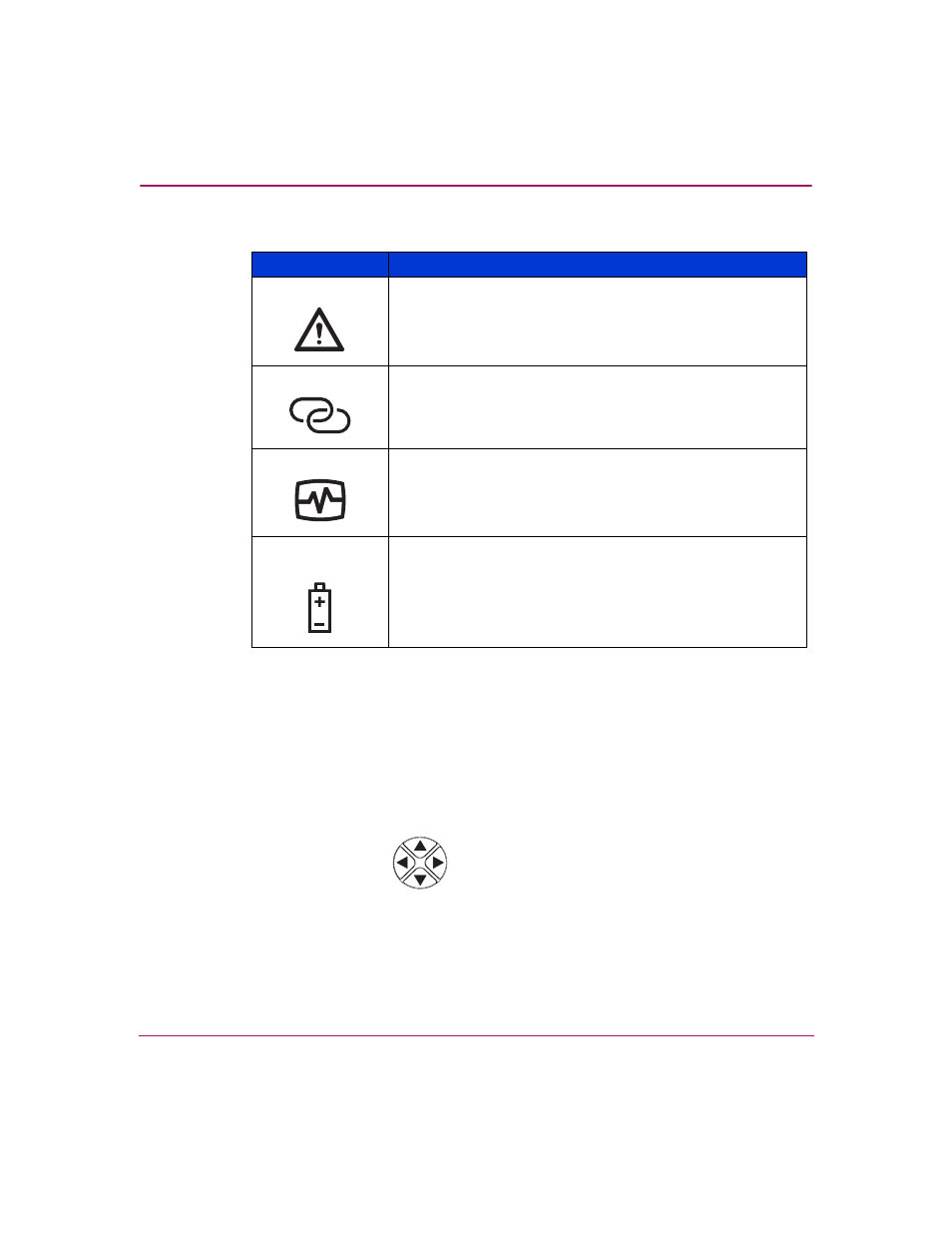
Storage System Hardware Components
113
Enterprise Virtual Array 3000 User Guide
Navigation Pushbuttons
The OCP includes four pushbuttons used to navigate the menu trees and input
data. The operation of the pushbuttons depends on the task being performed.
To simplify presentation and avoid confusion, the pushbutton reference names,
regardless of labels, are left, right, top, and bottom. See
.
Figure 51: Navigation pushbutton icons
Table 23: Controller Status Icons and LEDs
Icon
Description
Fault LED
When the amber LED to the right of this icon is On or
Flashing, there is a controller problem. Check either the
Command View EVA GUI or the LCD Fault Management
displays for a definition of the problem and recommended
corrective action.
Host Link LED
When the green LED next to this icon is On, there is a link
between the storage system and a host.
When the red LED next to this icon is On, there is no link
between the storage system and a host.
Controller LED
When the green LED next to this icon is Flashing slowly, a
heartbeat, the controller is operating normally.
When this LED is not Flashing, there is a problem.
Cache Battery
Assembly LED
When the red LED next to this icon is Off, the battery assembly
is charged.
When this LED is On, the battery assembly is discharged.
Top Pushbutton
Left Pushbutton
Right Pushbutton
Bottom Pushbutton
