Em. see, Uninitializing the storage system – HP 3000 Enterprise Virtual Array User Manual
Page 123
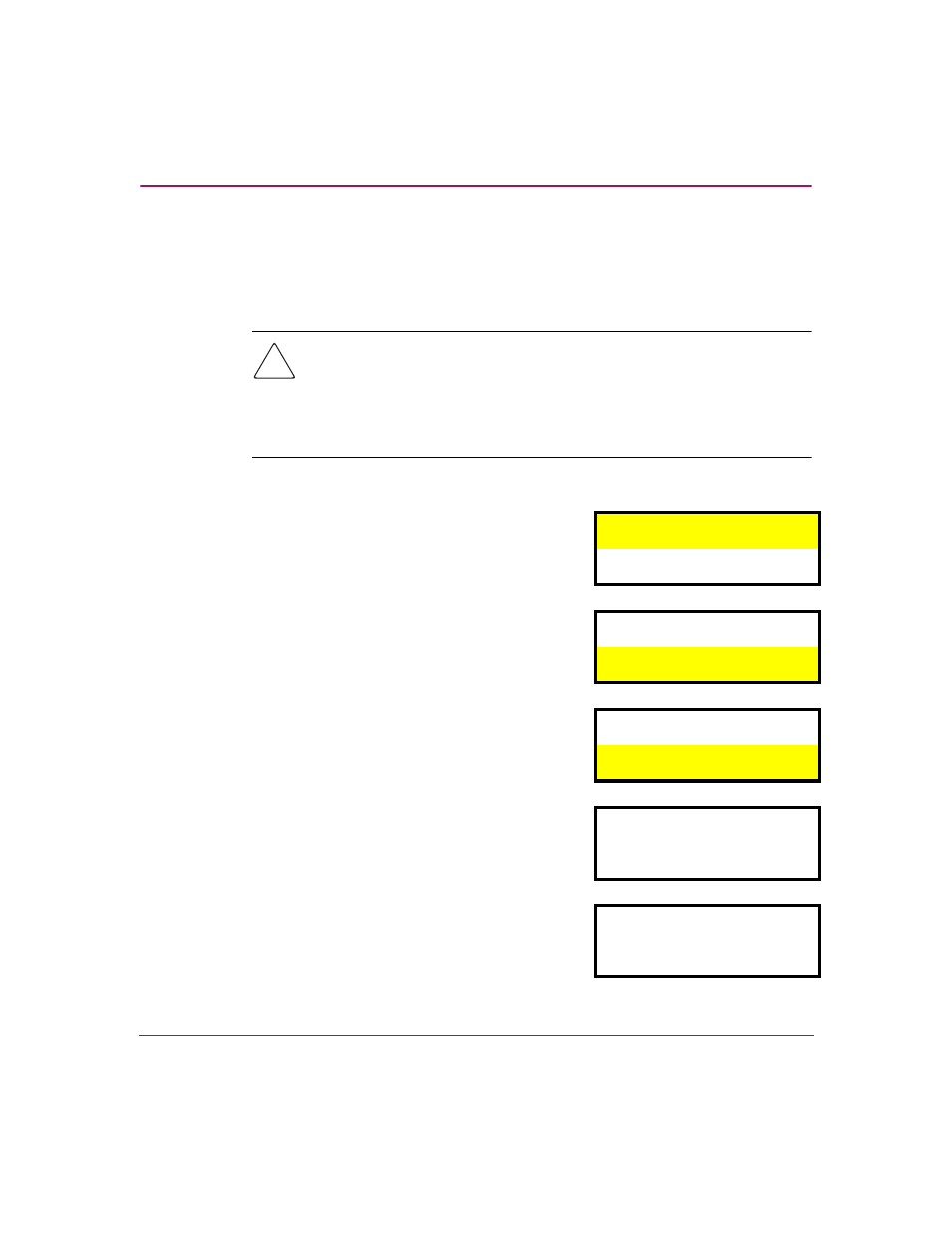
Storage System Hardware Components
123
Enterprise Virtual Array 3000 User Guide
Uninitializing the Storage System
Uninitializing is another way to shut down the storage system. This action will
cause the loss of all storage system data. After uninitializing the storage system, it
will be necessary to reinitialize the storage system using Command View EVA.
Caution:
Uninitializing the storage system destroys all user data. Any data
stored on the system will be permanently destroyed.
If the controllers remain powered On until you reintialize the storage system,
you will not have to reenter the WWN. If the controllers are powered Off, the
WWN will be lost and it will be necessary to reenter it using the OCP. The
password will be lost.
Use the following procedure to initialize the storage system.
1. From the OCP menu tree, select Shutdown
System.
Shutdown System
System Password
2. Press
T
twice to make Uninitialize
System the active display.
Power Off
Uninitialize System
3. Press
X
to select Uninitialize System.
Power Off
Uninitialize System
4. Press
T
and go to Step 5.
Press
W
to accept NO and return to step 3.
UNINITIALIZE SYSTEM
NO
5. Press
W
to accept YES.
UNINITIALIZE SYSTEM
YES
