En.04 critical condition-low temperature, En.05 unrecoverable condition-high temperature – HP 3000 Enterprise Virtual Array User Manual
Page 174
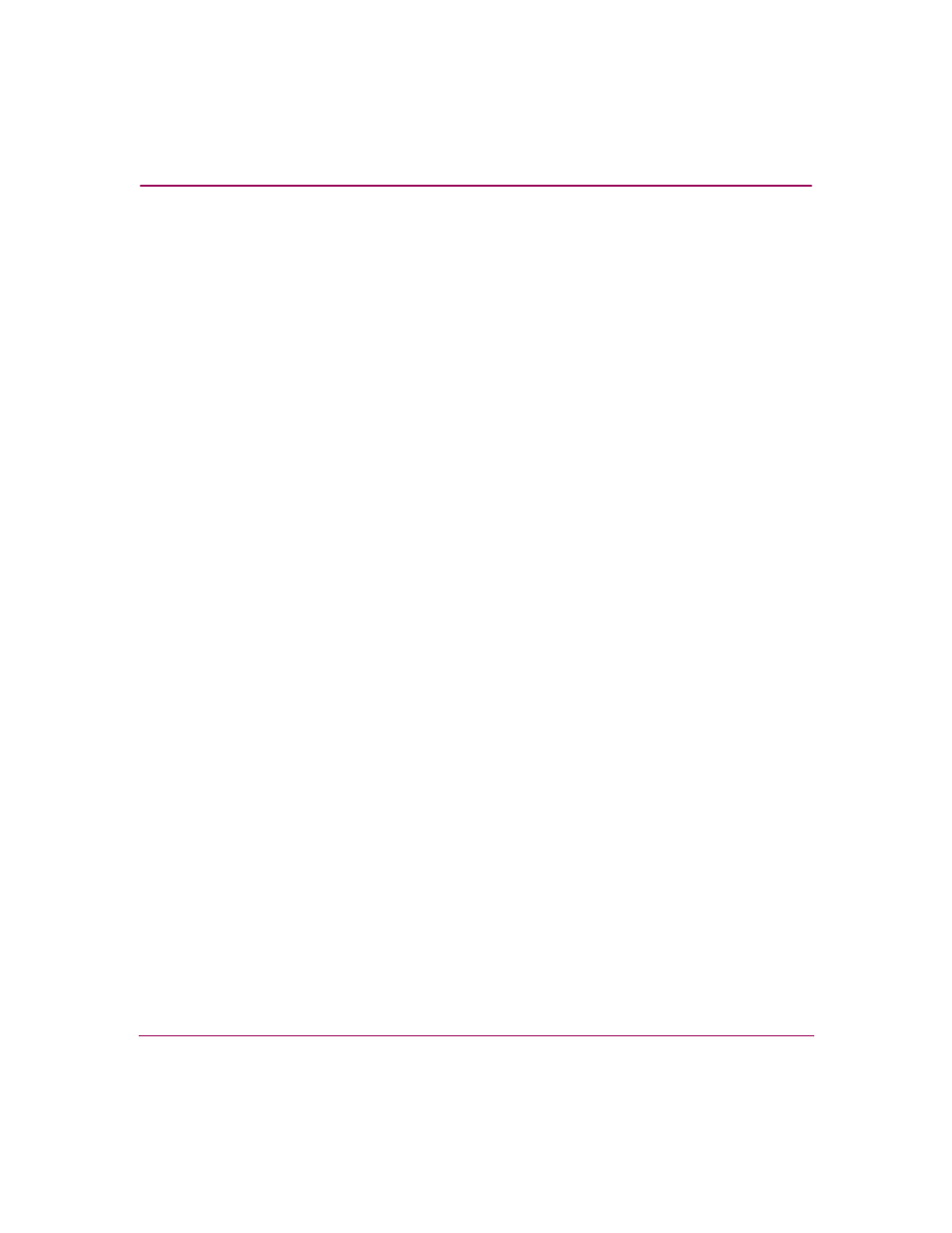
EMU Generated Condition Reports
174
Enterprise Virtual Array 3000 User Guide
3. Observe the EMU to ensure the error is corrected.
4. If the ambient temperature is correct and the problem persists, contact your
HP authorized service representative.
0.4.en.04 CRITICAL Condition
—
Low Temperature
This condition report indicates that an element temperature has reached the low
temperature CRITICAL threshold. HP recommends correcting this error to
prevent affecting other elements. This condition report remains active until the
problem is corrected.
Complete the following procedure to correct this problem.
1. Record all six characters of the condition report.
2. Verify that the ambient temperature range is +10 °C to +35 °C
(+50 °F to +95 °F). Adjust as necessary.
3. Observe the EMU to ensure the error is corrected.
4. If the ambient temperature is correct and the problem persists, contact your
HP authorized service representative.
0.4.en.05 UNRECOVERABLE Condition
—
High Temperature
This condition report indicates that the EMU has evaluated the temperature of the
three temperature groups (EMU, disk drives, and power supplies), and determined
that the average temperature of two of the three groups exceeds the critical level
(use Command View EVA to view the temperature thresholds). Under these
conditions the EMU starts a timer that will automatically shut down the enclosure
in 7 minutes unless you correct the problem. Enclosure shutdown is imminent!
Complete the following procedure to correct this problem.
1. Ensure that all disk drives, I/O modules, and power supply elements are fully
seated.
2. Ensure that all blowers are operating properly.
3. Verify that the ambient temperature range is +10 °C to +35 °C
(+50 °F to +95 °F). Adjust as necessary.
4. If Steps 1, 2 or 3 did not reveal a problem, use Command View EVA to
request the HSV controller to shut down the drive enclosure. Completing this
action will halt the drive enclosure data transfers.
5. Contact your HP authorized service representative and request assistance.
