Verifying virtual disks from the host, Hp p6000 eva software plug-in for vmware vaai, System prerequisites – HP EVA P6000 Storage User Manual
Page 73
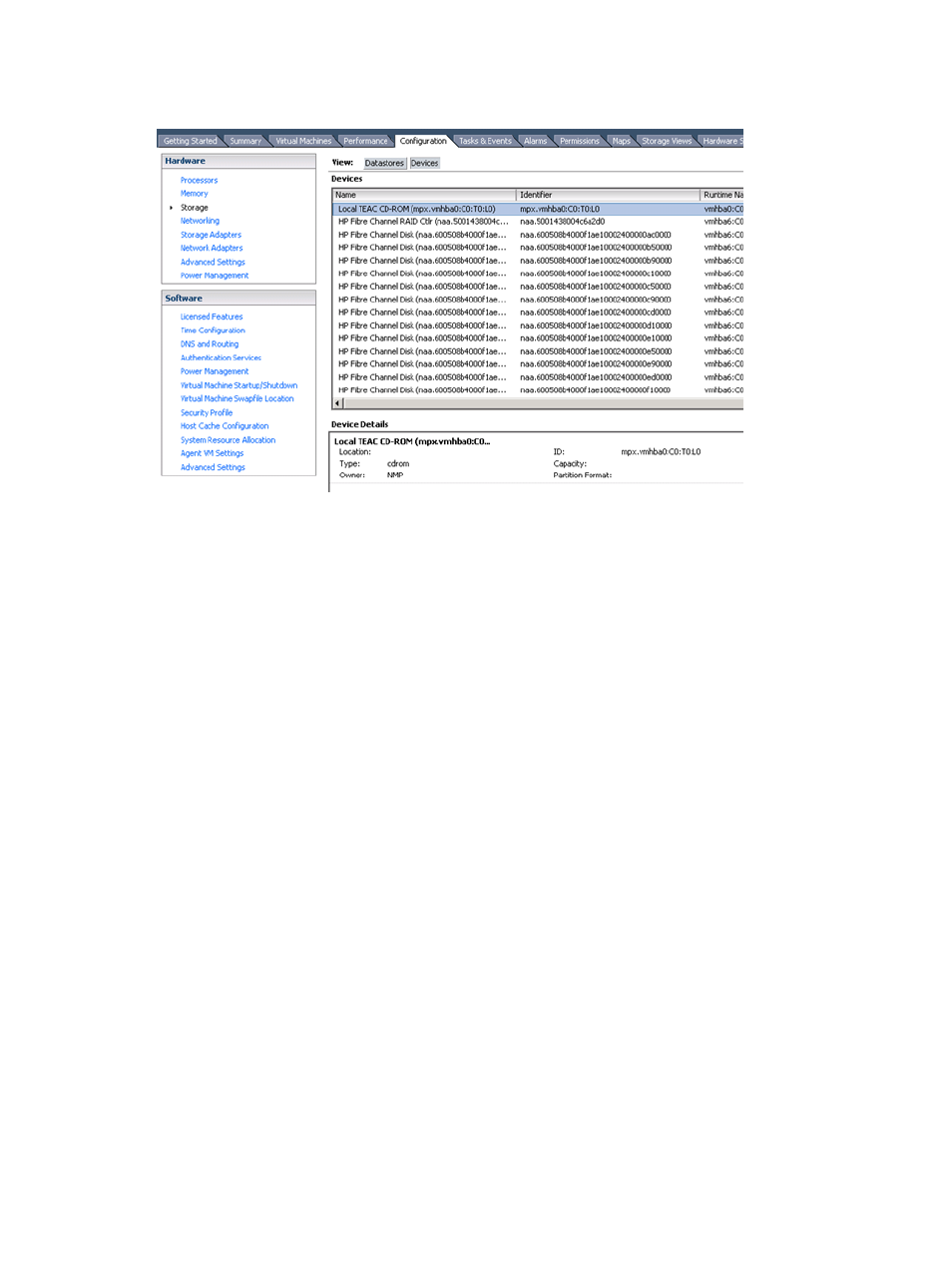
Verifying virtual disks from the host
Use the VMware vCenter management GUI to check all devices (see figure below).
HP P6000 EVA Software Plug-in for VMware VAAI
The vSphere Storage API for Array Integration (VAAI) is included in VMware vSphere solutions.
VAAI can be used to offload certain functions from the target VMware host to the storage array.
With the tasks being performed more efficiently by the array instead of the target VMware host,
performance can be greatly enhanced.
The HP P6000 EVA Software Plug-in for VMware VAAI (VAAI Plug-in) enables the offloading of
the following functions (primitives) to the EVA:
•
Full copy—Enables the array to make full copies of data within the array, without the ESX
server having to read and write the data.
•
Block zeroing—Enables the array to zero out a large number of blocks to speed up provisioning
of virtual machines.
•
Hardware assisted locking—Provides an alternative means to protect the metadata for VMFS
cluster file systems, thereby improving the scalability of large ESX server farms sharing a
datastore.
•
Block Space Reclamation—Enables the array to reclaim storage block space on thin provisioned
volumes upon receiving command from ESX server 5.1x or later.
System prerequisites
ESX/ESXi 4.1
VMware operating system:
VMware vCenter 4.1
VMware management station:
ESX/ESXi 4.1 environments: vCLI 4.1 (Windows or Linux)
VMware administration tools:
ESX 5.0
ESX 5.1
XCS 11001000 or later
HP P6000 controller software:
Enabling vSphere Storage API for Array Integration (VAAI)
To enable the VAAI primitives, do the following:
VMware
73
