I/o module leds, Rear power and uid module – HP EVA P6000 Storage User Manual
Page 19
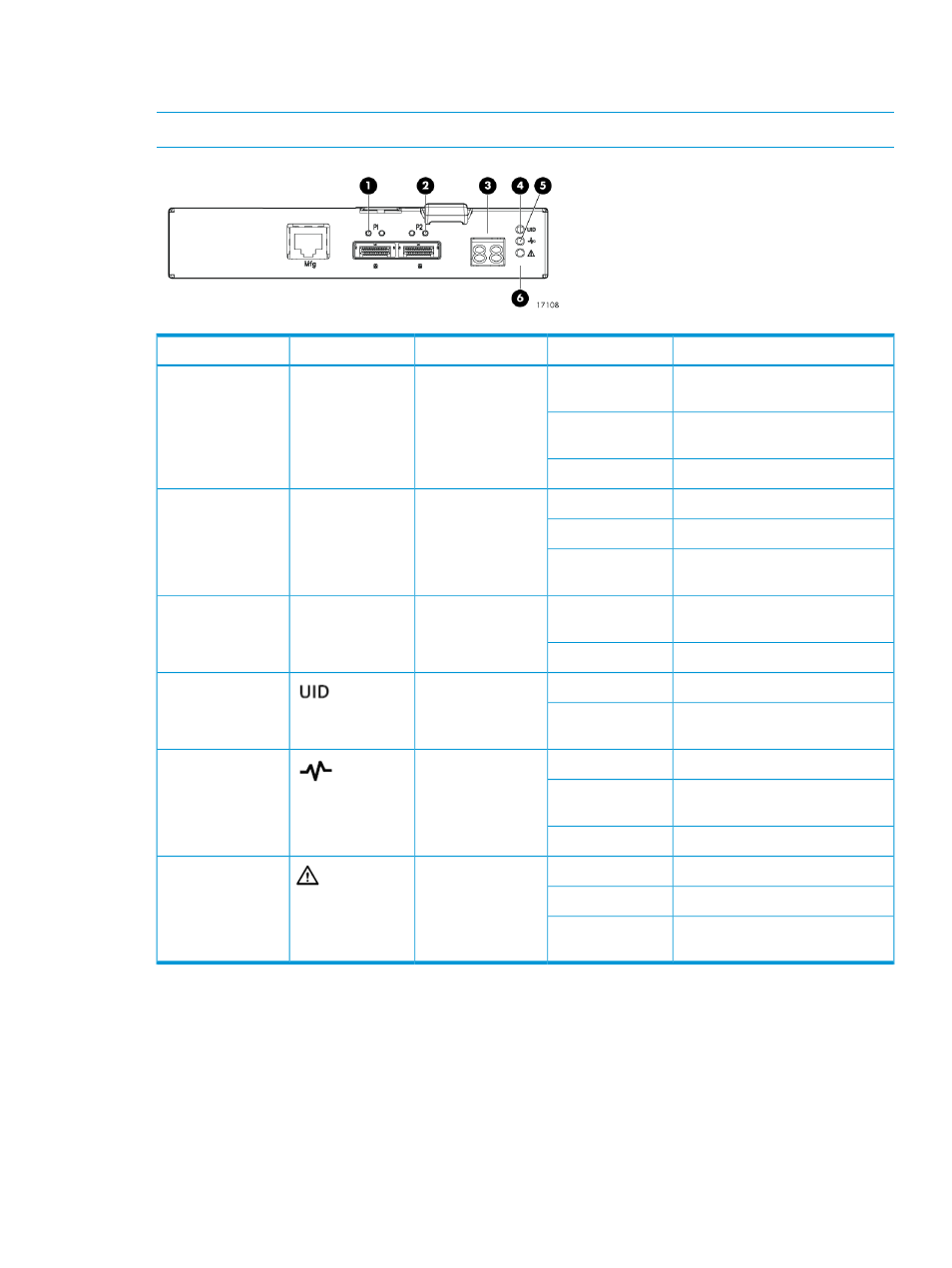
I/O module LEDs
LEDs on the I/O module provide status information about each I/O port and the entire module.
NOTE:
The following image illustrates LEDs on the Small Form Factor I/O module.
Description
LED status
LED color
LED icon
LED
No cable, no power, or port not
connected
Off
Green
n/a
1. SAS Port Link
The port is being identified by an
application client
Blinking
Healthy, active link
Solid
Normal, no errors detected
Off
Amber
n/a
2. SAS Port Error
Error detected by application client
Blinking
Error, fault conditions detected on
the port by the I/O module
Solid
No cable, no power, enclosure not
detected
Off
n/a
n/a
3. 7–segment
display
The enclosure box number
Number
Not being identified or no power
Off
Blue
4. UID
Module is being identified, from
the management utility
Solid
No power or firmware malfunction
Off
Green
5. Health
Enclosure is starting up and not
ready, performing POST
Blinking
Normal, power is on
Solid
Normal, no fault conditions
Off
Amber
6. Fault
A fault of lesser importance
Blinking
A fault of greater importance, I/O
failed to start
Solid
Rear power and UID module
The rear power and UID module includes status LEDs, a unit identification (UID) button, and the
power on/standby button.
SAS disk enclosures
19
