Logout, Lunmask, Logout lunmask – HP EVA P6000 Storage User Manual
Page 225
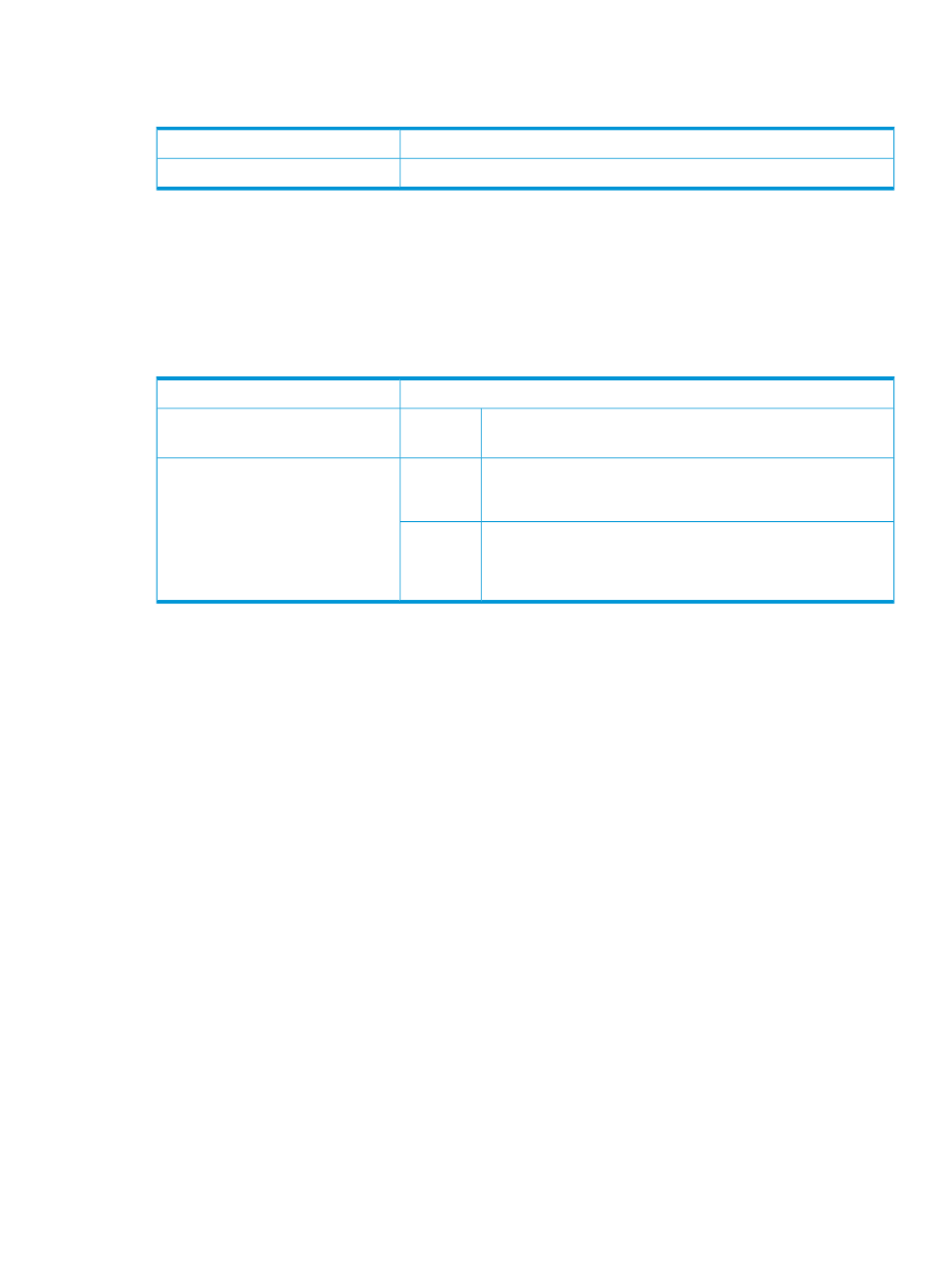
Logout
Exits the command line interface and returns you to the login prompt.
None
Authority
logout
Syntax
Example:
MEZ50 <1>(admin) #> logout
(none) login:
Lunmask
Maps a target LUN to an initiator, and also removes mappings. The CLI prompts you to select from
a list of virtual port groups, targets, LUNs, and initiators.
Admin session
Authority
add
remove
lunmask
Syntax
Maps a LUN to an initiator. After you enter the command, the CLI
displays a series of prompts from which you choose the initiator,
target, and LUN from lists of existing devices.
add
Keywords
Removes the mapping of a LUN from an initiator. After you enter
the command, the CLI displays a series of prompts from which
remove
you choose the initiator, target, and LUN from lists of existing
devices.
Example 1: The following example shows the lunmask add command.
MEZ50 (admin) #> lunmask add
Index Mapped (WWNN,WWPN/iSCSI Name)
----- ------ ----------------------
0 Yes iqn.1991-05.com.microsoft:perf2.sanbox.com
1 Yes iqn.1991-05.com.microsoft:perf3.sanbox.com
2 Yes iqn.1991-05.com.microsoft:perf10.sanbox.com
Please select an Initiator from the list above ('q' to quit): 1
Index (WWNN,WWPN/iSCSI Name)
----- ----------------------
0 50:01:43:80:02:5d:a5:30,50:01:43:80:02:5d:a5:38
1 50:01:43:80:02:5d:a5:30,50:01:43:80:02:5d:a5:3c
Please select a Target from the list above ('q' to quit): 0
LUN
----
0
1
2
3
4
5
6
7
8
9
10
11
Commands 225
