HP EVA P6000 Storage User Manual
Page 190
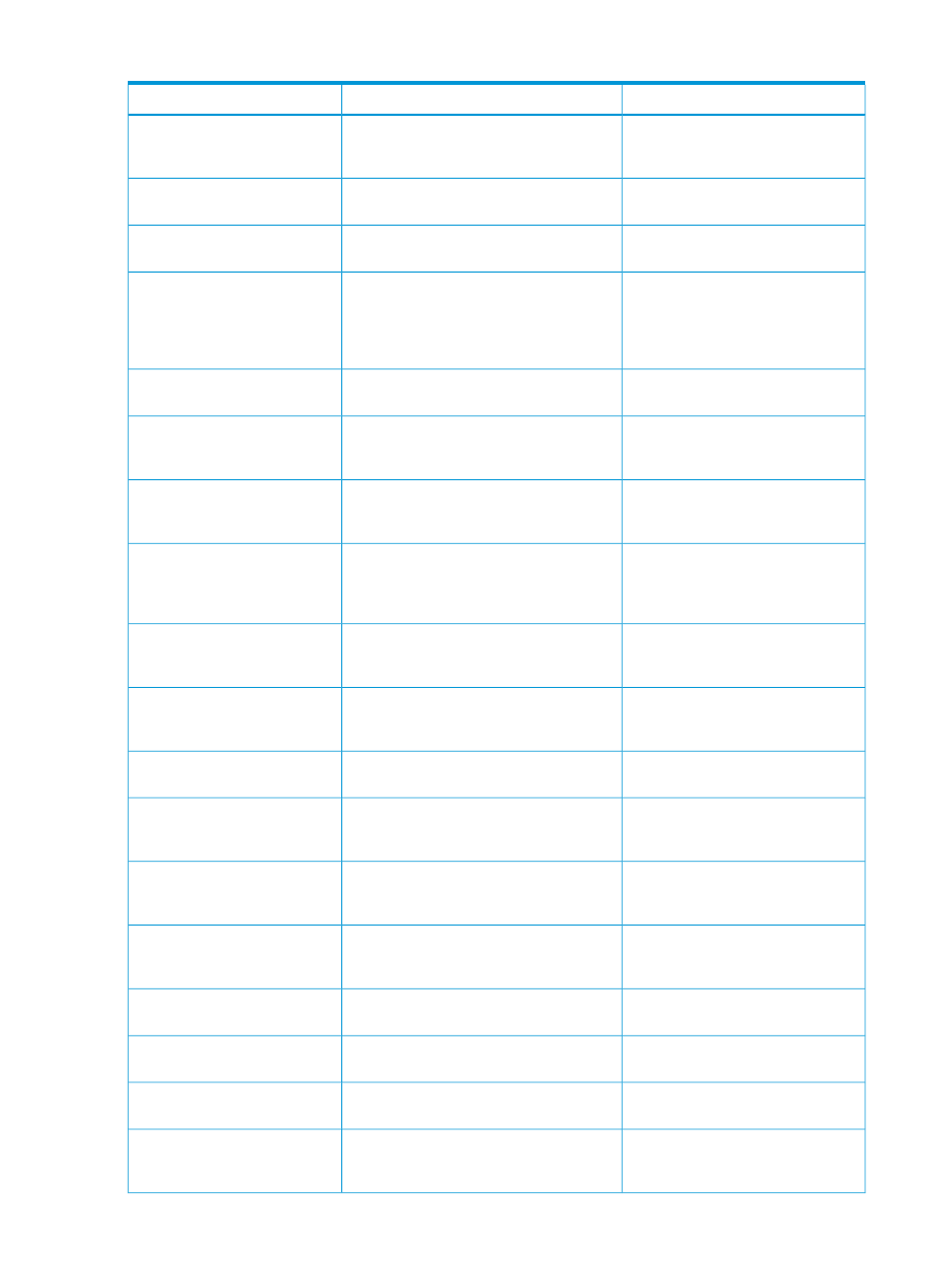
Table 27 Error Messages (continued)
How to correct
Meaning
Status code value
Ensure other OCP is on and try again.
If the problem persists, report the error
to product support.
EVA 6400/8400 only. A generic error was
detected with the OCP interface.
128
OCP Error
Ensure other controller is operative.
The virtual disk is not mirrored to the other
controller.
129
Mirror Temporarily Offline
Disable Failsafe mode on Group.
Cannot perform operation because FAILSAFE
is enabled on Group.
130
Failsafe Mode Enabled
Migrate RAID0 data to another disk
group or a more protective
The drive firmware cannot be downloaded
to the drive because it is being used for
131
Drive FW Load Abort Due to
VRaid0 Vdisk
redundancy before retrying the drive
update.
RAID0 data. One or more RAID0 virtual
disks would be inoperable if the drive were
to be loaded.
Report the error to product support.
There is a diagnostic problem with the
indicated port.
132
FC Ports Unavailable
Need to reconfigure configuration to
only have two remote destinations.
Only two remote relationships are allowed.
133
Only Two Remote Relations Are
Allowed
Report the error to product support.
The existing drive configuration does not
support the requested SRC mode.
134
The Requested SRC Mode is Not
Possible
Report the error to product support.
This error is no longer supported.
135
Source Group Discarded, but the
Destination Group NOT
Discarded
Report the error to product support.
This error is no longer supported.
136
Invalid DRM Group Tunnel
Specified
Report the error to product support.
This error is no longer supported.
137
Specified DRM Log Size Too
Small
Retry command using an appropriate
disk group identifier.
The disk group requested for the attempted
command is not valid.
138
Invalid Disk Group Specified
Disable read-only mode in group.
Data replication group is already read-only.
139
DRM Group is Already
Read-Only
Disable active-active mode in group.
Data replication group is already
active-active.
140
DRM Group is Already
Active-Active
Retry command after DILX is complete.
The requested operation cannot be
completed while Disk In Line Exerciser is in
progress.
141
DILX Is Already Running
No corrective action required.
Disk In Line Exerciser cannot be stopped
because it is not running.
142
DILX Is Not Running
Reissue operation with a valid log size
Invalid user defined log size.
143
Invalid User Defined Log Size
Retry the command with an existing
data replication group.
Invalid data replication group identifier
specified.
144
Invalid Second Handle Paramed
Unsuspend group and reissue
operation.
Data replication group already auto
suspended.
145
DRM Group Already Auto
Suspended
190 Error messages
