HP EVA P6000 Storage User Manual
Page 187
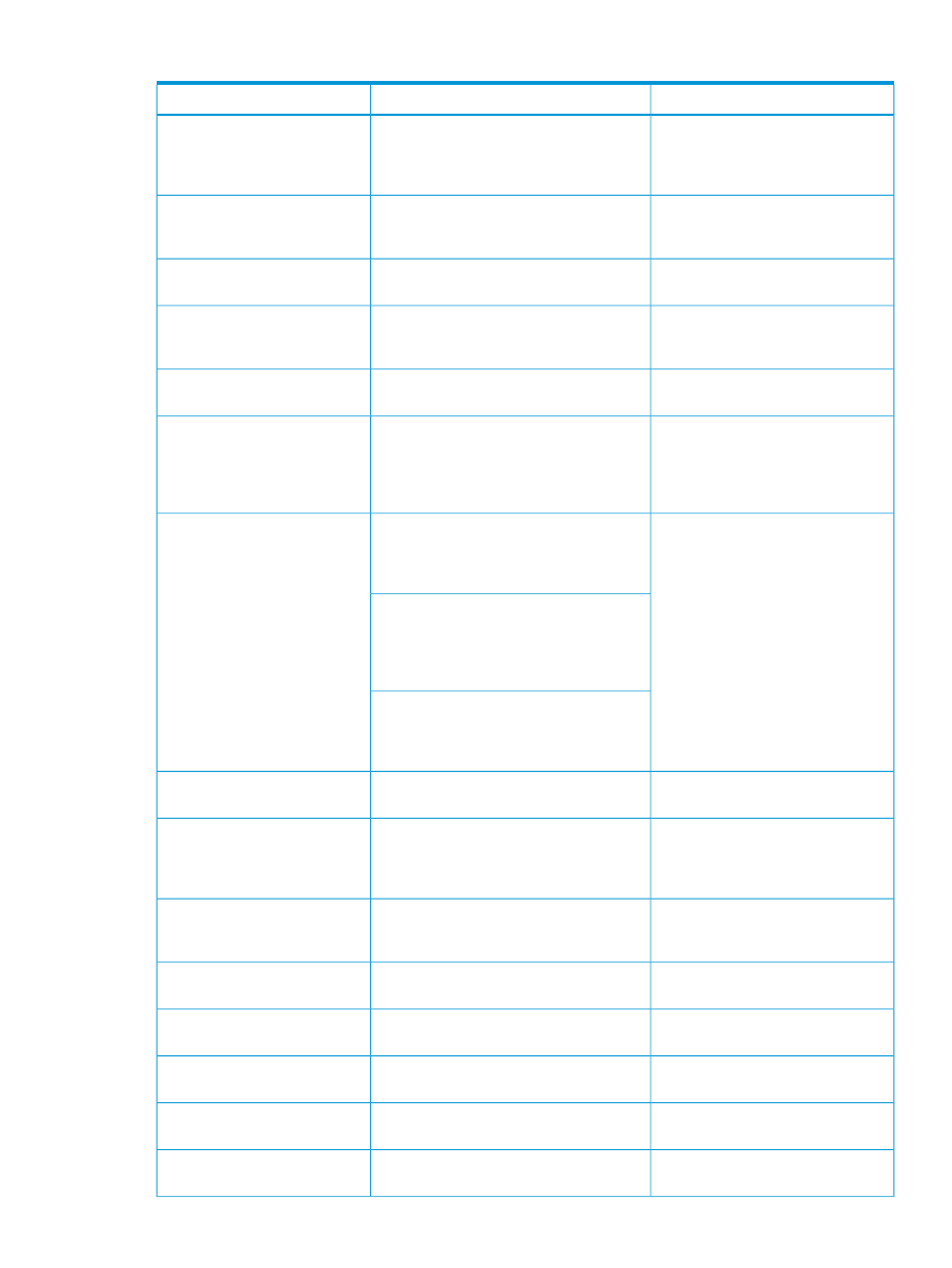
Table 27 Error Messages (continued)
How to correct
Meaning
Status code value
Resolve the condition by setting the
usage to a reserved state, wait for the
The disk volume is already a part of a disk
group.
80
Invalid Volume Usage
usage to change to this state, and retry
the request.
Resolve the condition by adding
additional disks and retry the request.
The disk volume usage cannot be modified,
as the minimum number of disks exist in the
disk group.
81
Minimum Volumes In Disk Group
No action required.
The controller is currently shutting down.
82
Shutdown In Progress
Retry the request at a later time.
The device is not ready to process the
request.
83
Controller API Not Ready, Try
Again Later
No action required.
This is a snapshot virtual disk and cannot be
a member of a Continuous Access group.
84
Is Snapshot
Modify the mirror policy and retry the
request.
An incompatible mirror policy of the virtual
disk is preventing it from becoming a
member of a Continuous Access group.
85
Cannot add or remove DR group
member. Mirror cache must be
active for this Vdisk. Check
controller cache condition.
Report the error to product support.
Case 1: A virtual disk is in an inoperative
state and the request cannot be processed.
86
HP P6000 Command View has
detected this array as
This is due to a loss of cache data from
power/controller loss or disk drive failure.
inoperative. Contact HP Service
for assistance.
Case 2: The snapclone cannot be associated
with a virtual disk that is in an inoperative
state. HP P6000 Command View has
detected this array as inoperative. Contact
HP Services for assistance.
Case 3: The snapshot cannot be associated
with a virtual disk that is in an inoperative
state. This is due to a loss of cache data from
power/controller loss or disk drive failure.
Report the error to product support.
The disk group is in an inoperative state and
cannot process the request.
87
Disk group inoperative
Report the error to product support.
The storage system is inoperative and cannot
process the request because all disk groups
88
Storage system inoperative
have lost sufficient drives such that no data
is available.
Resolve the condition and retry the
request.
The request cannot be performed because
the Continuous Access group is in a failsafe
locked state.
89
Failsafe Locked
Retry the request later.
The disk cache data need to be flushed
before the condition can be resolved.
90
Data Flush Incomplete
Report the error to product support.
This error is no longer supported.
91
Redundancy Mirrored Inoperative
Select another LUN number and retry
the request.
The LUN number is already in use by
another client of the storage system.
92
Duplicate LUN
Retry the request once remote
controller failout is complete.
While the request was being performed, the
remote storage system controller terminated.
93
Other remote controller failed
Correctly select the remote storage
system and retry the request.
The remote storage system specified does
not exist.
94
Unknown remote Vdisk
187
