Management module, Iscsi and iscsi/fcoe recessed maintenance button – HP EVA P6000 Storage User Manual
Page 28
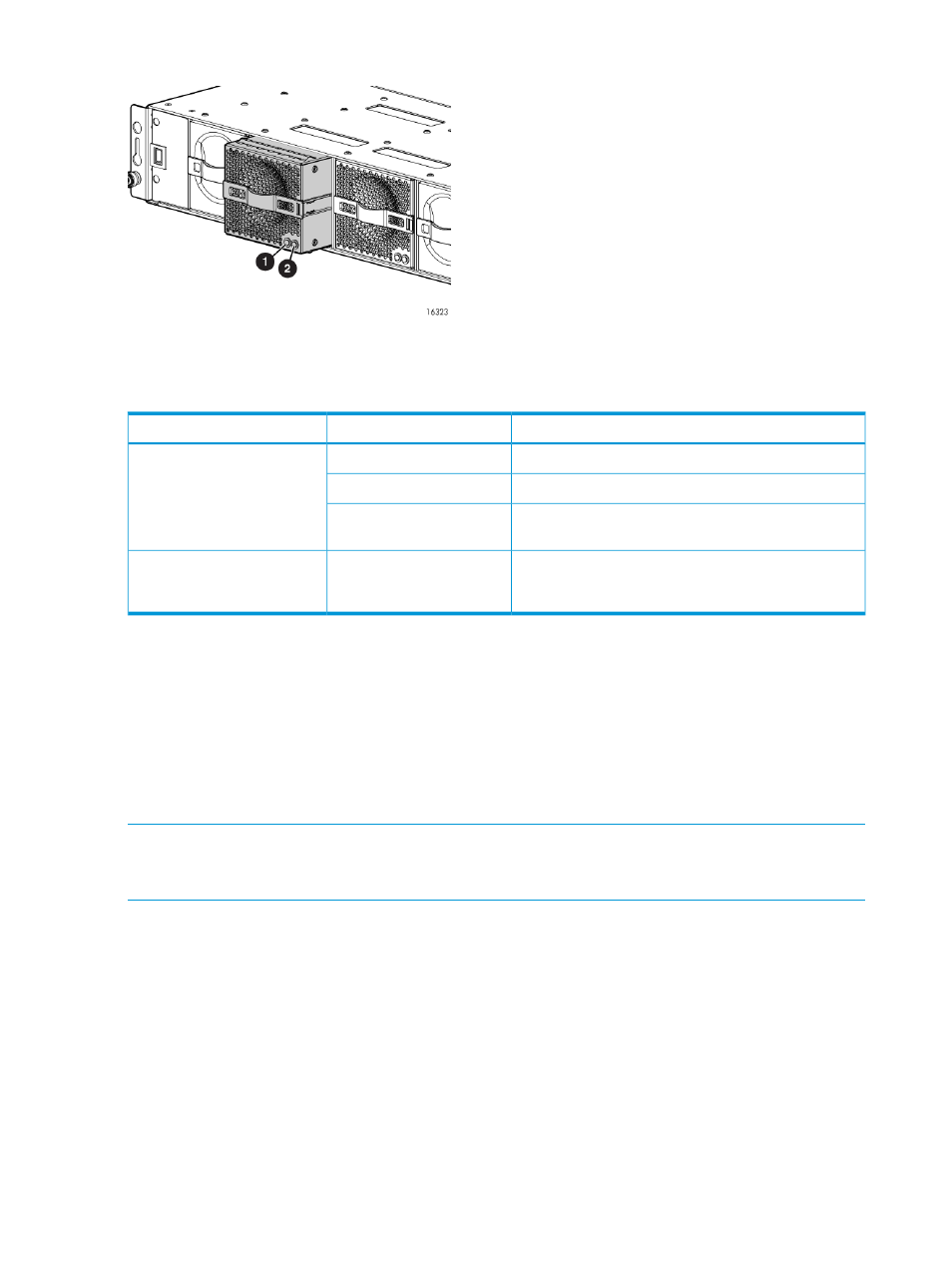
Figure 11 Fan module pulled out
2. Amber—Fan fault LED
1. Green—Fan normal operation LED
Table 6 Fan status indicators
Description
Fault indicator
Status indicator
Normal operation.
Solid green
On left—Green
Maintenance in progress.
Blinking
Amber is on or blinking, or the enclosure is powered
down.
Off
Fan failure. Green will be off. (Green and amber are
not on simultaneously except for a few seconds after
power-up.)
On
On right—Amber
Management module
The HP P6000 Control Panel provides a direct interface to the management module within each
controller. From the HP P6000 Control Panel you can display storage system status and configuration
information, shut down the storage system, and manage the password. For tasks to perform with
the HP P6000 Control Panel, see the HP P6000 Control Panel online help.
The HP P6000 Control Panel provides two levels of administrator access and an interface for
software updates to the management module. For additional details about the HP P6000 Control
Panel, see the HP P6000 Control Panel online help.
NOTE:
The HP P6350 and P6550 employ a performance-enhanced management module as
well as new batteries. This requires HP P6000 Command View 10.1 or later on the management
module and XCS 11000000 or later on the P6350 and P6550.
iSCSI and iSCSI/FCoE recessed maintenance button
The iSCSI and iSCSI/FCoE recessed maintenance button is the only manual user-accessible control
for the module. It is used to reset or to recover a module. This maintenance button is a multifunction
momentary switch and provides the following functions, each of which causes a reboot that
completes in less than one minute:
•
Reset the iSCSI or iSCSI/FCoE module and boot the primary image
•
Reset the iSCSI or iSCSI/FCoE MGMT port IP address
•
Enable iSCSI or iSCSI/FCoE MGMT port DHCP address
•
Reset the iSCSI or iSCSI/FCoE module to factory defaults
28
P63x0/P65x0 EVA hardware
