Battery module, Fan module, Battery module fan module – HP EVA P6000 Storage User Manual
Page 27
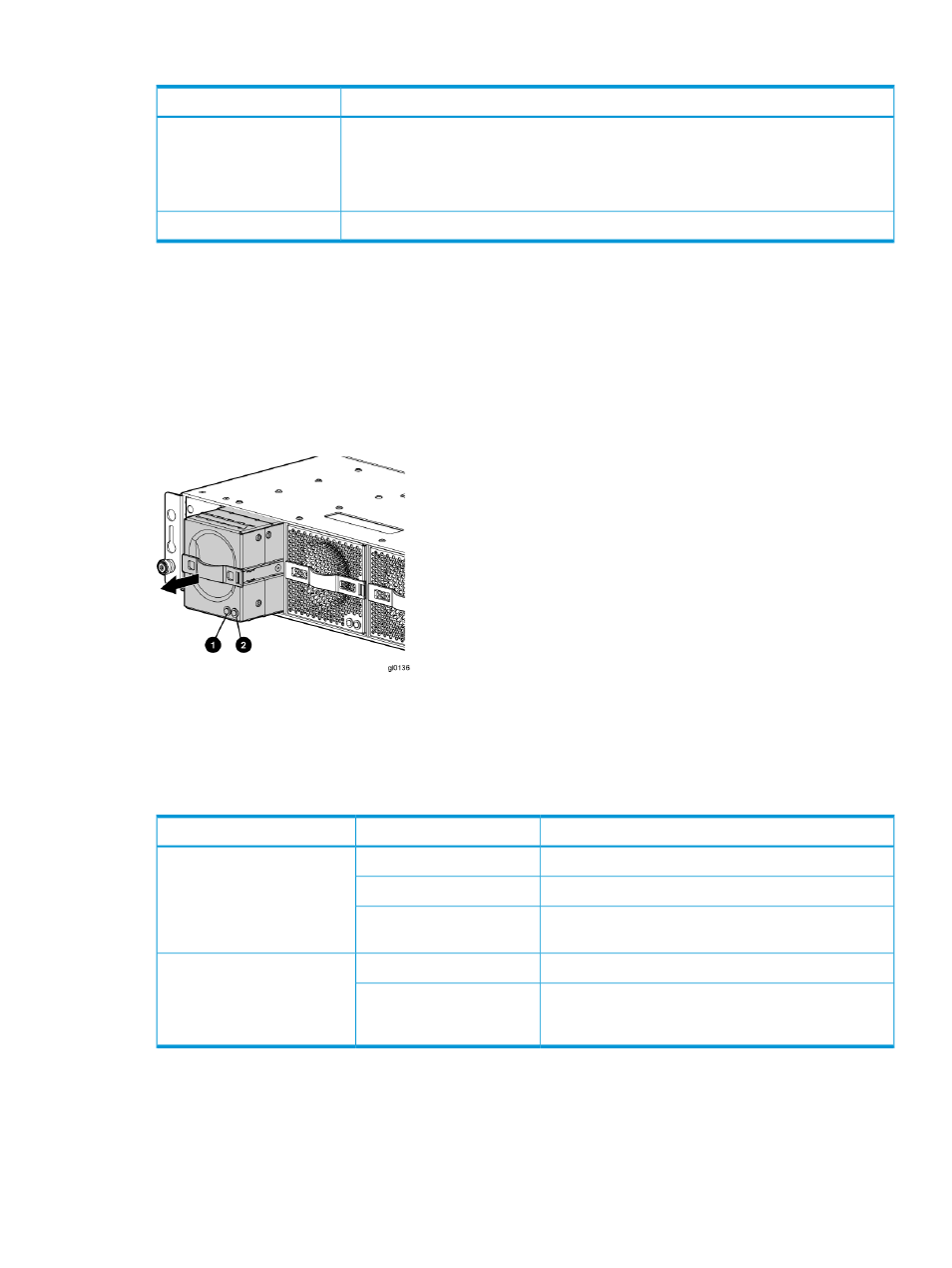
Table 4 Power supply LED status
Description
LED color
Amber
•
The power supply is powered up but not providing output power.
•
The power supply is plugged into a running chassis, but is not receiving AC input
power (the fan and LED on the supply receive power from the other power supply in
this situation).
Normal, no fault conditions
Green
Battery module
Battery modules provide power to the controllers in the enclosure.
Figure 10 Battery module pulled out
2. Amber—Fault LED
1. Green—Normal operation LED
Each battery module provides power to the controller directly across from it in the enclosure.
Table 5 Battery status indicators
Description
Fault indicator
Status indicator
Normal operation.
Solid green
On left—Green
Maintenance in progress.
Blinking
Amber is on or blinking, or the enclosure is powered
down.
Off
Battery failure; no cache hold-up. Green will be off.
Solid amber
On right—Amber
Battery degraded; replace soon. Green will be off.
(Green and amber are not on simultaneously except for
a few seconds after power-up.)
Blinking amber
Fan module
Fan modules provide the cooling necessary to maintain the proper operating temperature within
the controller enclosure. If one fan fails, the remaining fan is capable of cooling the enclosure.
Controller enclosure
27
