HP EVA P6000 Storage User Manual
Page 136
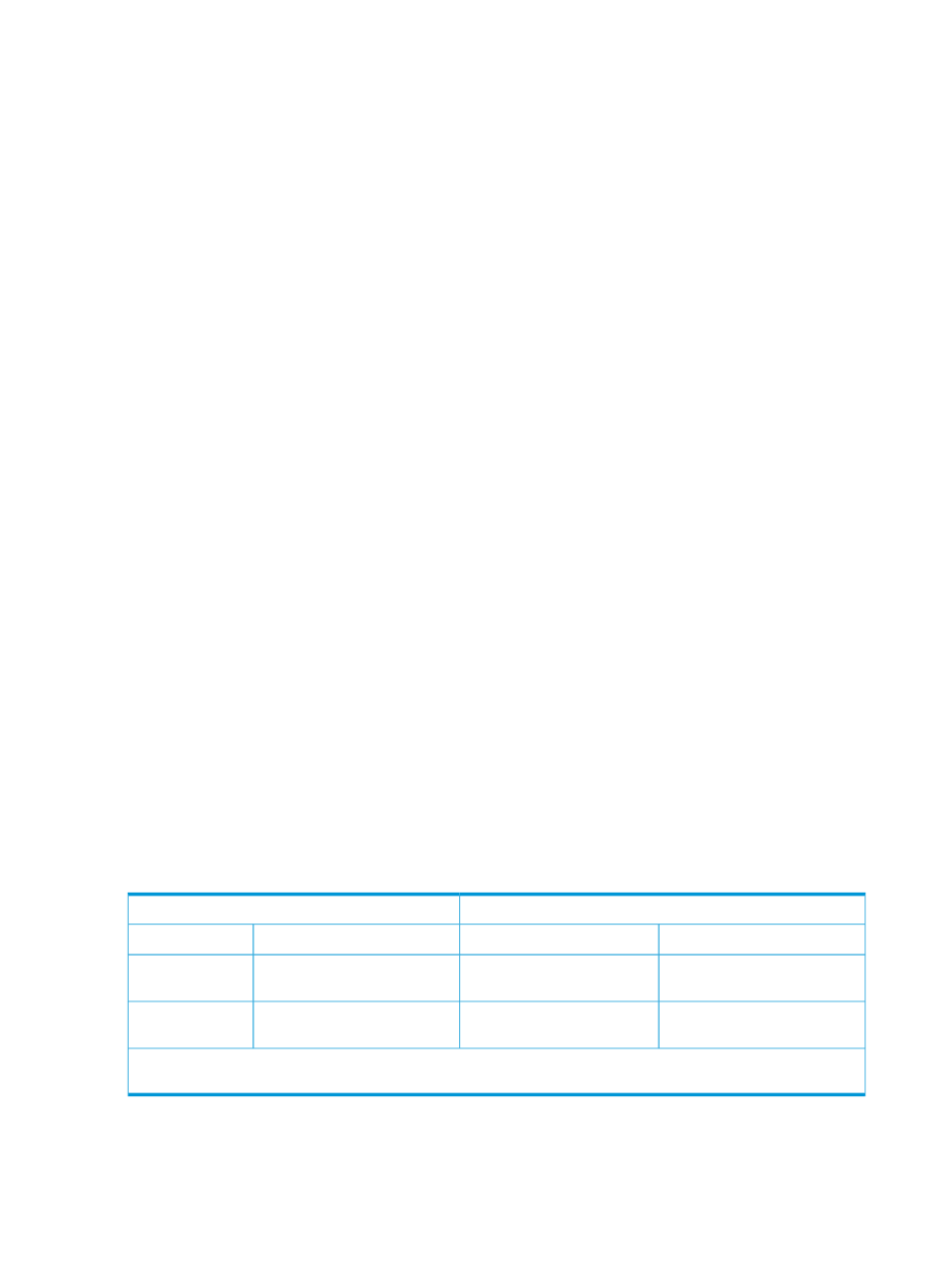
6.
Using the iscsiadm do a login into the iSCSI Target. For example:
[root@sanergy33 iscsi]# iscsiadm --mode node --targetname
iqn.2004-09.com.hp.fcgw.mez50.1.01.50014380025da538 --login
The following is a sample iscsid.conf file for CHAP:
# *************
# CHAP Settings
# *************
# To enable CHAP authentication set node.session.auth.authmethod
# to CHAP. The default is None.
#node.session.auth.authmethod = CHAP
node.session.auth.authmethod = CHAP
# To set a CHAP username and password for initiator
# authentication by the target(s), uncomment the following lines:
#node.session.auth.username = username
node.session.auth.username = iqn.1994-05.com.redhat:fc813cac13.sanergy33
#node.session.auth.password = password
node.session.auth.password = CHAPSecret01
# To set a CHAP username and password for target(s)
# authentication by the initiator, uncomment the following lines:
#node.session.auth.username_in = username_in
#node.session.auth.password_in = password_in
# To enable CHAP authentication for a discovery session to the target
# set discovery.sendtargets.auth.authmethod to CHAP. The default is None.
#discovery.sendtargets.auth.authmethod = CHAP
node.session.auth.authmethod = CHAP
# To set a discovery session CHAP username and password for the initiator
# authentication by the target(s), uncomment the following lines:
#discovery.sendtargets.auth.username = username
discovery.sendtargets.auth.username = iqn.1994-05.com.redhat:fc813cac13.sanergy3
3
#discovery.sendtargets.auth.password = password
discovery.sendtargets.auth.password = CHAPSecret01
# To set a discovery session CHAP username and password for target(s)
# authentication by the initiator, uncomment the following lines:
#discovery.sendtargets.auth.username_in = username_in
#discovery.sendtargets.auth.password_in = password_in
Enabling single–direction CHAP during discovery and bi-directional CHAP during
normal session
lists the parameters you need to enable single-direction CHAP during discovery.
Table 23 Parameters enabling single-direction CHAP
MS Initiator secret settings
hpstorageworks
General Tab Secret
N/A
iSCSI Port
CHAPsecret0
Add Target Portal
CHAPsecret01
Discovered iSCSI
Initiator
CHAPsecret01
Log on to Target
hpstorageworks
iSCSI Presented
Target
Note: These are examples of secret settings. You must configure CHAP with settings that apply to your specific network
environment.
136
iSCSI or iSCSI/FCoE configuration rules and guidelines
