HP EVA P6000 Storage User Manual
Page 241
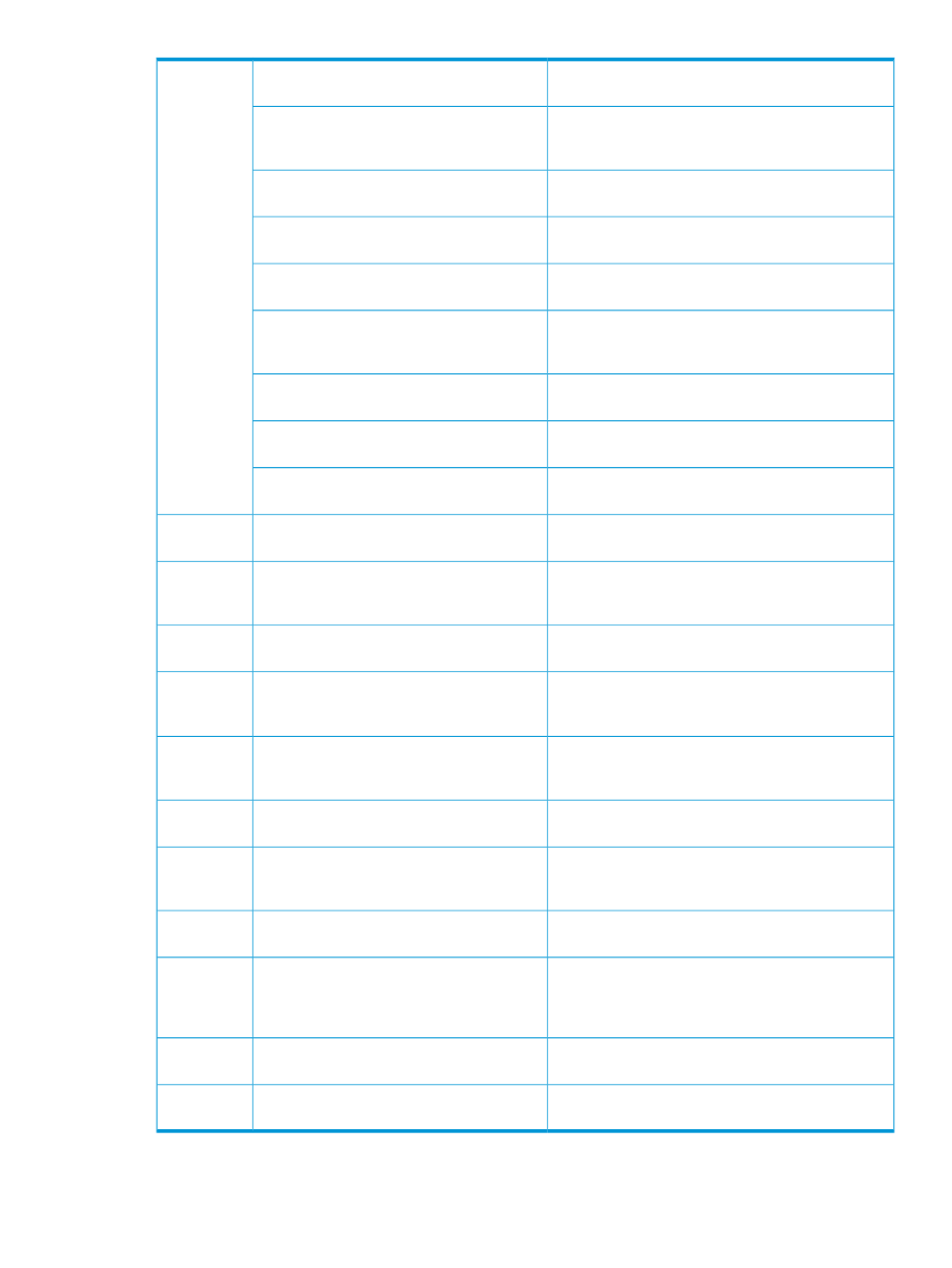
Displays SCSI initiator information: iSCSI or FC. See
the
“show initiators command” (page 244)
initiators [fc or iscsi]
Displays initiators and the LUNs to which they are
mapped. See the
initiators_lunmask
Displays iSCSI port information and configuration. See
the
“show iSCSI command” (page 247)
iscsi [port_num]
Displays the module’s iSCSI name server (iSNS)
configuration.
“show iSNS command” (page 249)
isns [port_num]
Displays the module’s logging information. See the
“show logs command” (page 249)
logs
Displays complete LUN information for a specified
target and LUN. See the
luninfo
Displays LUN information and their targets. See the
“show LUNs command” (page 251)
luns
Sets system parameters such as symbolic name and log
level. See the
“show system command” (page 261)
system
Displays LUN mappings. See the
lunmask
Displays memory usage. See the
memory
Displays the module’s management port (10/100)
configuration. See the
mgmt
Displays the module’s network time protocol (NTP)
configuration. See the
ntp
Displays module's performance. See the
perf [ byte | init_rbyte |
init_wbyte | tgt_rbyte | tgt_wbyte
]
Displays targets presented by the module: FC, iSCSI,
or both. See the
presented_targets [fc or iscsi]
Displays module properties. See the
properties
Displays the module’s simple network management
protocol (SNMP) properties and trap configurations.
See the
“show SNMP command” (page 259)
snmp
Displays the module statistics, both FC and iSCSI. See
the
“show stats command” (page 259)
stats
Displays module product information including serial
number, software version, hardware version,
system
configuration, and temperature. See the
Displays targets discovered by the module: FC, iSCSI,
or both. See the
“show targets command” (page 262)
targets [fc or iscsi]
Displays virtual port groups. See the
vpgroups [vpgroup index]
Commands
241
