Filtering of error information, Filtering of error information -36 – HP XP7 Storage User Manual
Page 56
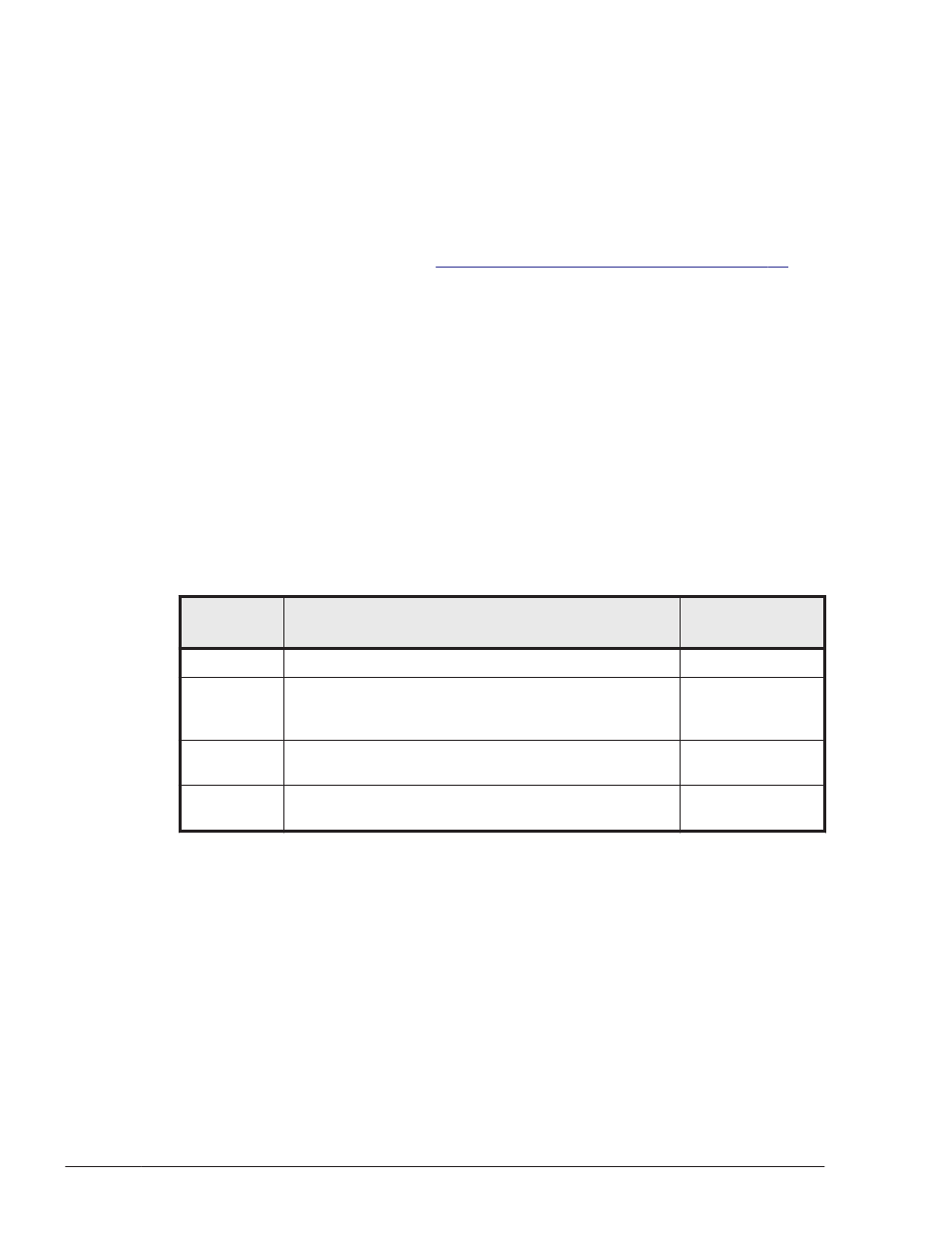
For Windows Server 2003 (excluding the x86 edition) , Windows Server
2008 (excluding the x86 edition), and Windows Server 2012 Program
Files is Program Files (x86).
#2
The underlined part indicates the folder specified during the installation.
After obtaining these files, be sure to also copy them to a backup
location.
For details on error levels, see
Filtering of Error Information on page 2-36
.
Note
To collect logs, HDLM uses the Hitachi Network Objectplaza Trace Library
service. If this service is not active, start it by doing the following:
From Control Panel, choose Administrative Tools and then Services
to open the Services window. From the list of services, select Hitachi
Network Objectplaza Trace Monitor 2, and then from the Action
menu choose Start.
Filtering of Error Information
Errors detected by HDLM are classified into various error levels. The following
table lists and describes the error levels, in the order of most to least severe
to the system.
Table 2-8 Error Levels
Error level
Meaning
Level shown in
Event Viewer
Critical
Fatal errors that may stop the system.
Error
Error
Errors that adversely affect the system. This type of
error can be avoided by performing a failover or other
countermeasures.
Error
Warning
Errors that enable the system to continue but, if left,
might cause the system to improperly operate.
Warning
Information
Information that simply indicates the operating
history when the system is operating normally.
Information
Error information is filtered by error level, and then collected.
The error information in error logs and in the event log is collected based on
the user-defined collection level. The collection levels are as follows:
Collection levels for error logs and event logs:
The event log always collects error information from the selected error
level and higher.
The error log can collect information from any of the following levels:
¢
Collects no error information.
¢
Collects error information from the Error level and higher.
2-36
HDLM Functions
Hitachi Dynamic Link Manager (for Windows®) User Guide
