HP XP7 Storage User Manual
Page 324
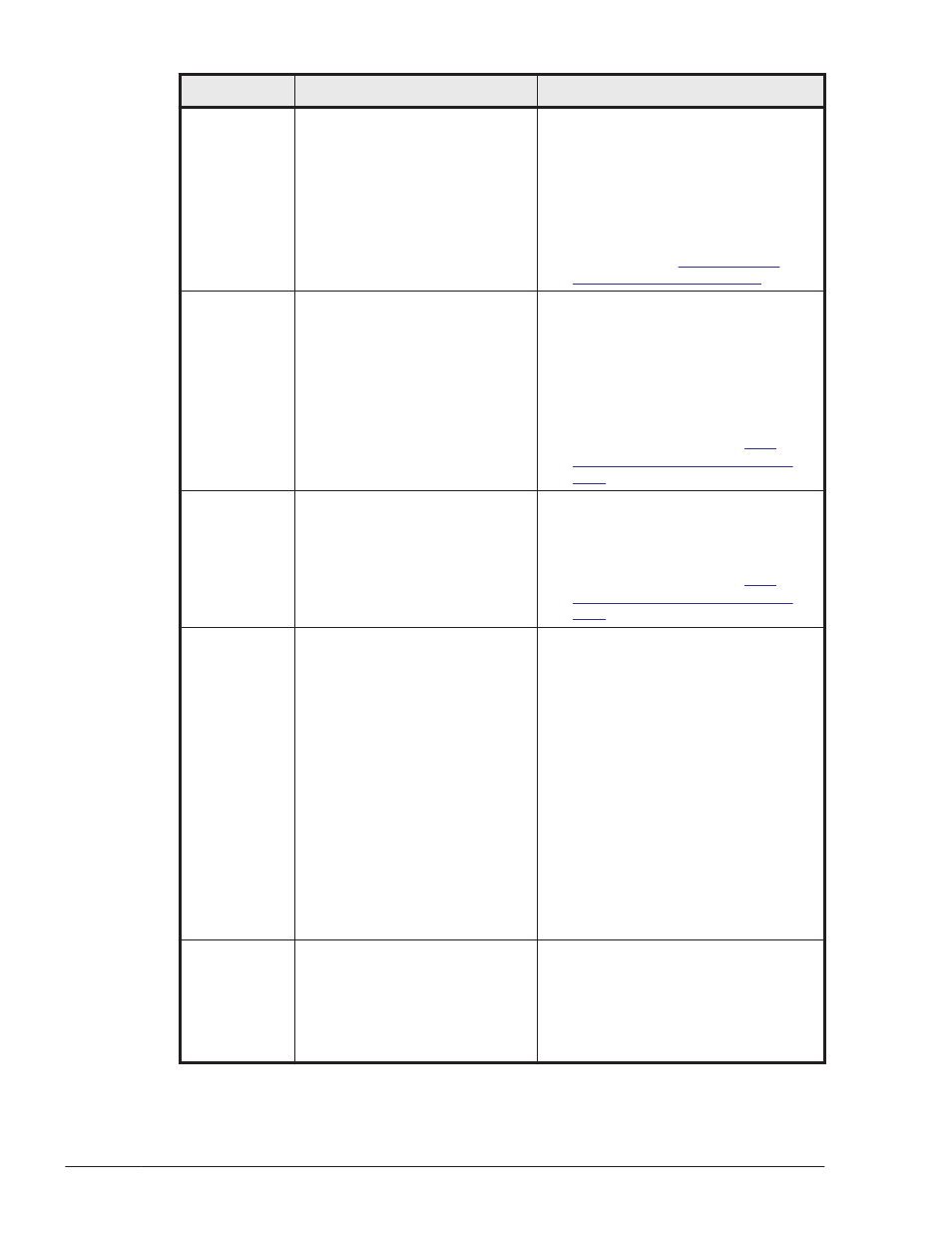
Message ID
Message Text
Explanation
KAPL01156-I
The dynamic I/O path control
function was set to aa...aa for
storage.
Details
aa...aa: "on" or "off"
Action
Use the view operation of the
HDLM command (dlnkmgr) to
check the setting for storage and
LUs. For details on the view
operation, see
KAPL01157-I
The dynamic I/O path control
function was set to aa...aa for
the system.
Details
aa...aa: "on" or "off"
Action
Use the view operation of the
HDLM command (dlnkmgr) to
check the setting for the host,
storage, and LUs. For details on
the view operation, see
(Displays Information) on page
.
KAPL01158-E
Dynamic I/O path control cannot
be applied to the specified
storage.
Action
Use the view operation of the
HDLM command (dlnkmgr) to
check the path ID. For details on
the view operation, see
(Displays Information) on page
.
KAPL01160-W The path configuration was not
changed.
Details
This message indicates that no
paths were deleted.
Action
¢
Check whether the paths to
be deleted have been
disconnected from the
system.
¢
Check whether the paths to
be deleted are in the
Offline(C) status.
¢
Use the view operation of the
HDLM command (dlnkmgr) to
check whether the paths have
already been deleted from
HDLM.
KAPL01161-I
This operation will change the
path configuration. Do you want
to continue? [y/n]:
Details
This message confirms whether to
perform a path configuration
change by using a delete
operation.
Action
8-26
Messages
Hitachi Dynamic Link Manager (for Windows®) User Guide
