Index, Index-1 – HP XP7 Storage User Manual
Page 439
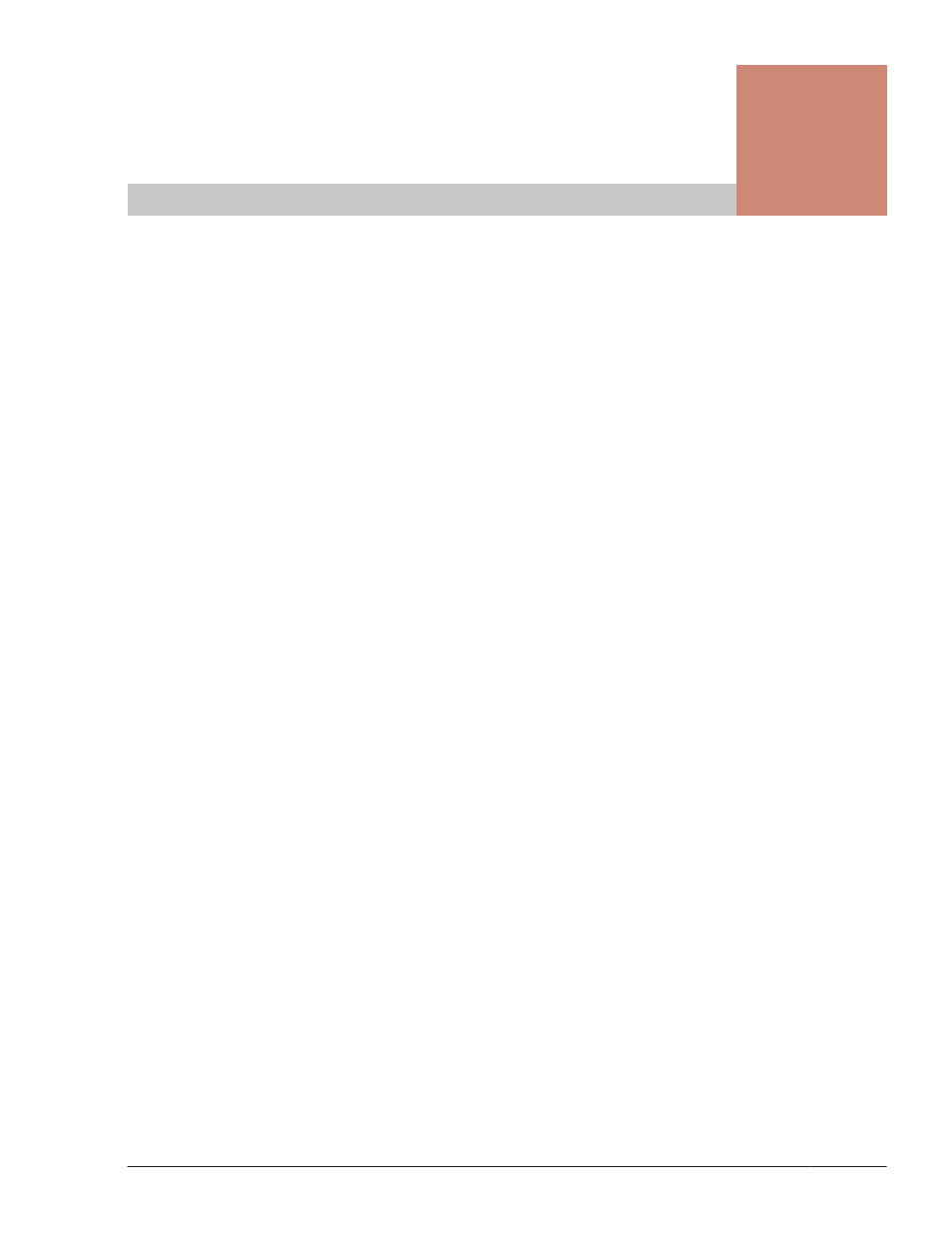
Index
A
active host
audit log
categories and audit events that HDLM can
output
collecting data
data format
automatic failback
automatic failover
automatic path switching
AutoPATH_ID
B
buffer size
bus number
C
CHA
CHA (Channel Adapter)
channel adapter
checking path information
using Windows administrative tool
(Performance)
clear
CLPR(Cache Logical Partition)
cluster
support
cluster software
cluster software supported by HDLM
collecting
error info. with HDLM utility (dlmgetras)
command
format
overview
command device
HDLM command (dlnkmgr)
delete
command of HDLM (dlnkmgr)
clear
help
offline
online
set
view
configuration of HDLM system
configuration of HDLM system using FC-SAN 2-4
core logic component
Critical
D
default and recommended values
delete
Dev
Dev number
Displayed program information
displaying
HDLM management-target device information
6-33, 6-42
information
LU information
path information
path information (by selecting a display item)
6-33
program information
Index-1
Hitachi Dynamic Link Manager (for Windows®) User Guide
