Kapl04001 to kapl05000, Kapl04001 to kapl05000 -46 – HP XP7 Storage User Manual
Page 344
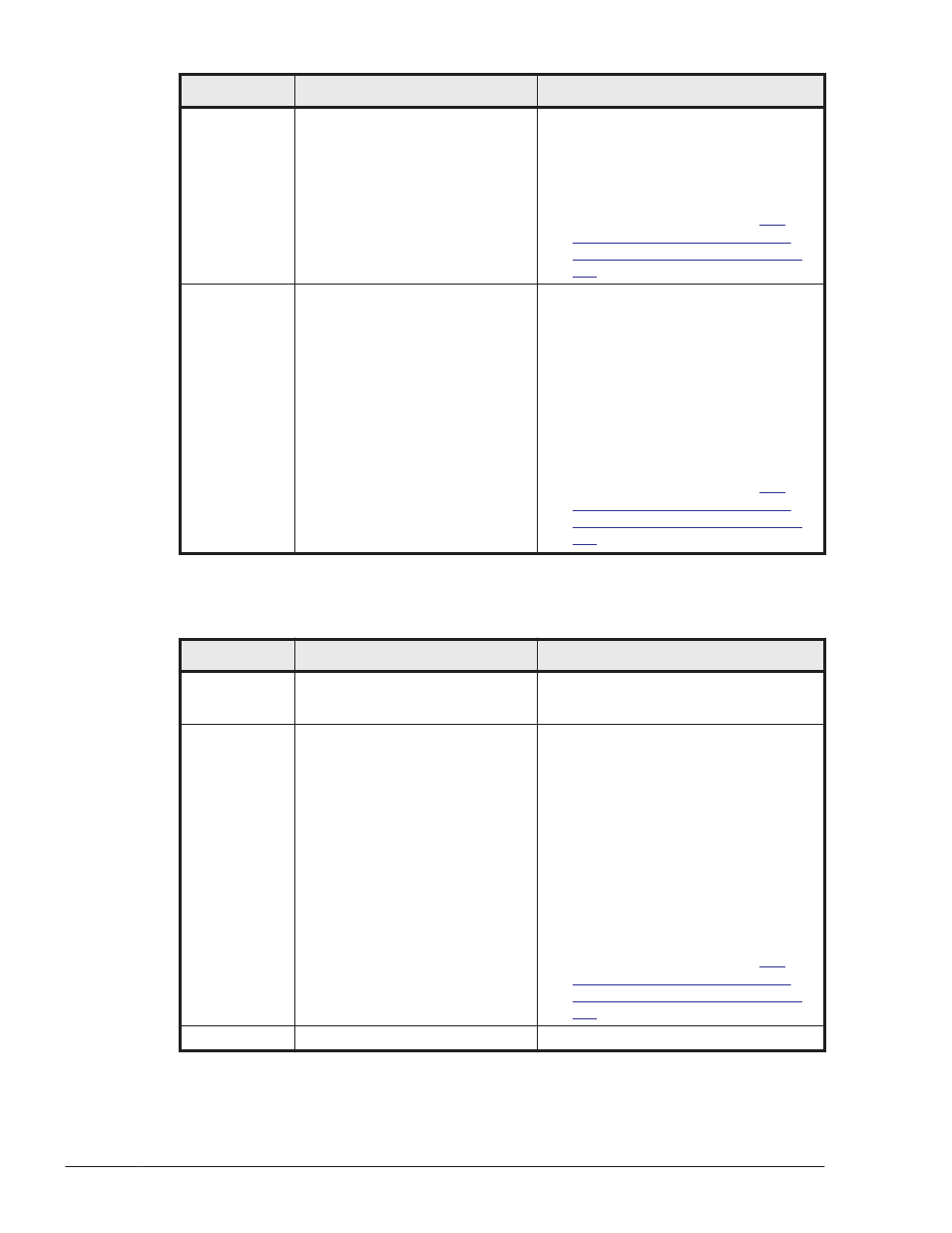
Message ID
Message Text
Explanation
Execute the DLMgetras utility for
collecting HDLM error information,
and then contact your HDLM
vendor or the maintenance
company if there is a maintenance
contract for HDLM. For details on
the DLMgetras utility, see
DLMgetras Utility for Collecting
HDLM Error Information on page
.
KAPL03999-E
An unexpected error occurred.
Details
Conflicting versions of HDLM
modules are being used.
Action
Execute the DLMgetras utility for
collecting HDLM error information,
and then contact your HDLM
vendor or the maintenance
company if there is a maintenance
contract for HDLM. For details on
the DLMgetras utility, see
DLMgetras Utility for Collecting
HDLM Error Information on page
.
KAPL04001 to KAPL05000
Message ID
Message Text
Explanation
KAPL04001-I
HDLM manager started.
Action
None.
KAPL04002-E
Could not start the HDLM
manager.
Details
The HDLM manager failed to start
because the current environment
is unsuitable for the HDLM
manager to run in.
Action
Execute the DLMgetras utility for
collecting HDLM error information,
and then contact your HDLM
vendor or the maintenance
company if there is a maintenance
contract for HDLM. For details on
the DLMgetras utility, see
DLMgetras Utility for Collecting
HDLM Error Information on page
.
KAPL04003-E
The startup parameter is invalid. Details
8-46
Messages
Hitachi Dynamic Link Manager (for Windows®) User Guide
