HP XP7 Storage User Manual
Page 359
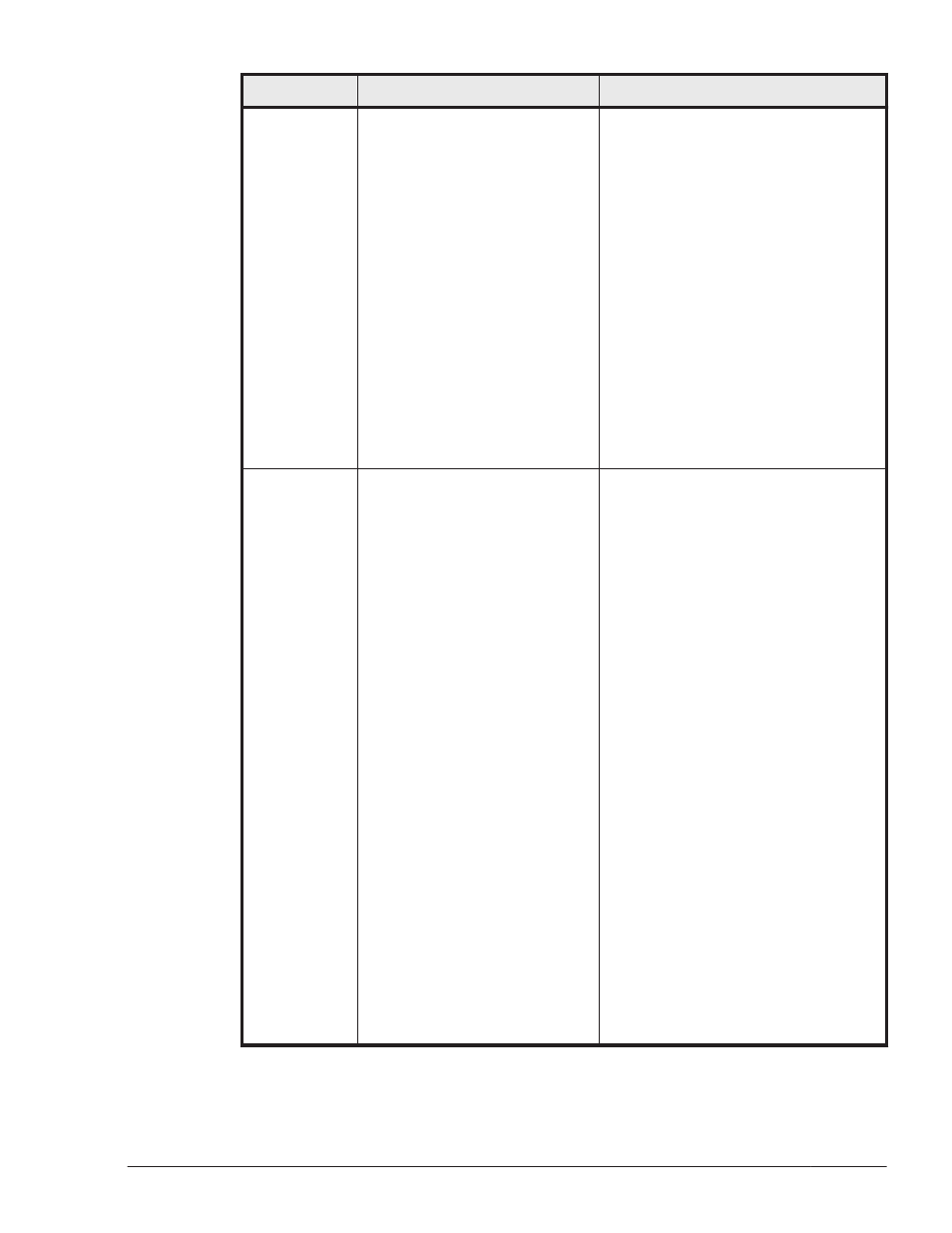
Message ID
Message Text
Explanation
¢
When the Windows plug-and-
play functionality deletes the
SCSI device from Windows
0x00000000 is displayed.
¢
When a path error is detected
by path health checking or an
online operation
0x000F0000 is displayed.
¢
When a path error is detected
through an I/O error
The OS error code is
displayed.
cc...cc: Address of the filter driver
in which the error
occurred(character string)
Action
Check the path in which the error
was detected.
KAPL08022-E
A path error occurred.
ErrorCode = aa...aa, PathID =
bb...bb, PathName =
cc...cc.dd...dd.ee...ee.ff...ff,
DNum = gg...gg, HDevName =
hh...hh
Details
A physical or logical error occurred
in the path.
aa...aa: OS error code
(hexadecimal number)
¢
When the Windows plug-and-
play functionality deletes the
SCSI device from Windows
0x00000000 is displayed.
¢
When a path error is detected
by path health checking or an
online operation
0x000F0000 is displayed.
¢
When a path error is detected
through an I/O error
The OS error code is
displayed.
bb...bb: Path ID (same as PathID
of view -path) (decimal
(base-10) number)
cc...cc: Host port number (same
as PathName of view -path)
(hexadecimal number)
dd...dd: Bus number (same as
PathName of view -path)
(hexadecimal number)
ee...ee: Target ID (same as
PathName of view -path)
(hexadecimal number)
Messages
8-61
Hitachi Dynamic Link Manager (for Windows®) User Guide
