HP XP7 Storage User Manual
Page 341
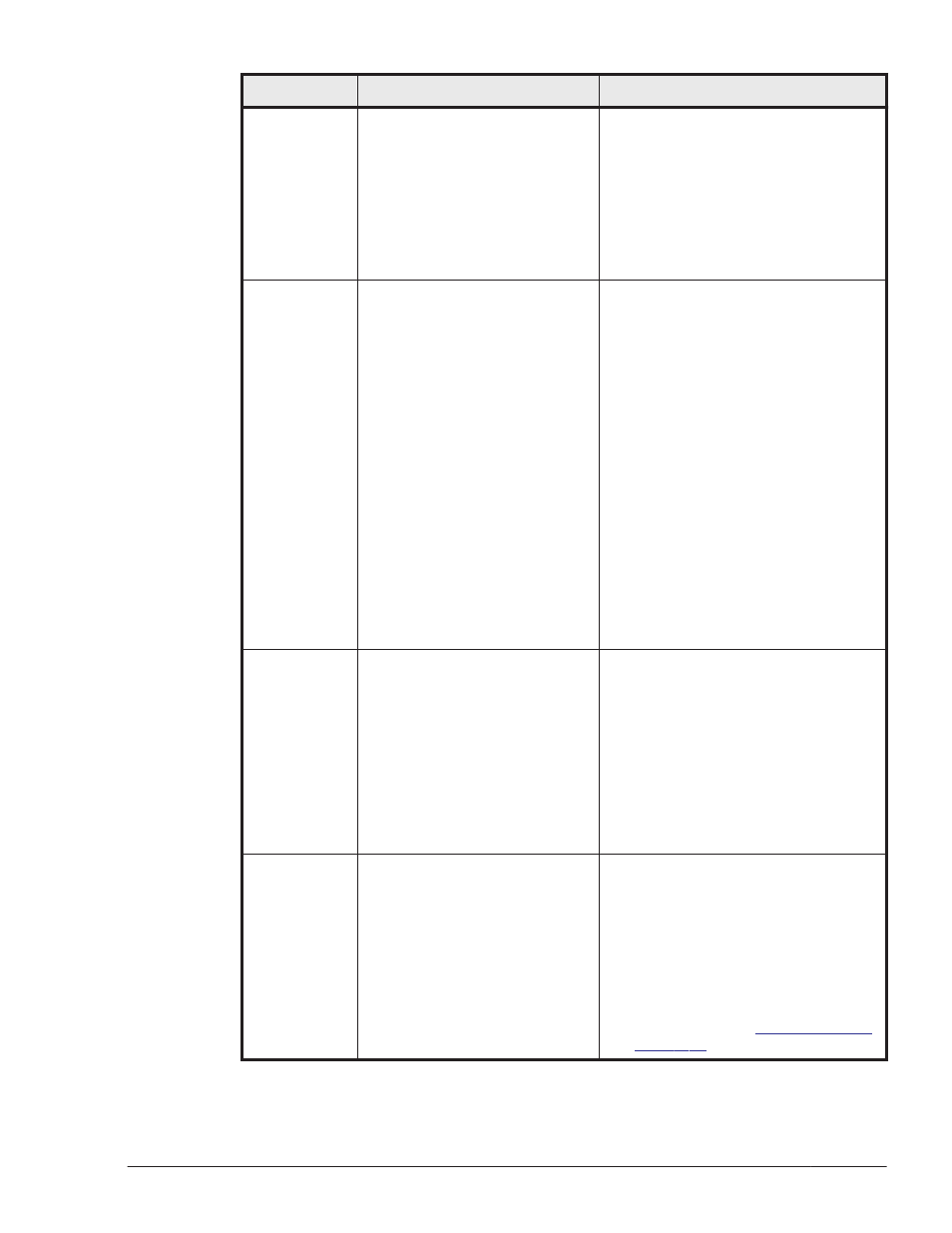
Message ID
Message Text
Explanation
KAPL02083-I
HDLM GUI is started by the
user-specified JRE. aa...aa,
bb...bb
Details
aa...aa: The user-specified JRE
version (character string)
bb...bb: Vendor who provided the
user-specified JRE (character
string)
Action
None.
KAPL02084-E
An error occurred in HDLM GUI
startup processing. HDLM GUI
cannot start. Details = aa...aa
bb...bb cc...cc
Details
During the GUI startup, an error
occurred that was probably not a
result of a user operation.
aa...aa: Executed function name
(character string)
bb...bb: Return value of function
(decimal (base-10) number)
cc...cc: Information detailing
where the failure occurred
(character string)
Action
Re-execute the command. If the
same error occurs again, execute
the DLMgetras utility for collecting
HDLM error information, and then
contact your HDLM vendor or
maintenance company if there is a
maintenance contract for HDLM.
KAPL02087-I
"Configuration View" is not
supported for this storage
system model.
Please use the "Path List View"
instead. Storage = aa...aa
Details
"Configuration View" cannot be
displayed for the selected storage
system because "Configuration
View" cannot be displayed in the
HDLM GUI.
aa...aa: Name of the storage
system
Action
Please use the "Path List View".
KAPL02089-E
The HDLM GUI cannot start
because a JRE is not installed in
aa...aa. Re-install HDLM, or
install a JRE by referring to the
JRE installation instructions in
the user's guide.
Details
The HDLM GUI cannot start
because a JRE is not installed on
the system.
aa...aa: jre_user folder
Action
Re-install HDLM, or install a JRE.
For details on the JRE installation
instructions, see
.
Messages
8-43
Hitachi Dynamic Link Manager (for Windows®) User Guide
