The installhdlm utility for installing hdlm, The installhdlm utility for installing hdlm -17, Unattended installation, see – HP XP7 Storage User Manual
Page 287: The installhdlm utility for installing hdlm on, The installhdlm utility for installing, Installations, see, Utility, see
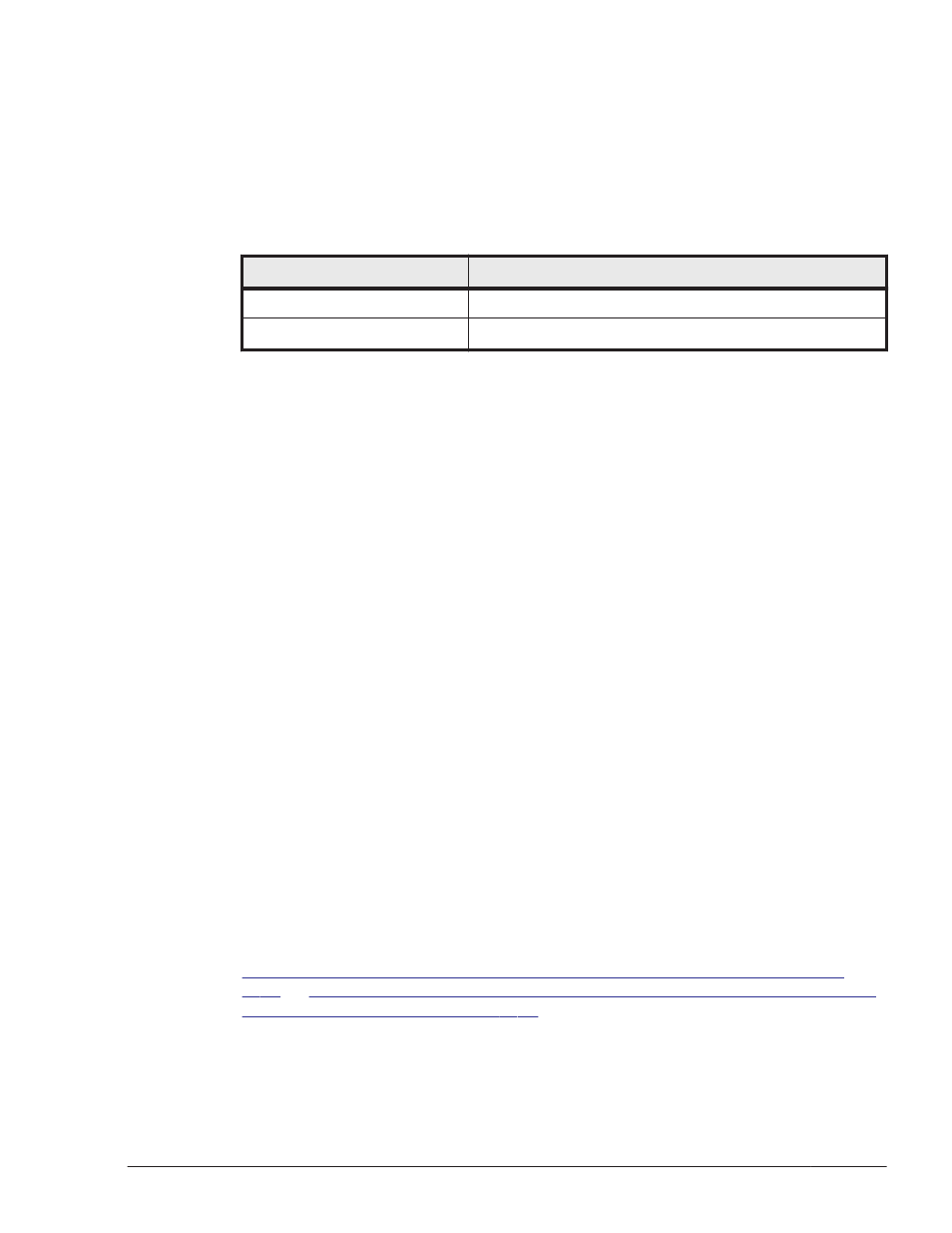
"version","x.x.x-xx"
KAPL13801-I The dlmhostinfo utility for confirming HDLM
installation information completed normally.
PROMPT>
The following table refers to the items that make up the output installation
information.
Table 7-2 Installation Information
Item name
Value
installDirectory
HDLM installation folder
version
Version of the installed HDLM
#
#
The version that is output is the same as what is output for HDLM Version
when the HDLM command is executed with -sys specified for the view
operation. Note that when a service pack has been installed, the version
in Service Pack Version is output instead.
Each item and value is enclosed in double quotation marks (") and is output
in CSV format.
The installhdlm Utility for Installing HDLM
The installhdlm utility can perform a new installation, upgrade installation,
or re-installation of HDLM in the unattended installation mode. How the utility
should respond during an installation, and the HDLM function settings must
be predefined in an installation-information settings file.
You can also use this utility later to check the information that was set during
installation.
To perform an unattended installation, store the utility in the following
location:
drive-where-the-installation-DVD-has-been-inserted:\HDLM_Windows
\DLMTools
The utility to display the information set during installation is stored in the
following location:
HDLM-installation-folder\bin
For details about the procedure for performing an unattended installation, see
Performing a New Installation of HDLM on Windows Server 2003 on page
or
Performing a New Installation of HDLM on Windows Server 2008 and
Windows Server 2012 on page 3-52
.
Utility Reference
7-17
Hitachi Dynamic Link Manager (for Windows®) User Guide
