Gsp configurable parameters, Adding users – HP 9000 rp5400 Servers User Manual
Page 60
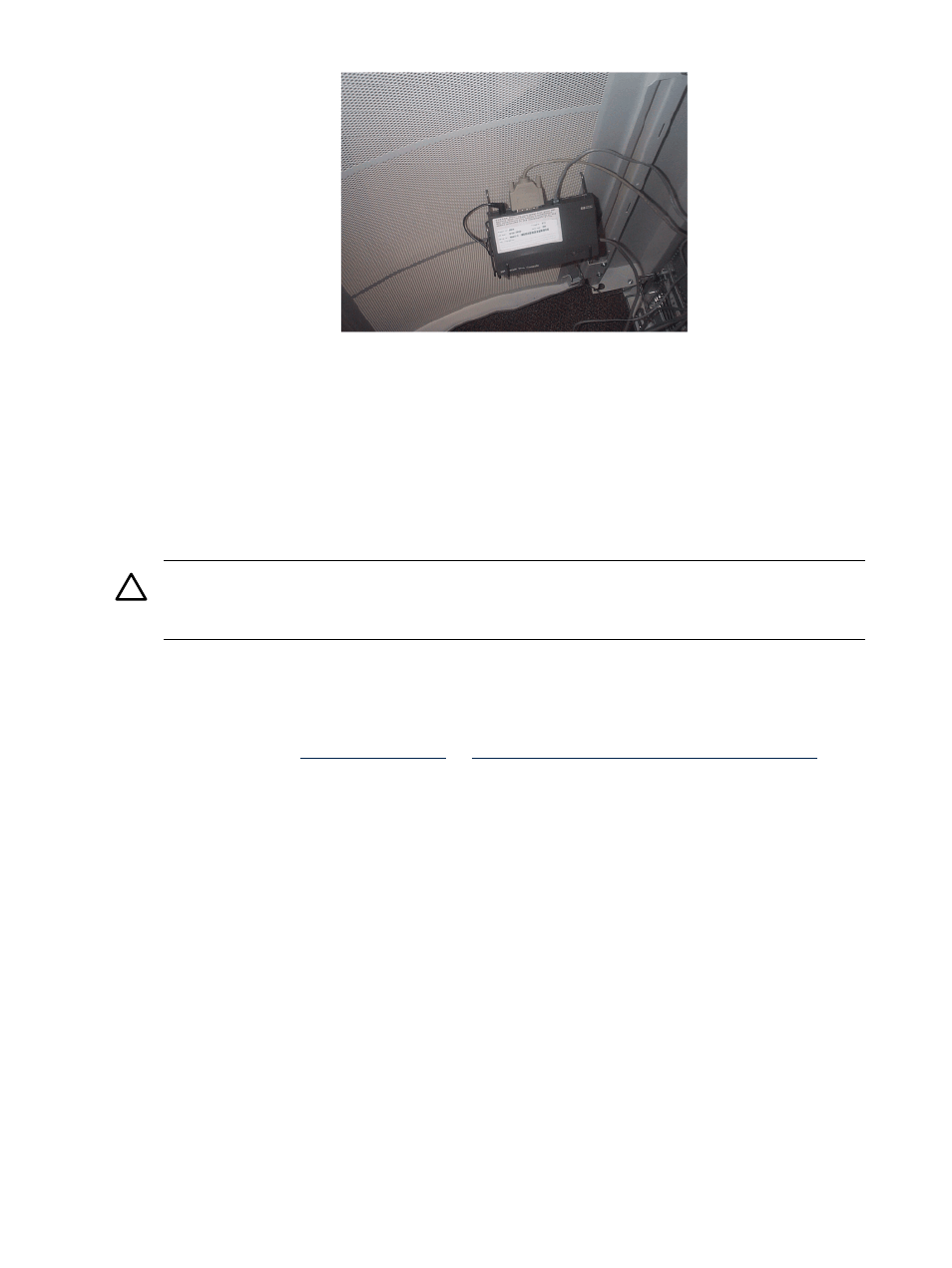
5.
Connect the DC out cable from the power supply to the Secure Web Console.
6.
Connect one end of the AC power cord (supplied) to the Secure Web Console power supply.
7.
Connect the other end of the AC power cord to an available receptacle.
On a PDU if in a cabinet.
In an available wall outlet if in a Deskside enclosure.
8.
Connect the 9-pin end of the RS-232 cable (Supplied) to the connector labeled CONSOLE
on the A5591-63002 "W-type" adapter cable.
9.
CAUTION:
To prevent unauthorized access to your rp54xx system, do not connect the
other end of the serial cable to the Secure Web Console until both the server and the Web
Console have both been fully configured.
10. Connect one end of a LAN cable to RJ-45 connector labeled 10-Base-T on the Secure Web
Console.
11. Connect the other end of the same LAN cable to your site LAN.
12. Configure the Secure Web Console in accordance with the documentation that was provided
with it or refer to
or
13. Once the Web Console has been properly configured, the remaining end of the serial cable
between the server and the Web Console may be connected.
GSP Configurable Parameters
Once a system console is configured, additional GSP parameters may be set. For a complete list
use the GSP>he command to access the on-line help facility.
Examples of three configurable parameters follow.
Adding Users
The GSP provides a maximum of 20 users (one administrator and 19 operators). By design, the
first user added to the GSP becomes the GSP administrator. Only the GSP administrator can add
or remove users or change the GSP configuration.
60
Cable Connections
