Operation – KROHNE OPTIFLEX 2200 C_F EN User Manual
Page 95
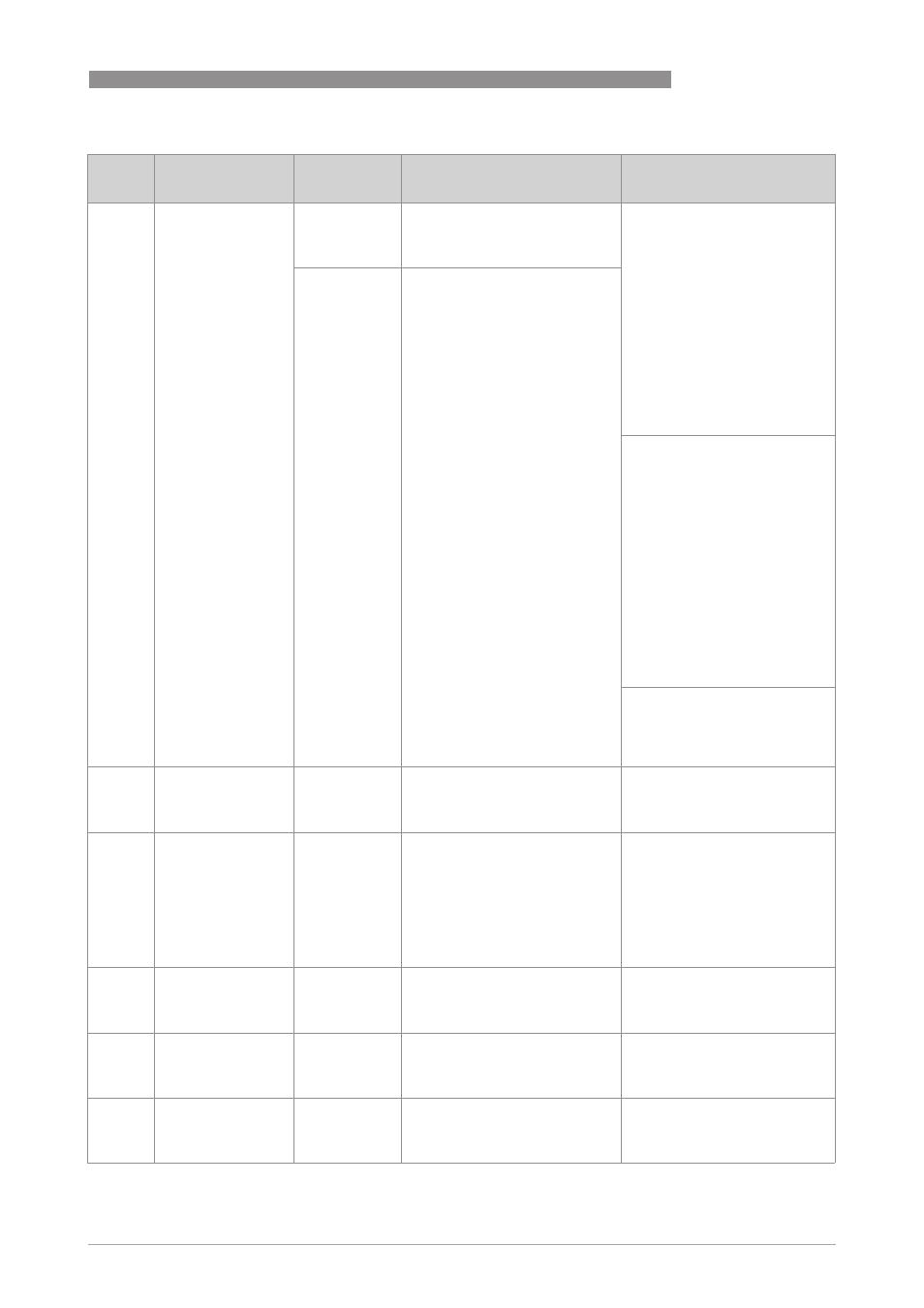
OPERATION
6
95
OPTIFLEX 2200 C/F
www.krohne.com
07/2013 - 4000668002 - HB OPTIFLEX 2200 R02 en
ERR 202 Level lost error
2, 4
The device cannot find the
product surface. The
measurement stops at the last
measured value.
Measure the level of the
contents in the tank using
another method of
measurement. If the tank is
empty (the level is below the end
of the probe), then fill the tank
until product level is in the
measurement range. If the tank
is full (the level is in the
blocking distance), then remove
the contents from the tank until
the level is back in the
measuring range. If the product
was lost and the tank is neither
full nor empty, wait for the
device to find the level again.
2, 4
The device cannot find the level
return signal and the probe end
return signal.
If the device has to measure a
product with ε
r
≥1.6, refer to
MEAS. AMP. (Measured Pulse
Amplitude, menu item 2.5.6) and
then adjust MEAS. THRESH.
(measurement threshold, menu
item 2.5.7). If the product has a
low dielectric constant (ε
r
<1.6)
and the device is in TBF mode,
refer to PROBE END AMP
(probe end pulse amplitude,
menu item 2.5.8) and then
adjust PROBE END TH. (probe
end threshold, menu item 2.5.9).
For more data, refer to
Thresholds and parasitic signals
on page 87.
Make sure that the signal
converter is correctly attached
the probe. For more data, refer
to
How to turn or remove the
signal converter
on page 43.
ERR 204 Overfill error
2, 4
The level is in the blocking
distance. There is a risk that the
product will overflow and/or
cover the device.
Remove some of the product
until the level is below the
blocking distance.
ERR 205 Internal
Communication
3
The device's hardware or
software is defective. The
converter cannot transmit
signals to or receive signals from
the probe electronics.
De-energize the device. Make
sure that the signal cable
engages in the terminal and the
screw connection is tight.
Energize the device. If the
problem continues, replace the
signal converter. For more data,
refer to
How to turn or remove
the signal converter
on page 43.
ERR 206 No sensor detected
2
The device's hardware is
defective.
Replace the signal
converter.For more data, refer
to
How to turn or remove the
signal converter
on page 43.
ERR 207 Sensor memory
failure
1
The device's hardware is
defective.
Replace the signal
converter.For more data, refer
to
How to turn or remove the
signal converter
on page 43.
ERR 208 Oscillator
Frequency
1
The device's hardware is
defective.
Replace the signal
converter.For more data, refer
to
How to turn or remove the
signal converter
on page 43.
Error
code
Error Message
Status marker
shown
Cause
Corrective action
