Operation – KROHNE OPTIFLEX 1300C EN User Manual
Page 76
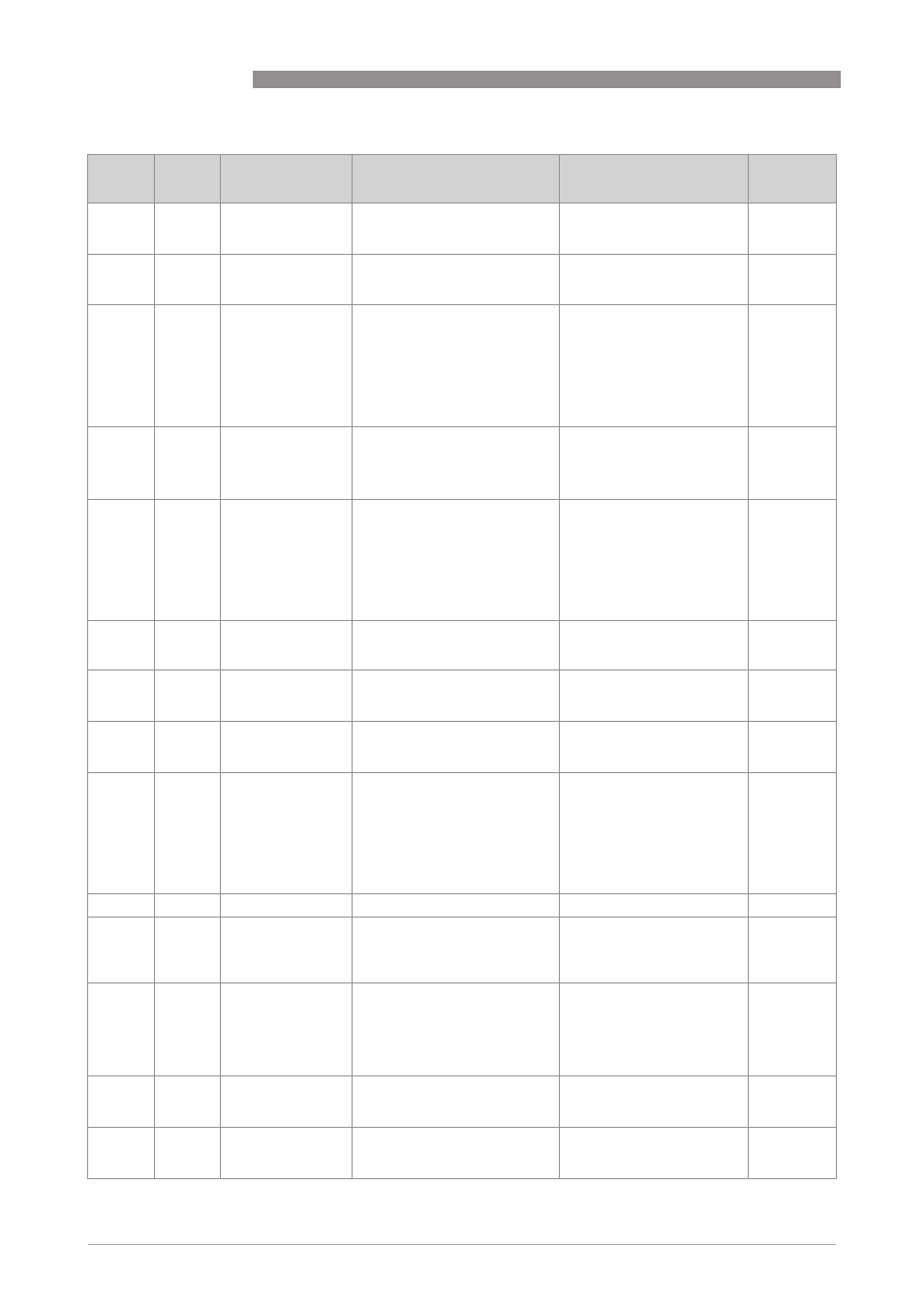
6
OPERATION
76
OPTIFLEX 1300 C
www.krohne.com
03/2014 - 4000172306 - HB OPTIFLEX 1300 R07 en
3
Output 1 (HART):
This assigns a measurement
value to 20 mA (output 1).
min-max:
0…90 m / 0…295.29 ft
Depends on
the output
function
4
Output Range
This sets the effective range of
output 1 with or without over-
run.
3.8…20.5 mA (NAMUR),
4…20 mA
4…20 mA
5
Error Handling
This sets the behaviour of
current output 1 if an error
occurs. Hold
Hold
Hold
Hold means that the
output current stays at the
value where the error
occurred. Hold
Hold
Hold
Hold is not available
if 3.8…20.5 mA (NAMUR) is the
output range.
3.6 mA, 22 mA, Hold
22 mA
6
Output 1 (HART):
HART Address
Any HART
®
address greater
than 0 will activate HART
®
multidrop mode. Current
output stays constant at 4 mA.
min-max: 0…15
0
7
Output Function 2
6
Select an output function to
scale the current values
(output 2). This is not displayed
in the operator mode.
1 liquid:
1 liquid:
1 liquid:
1 liquid: Level, Distance,
Volume (Mass), Ullage
Volume; 2+ liquids:
2+ liquids:
2+ liquids:
2+ liquids: Interface
Level, Interface Distance,
Interface Volume, Layer,
Layer Volume
Depends on
the number
of outputs
and if the
device has
the
"interface"
option
8
Output 2 (Passive):
6
This assigns a measurement
value to 4 mA (output 2).
min-max:
0…20 m / 0…65.62 ft
0 m / 0 ft
9
Output 2 (Passive):
6
This assigns a measurement
value to 20 mA (output 2).
min-max:
0…90 m / 0…295.29 ft
Depends on
the output
function
10
OP2 Output Range
6
This sets the effective range of
output 2 with or without over-
run.
3.8…20.5 mA (NAMUR),
4…20 mA
4…20 mA
11
OP2 Error
Handling
6
This sets the behaviour of
current output 2 if an error
occurs. Hold
Hold
Hold
Hold means that the
output current stays at the
value where the error
occurred. Hold
Hold
Hold
Hold is not available
if 3.8…20.5 mA (NAMUR) is the
output range.
3.6 mA, 22 mA, Hold
22 mA
12
Settings summary
Read only
Current changes
must be saved or
cancelled before
proceeding
Save, Cancel
4
Save
A.1.6
A.1.6
A.1.6
A.1.6
Snapshot
Snapshot
Snapshot
Snapshot
Use this to find and filter out
Use this to find and filter out
Use this to find and filter out
Use this to find and filter out
parasite signals in user-
parasite signals in user-
parasite signals in user-
parasite signals in user-
defined areas along the probe.
defined areas along the probe.
defined areas along the probe.
defined areas along the probe.
Partially empty or completely
Partially empty or completely
Partially empty or completely
Partially empty or completely
empty the tank before you do
empty the tank before you do
empty the tank before you do
empty the tank before you do
this procedure.
this procedure.
this procedure.
this procedure.
Warning, the level
should be out of
the snapshot area.
1
Snapshot Start
Dist.
Snapshot start distance.
min-max:
Detection Delay...
Snapshot End Distance
0.1 m /
0.328 ft
Menu
No.
Step
Function
Function description
Selection list
Default
