Service – KROHNE OPTIFLEX 1300C EN User Manual
Page 119
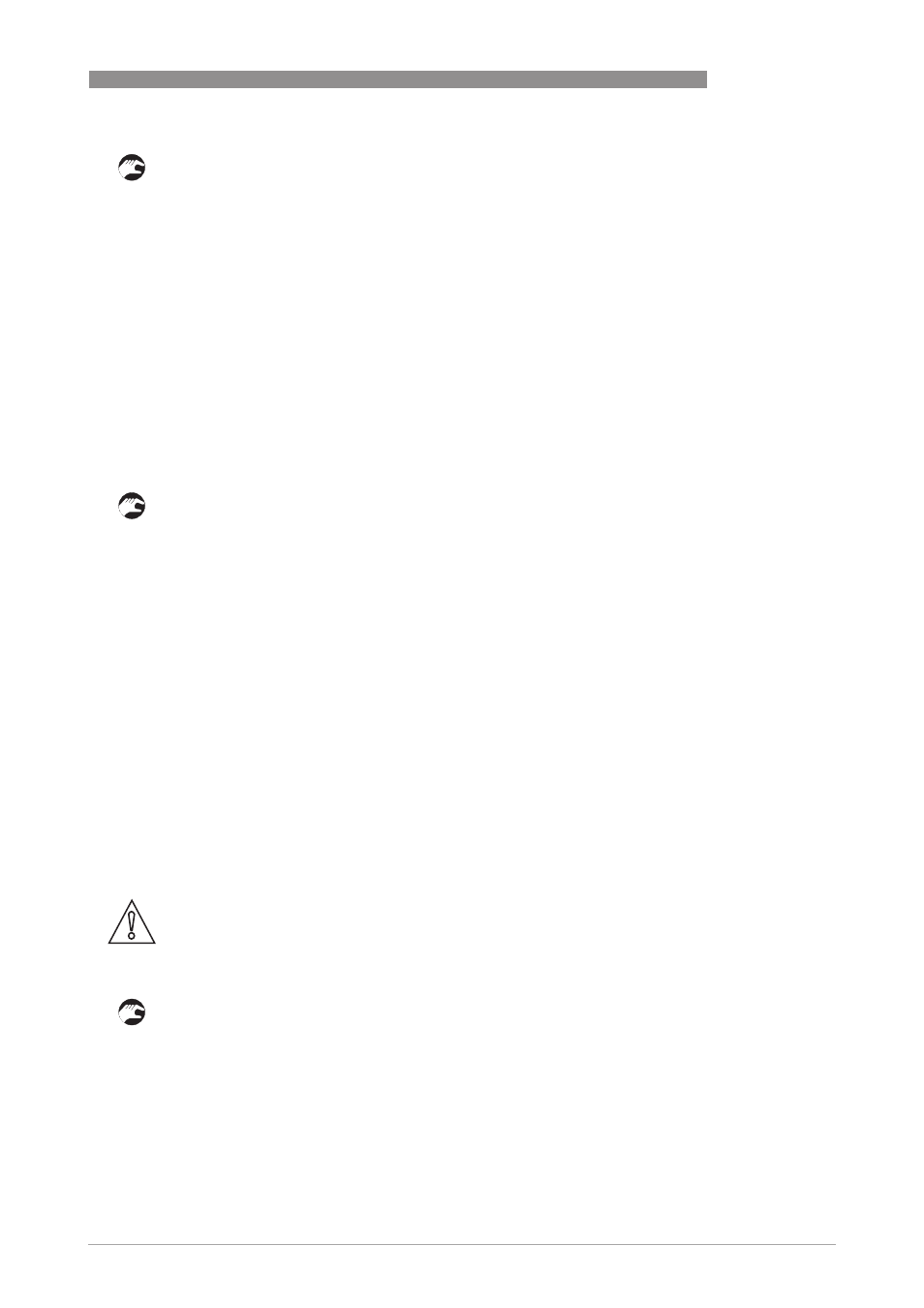
SERVICE
7
119
OPTIFLEX 1300 C
www.krohne.com
03/2014 - 4000172306 - HB OPTIFLEX 1300 R07 en
Procedure 4: How to calculate the mechanical calibration ratio and the converter offset
(OPTIFLEX 1300)
1 Install the device on the tank.
2 Energize the device. Make sure that the display screen shows "Distance" measurements.
i
The device is in operation and in normal mode. It will not measure correctly until it is
correctly calibrated.
3 Change the level to R1.
4 Record D1, the distance shown on the display screen of the device.
5 Change the level to R2.
6 Record D2, the distance shown on the display screen of the device.
7 Calculate the ratio, A. A = (D2 - D1) / (R2 - R1).
8 Calculate the new mechanical calibration ratio. New mechanical calibration ratio
(OPTIFLEX 1300) = Old calibration factor (BM 100) × A
9 Calculate the offset, B. B = D1 - (A × R1).
10 Calculate the new converter offset. New converter offset (OPTIFLEX 1300) = Old converter
offset (BM 100) × A
Procedure 5: How to set the mechanical calibration ratio and the converter offset
(OPTIFLEX 1300)
1 Energize the device.
i
The device is in operation and in normal mode. It will not measure correctly until the new
values are set in menu items D.2.1.0 Converter Offset and D.2.3.0 Mech. Calib. Ratio
(Mechanical Calibration Ratio).
2 Push [>
>>>], 3 × [
] and [>>>>] to go to the Service menu (D.0.0.0).
3 Give the password for the Service menu. If you do not have the password, speak to the supplier.
4 Push [>
>>>] and 1 × [
] to go to menu item D.2.1.0 Converter offset.
5 Push [>
>>>] to change the value. Enter the new converter offset value that you calculated in pro-
cedure 4.
6 Push [>
>>>] and [^
^
^
^] (Esc) at the same time. Push 2 × [
] to go to menu item D.2.3.0 Mech. Calib.
Ratio.
7 Push [>
>>>] to change the value. Enter the new mechanical calibration ratio value that you calcu-
lated in procedure 4.
8 Push 4 × [>
>>>] and [^
^
^
^] (Esc). Push [
] or [
] for the selection of the save option (Save or Cancel).
Set to "Save" to save and use the data.
9 Push [^
^
^
^] to confirm.
i
The device is in normal mode. The device uses the new values.
Procedure 6: Device configuration (OPTIFLEX 1300)
• For the Quick Setup procedures, refer to
Function description
on page 73. For more data about
device configuration, refer to
Operation
on page 65.
CAUTION!
You recorded device configuration data of the BM 100 level meter before you attached the new
signal converter. Make sure that you enter this data in the configuration menu of the
OPTIFLEX 1300.
