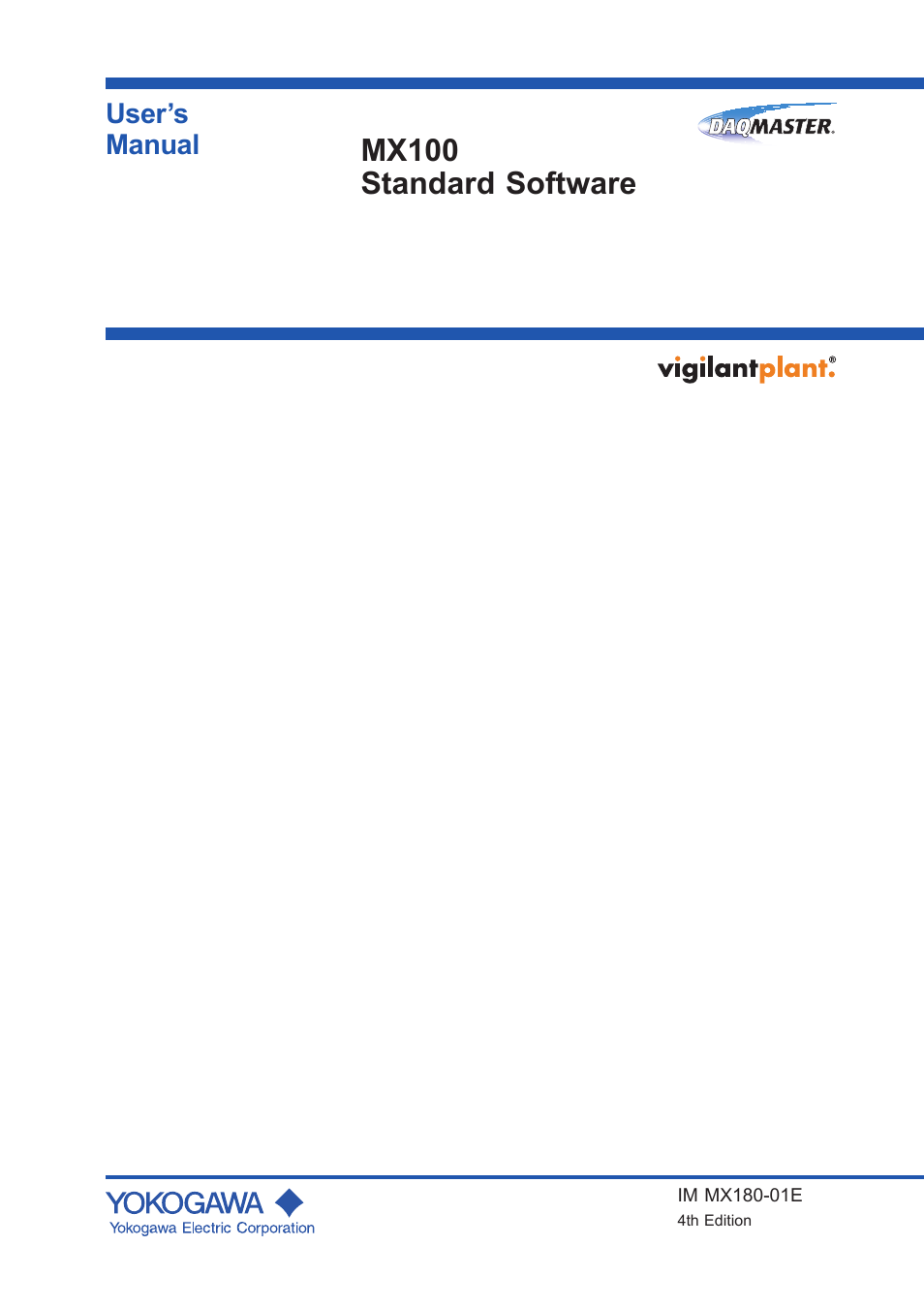Yokogawa PC-Based MX100 User Manual
Mx100 standard software
Table of contents
Document Outline
- Terms and Conditions of the Software License
- Contents
- Chapter 1 Before Using the Software
- Chapter 2 Integration Monitor
- 2.1 Connecting and Disconnecting the MX100
- 2.2 Configuring the System, Setting the Write Mode of the CF Card, and Formatting the CF Card
- 2.3 Setting the Acquisition Conditions of the Measured/Computed Data
- 2.4 Setting the Measurement Conditions (Setting the Measurement Channels)
- 2.5 Setting Computations (Setting the Computation Channels)
- 2.6 Displaying the Monitor and Setting the Display Procedure
- 2.7 Starting and Stopping the Recording of Measured/Computed Data
- 2.8 Pausing the Updating of the Monitor Display and Reading Measured/Computed Values Using Cursors
- 2.9 Setting Alarms and Alarm Indications
- 2.10 Digital Output Settings
- 2.11 Analog/PWM Output Settings
- 2.12 Saving/Loading and Printing Setup Data (Project)
- 2.13 Other Displays and Settings
- Chapter 3 Viewer
- Chapter 4 Calibrator
- Chapter 5 Troubleshooting
- Appendix
- Index