Index – Yokogawa PC-Based MX100 User Manual
Page 116
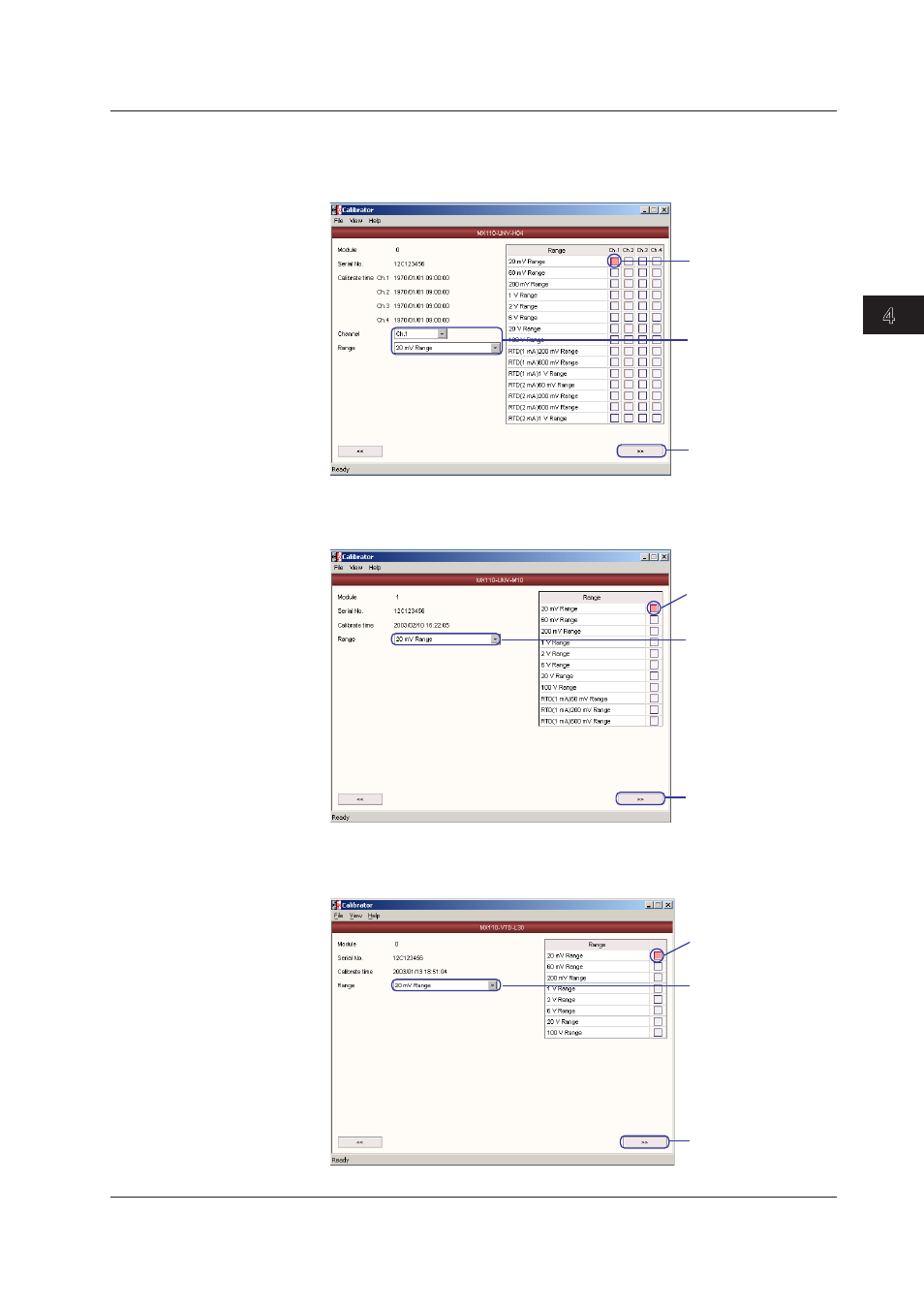
4-5
IM MX180-01E
Cal
brator
3
2
1
4
5
App
Index
2.
On the calibration detail setup screen that appears, select the channel and range
to be calibrated and click the >> button.
The figure below is an example of the 4-CH, High-Speed Universal Input Module.
Items to be calibrated
You can also click to select
To move to the calibration
execution screen 1
Select the channel and the
measurement range to be
calibrated from the list
The figure below is an example of the 10-CH, Medium-Speed Universal Input
Module. Channels are not selected.
Items to be calibrated
You can also click to select
To move to the calibration
execution screen 1
Select the measurement
range to be calibrated
from the list
The figure below is an example of the 30-CH, Medium-Speed DCV/TC/DI Input
Module. Channels are not selected.
Items to be calibrated
You can also click to select
To move to the calibration
execution screen 1
Select the measurement
range to be calibrated
from the list
4.2 Calbraton Procedure
- EJA130A (4 pages)
- EJA120A (31 pages)
- EJA130A (47 pages)
- EJA120A (40 pages)
- EJA438 (5 pages)
- EJA120A (6 pages)
- EJA115 (85 pages)
- EJA120A (47 pages)
- EJA120A (79 pages)
- EJA130A (2 pages)
- EJA210A (70 pages)
- EJA430A (78 pages)
- EJA130A (4 pages)
- EJX120A (4 pages)
- EJA210E (9 pages)
- EJX115A (55 pages)
- EJA210E (41 pages)
- EJA210E (96 pages)
- EJA210E (52 pages)
- EJA210E (89 pages)
- EJA210E (170 pages)
- FlowNavigator Software (163 pages)
- EJX910A (55 pages)
- EJX910A (175 pages)
- EJX910A (83 pages)
- EJX910A (9 pages)
- EJX910A (103 pages)
- EJA530A (67 pages)
- EJA120A (83 pages)
- EJX530A (52 pages)
- EJA110E (4 pages)
- EJA110E (85 pages)
- EJX120A (85 pages)
- EJA118 (76 pages)
- EJX118A (64 pages)
- EJA438 (72 pages)
- EJA430E (85 pages)
- EJA430E (7 pages)
- EJX430A (6 pages)
- EJX430A (40 pages)
- EJX430A (76 pages)
- EJA430E (41 pages)
- EJA430E (96 pages)
- EJX438A (10 pages)
- ADMAG AXR (194 pages)
