Yokogawa PC-Based MX100 User Manual
Page 95
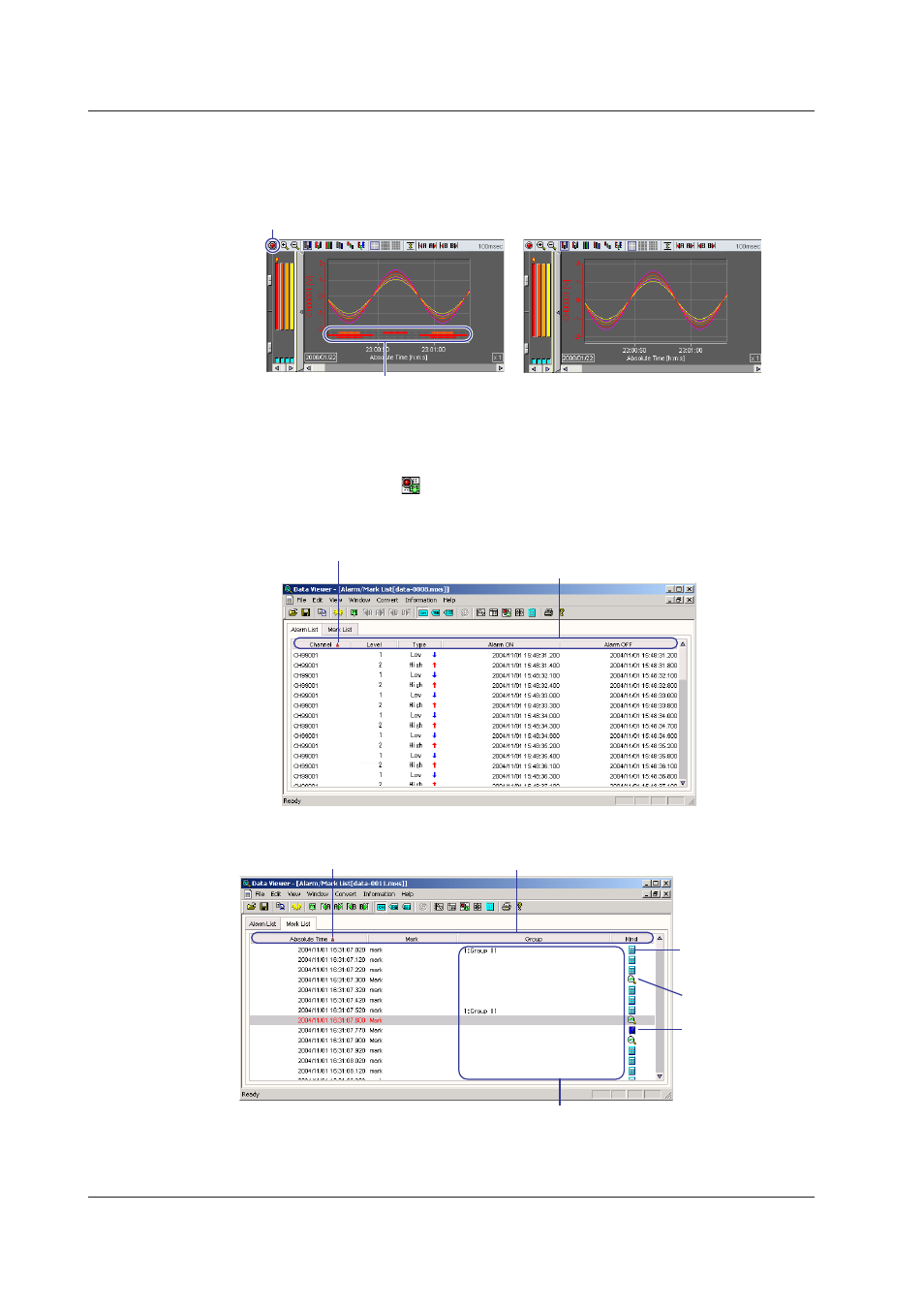
3-14
IM MX180-01E
Showng/Hdng Alarms
You can hide the alarm display area that indicates the status of alarm occurrence. The
alarms are displayed in the same fashion as the alarms displayed in the waveform
display area of the Integration Monitor.
Show/Hide the alarms
No alarm display
Alarm display area
Alarm/Mark Lst Dsplay
Displays a detailed list of alarms and marks.
From the Window menu, choose Alarm/Mark List.
You can also click the button on the toolbar.
• Alarm Lst
Currently sorted to the item indicated by this mark
Sorted according to the clicked item
• Mark Lst
Mark added by
Viewer software
Mark added in computation
channels of the Integration
software’s channel screen
Mark added in the
Integration software’s
Monitor screen
Names of groups with marks
If the groups have no names, all groups are marked
Currently sorted to the item indicated by this mark
Sorted according to the clicked item
3.2 Dsplay Settngs
- EJA130A (4 pages)
- EJA120A (31 pages)
- EJA130A (47 pages)
- EJA120A (40 pages)
- EJA438 (5 pages)
- EJA120A (6 pages)
- EJA115 (85 pages)
- EJA120A (47 pages)
- EJA120A (79 pages)
- EJA130A (2 pages)
- EJA210A (70 pages)
- EJA430A (78 pages)
- EJA130A (4 pages)
- EJX120A (4 pages)
- EJA210E (9 pages)
- EJX115A (55 pages)
- EJA210E (41 pages)
- EJA210E (96 pages)
- EJA210E (52 pages)
- EJA210E (89 pages)
- EJA210E (170 pages)
- FlowNavigator Software (163 pages)
- EJX910A (55 pages)
- EJX910A (175 pages)
- EJX910A (83 pages)
- EJX910A (9 pages)
- EJX910A (103 pages)
- EJA530A (67 pages)
- EJA120A (83 pages)
- EJX530A (52 pages)
- EJA110E (4 pages)
- EJA110E (85 pages)
- EJX120A (85 pages)
- EJA118 (76 pages)
- EJX118A (64 pages)
- EJA438 (72 pages)
- EJA430E (85 pages)
- EJX430A (76 pages)
- EJA430E (7 pages)
- EJX430A (6 pages)
- EJX430A (40 pages)
- EJA430E (96 pages)
- EJA430E (41 pages)
- EJX438A (10 pages)
- ADMAG AXR (194 pages)
