Yokogawa PC-Based MX100 User Manual
Page 28
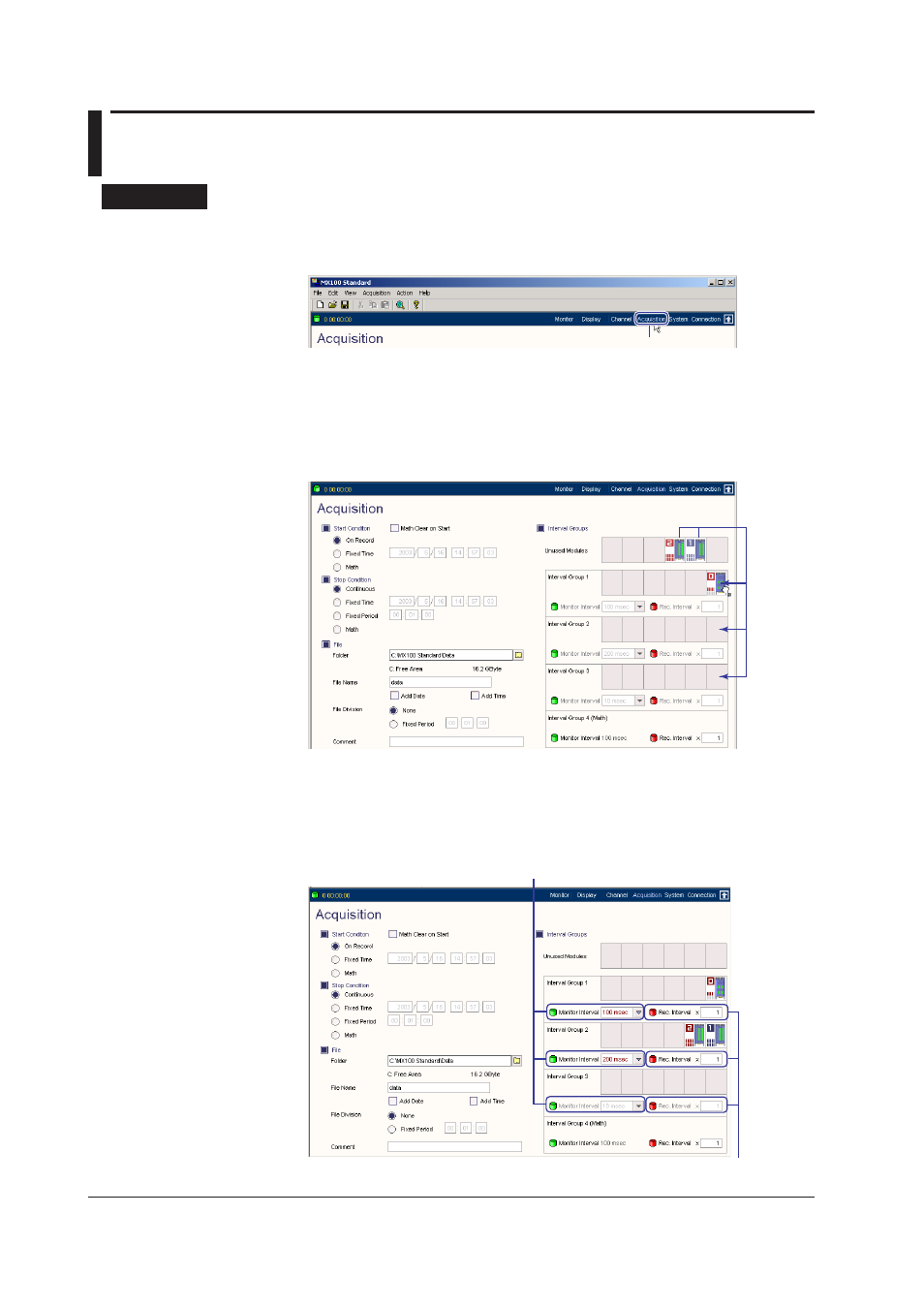
2-14
IM MX180-01E
2.3 Settng the Acquston Condtons of the
Measured/Computed Data
Procedure
Settng the Montor Interval and Record Interval of Measured Data
1.
Click Acquisition to show the Acquisition setup screen.
Click here
2.
Drag and drop the input module icon within the Measurement Group 1,
Measurement Group 2, or Measurement Group 3 frame.
Drag the input module with the same monitor interval to the same measurement group. Drag
the input modules that are not to make measurements to the Unused Modules frame. Only
the Monitor interval list boxes and the Rec. interval boxes of the measurement groups that
contain input modules are activated.
Drag and drop the icon of the input
module to a measurement group.
3.
Select the monitor interval (measurement interval) from the Monitor Interval list
box.
4.
Enter the record interval (integer multiplication factor) in the Rec. Interval text box.
Select the monitor interval of each interval group
The selectable monitor interval varies depending on the types of
modules assigned to the same group and the measurement range.
Set using an integer multiple of the monitor interval for each interval group (up to 128).
The recording to the data file is carried out at (monitor interval × multiplication factor).
