Savng setup data (project), Loadng setup data (project) – Yokogawa PC-Based MX100 User Manual
Page 78
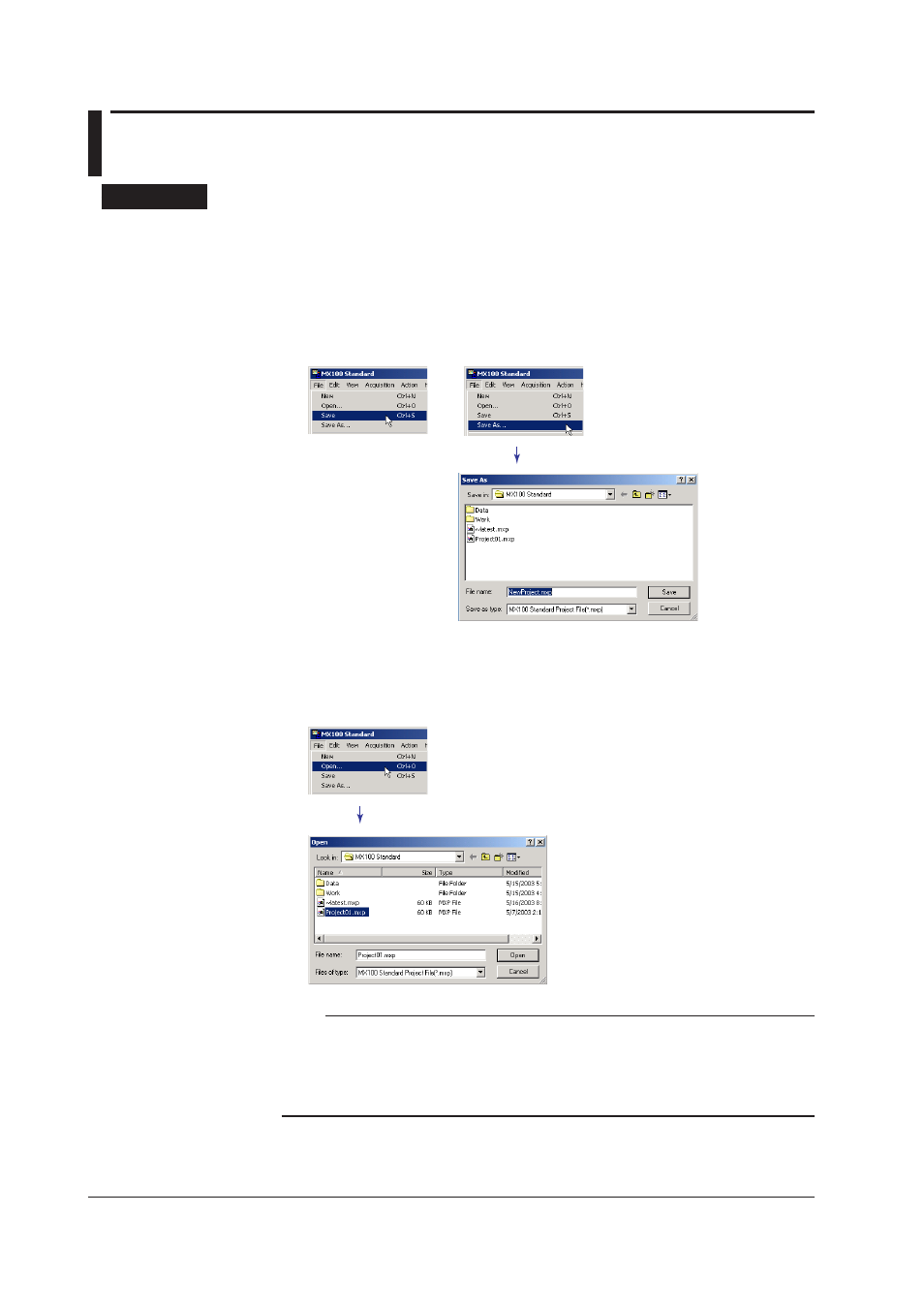
2-64
IM MX180-01E
2.12 Savng/Loadng and Prntng Setup Data
(Project)
Procedure
Savng Setup Data (Project)
1.
From the File menu, choose Save or Save As.
2.
If you select Save As, enter the file name in the Save As dialog box and then click
the Save button.
If you attempt to save the file using an existing file name, a dialog box appears for you to
confirm whether the file is to be overwritten.
or
Loadng Setup Data (Project)
1.
From the File menu, choose Open.
2.
In the Open dialog box, select a project file and click the Open button.
Note
• When you carry out the procedure above, the current setup data is discarded and changed
to the setup data of the project that is loaded. If you need the current settings, save the
project before loading the setup data.
• If there is a strain module, you can also save or load the initial balance value. Using the
project file, you can save or load multiple initial balance values.
- EJA120A (79 pages)
- EJA130A (2 pages)
- EJA130A (4 pages)
- EJA120A (31 pages)
- EJA130A (47 pages)
- EJA120A (40 pages)
- EJA438 (5 pages)
- EJA120A (6 pages)
- EJA115 (85 pages)
- EJA120A (47 pages)
- EJA210A (70 pages)
- EJA130A (4 pages)
- EJA430A (78 pages)
- EJA210E (89 pages)
- EJA210E (170 pages)
- EJX120A (4 pages)
- EJA210E (9 pages)
- EJX115A (55 pages)
- EJA210E (41 pages)
- EJA210E (96 pages)
- EJA210E (52 pages)
- EJX910A (103 pages)
- FlowNavigator Software (163 pages)
- EJX910A (55 pages)
- EJX910A (175 pages)
- EJX910A (83 pages)
- EJX910A (9 pages)
- EJA530A (67 pages)
- EJA120A (83 pages)
- EJX530A (52 pages)
- EJA110E (4 pages)
- EJA110E (85 pages)
- EJX120A (85 pages)
- EJA118 (76 pages)
- EJX118A (64 pages)
- EJA438 (72 pages)
- EJA430E (85 pages)
- EJX430A (76 pages)
- EJA430E (7 pages)
- EJX430A (6 pages)
- EJX430A (40 pages)
- EJA430E (41 pages)
- EJA430E (96 pages)
- EJX438A (10 pages)
- ADMAG AXR (194 pages)
