Reference functons and tlog functons – Yokogawa PC-Based MX100 User Manual
Page 50
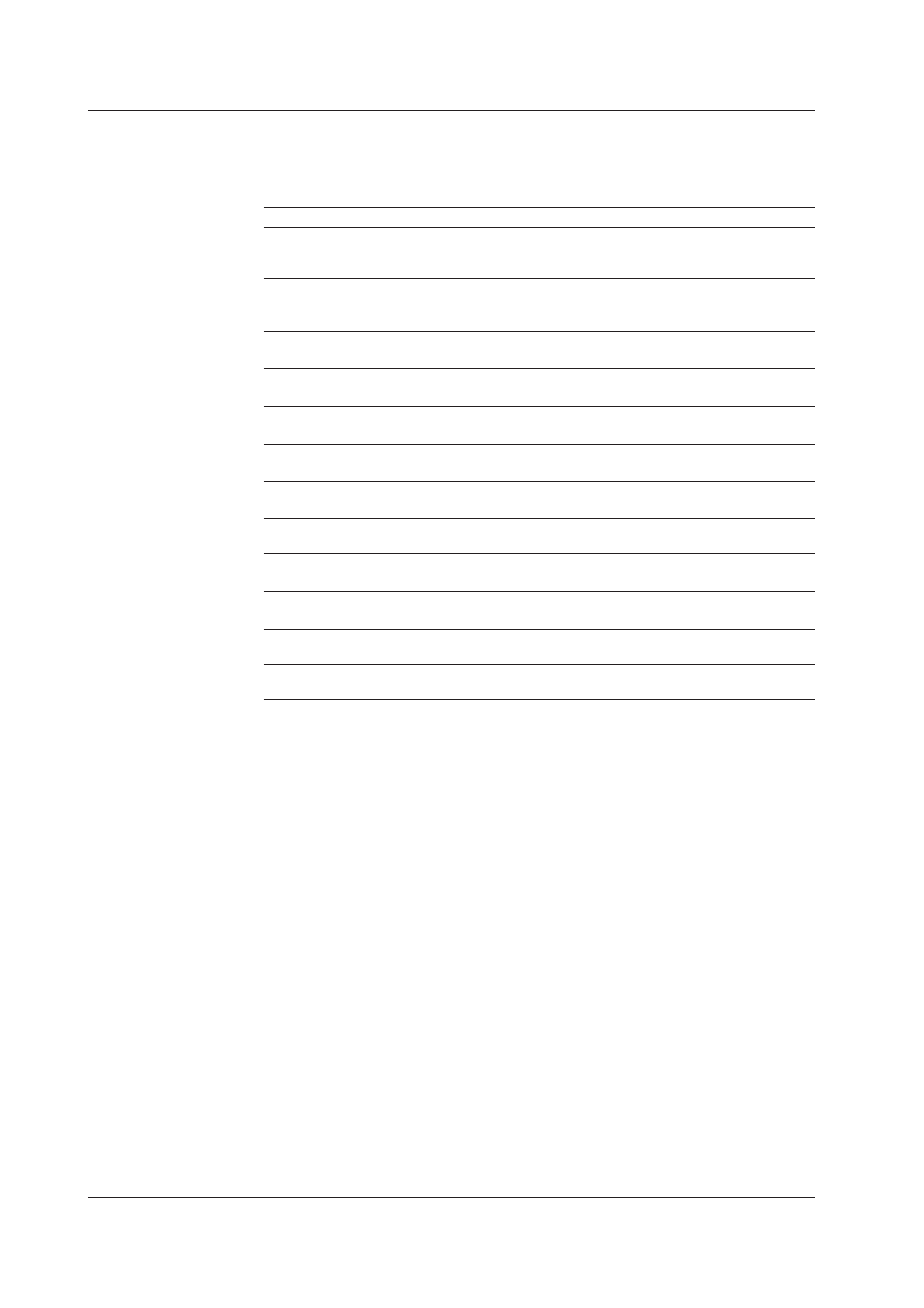
2-36
IM MX180-01E
Reference Functons and TLOG Functons
The function below are used to retrieve measured values and alarm values. The
functions are not case sensitive. For the format used to specify the
Functon
Descrpton
Example
ch(
Returns the current value of the specified channel
ch(00001)/ch("Tag")
(see “Channel Number” under “Explanation” in this
section)
prech(
Returns the previous value of the specified channel
prech(00001)/
(see “Channel Number” under “Explanation” in this
prech("Tag")
section)
alarm(
Returns the alarm value of the specified channel and alarm(00001,2)/
specified alarm level, ON=1, OFF=0
alarm("Tag",2)
alarm(
Returns the alarm value of the specified channel,
alarm(00001)/
ON=1, OFF=0
alarm("Tag")
alarm()
Returns the alarm value of any channel,
alarm()==1 ?
ON=1, OFF=0
StartRec() : 0
tlogmax(
Returns the maximum value of the TLOG computation tlogmax(00001)/
of the specified channel
tlogmax("Tag")
tlogmin(
Returns the minimum value of the TLOG computation tlogmin(00001)/
of the specified channel
tlogmin("Tag")
tlogpp(
Returns the (maximum value – minimum value) of
tlogpp(00001)/
the TLOG computation of the specified channel
tlogpp("Tag")
tlogsum(
Returns the sum of the TLOG computation of the
tlogsum(00001)/
specified channel
tlogsum("Tag")
tlogave(
Returns the average value of the TLOG computation tlogave(00001)/
of the specified channel
tlogave("Tag")
ManualDO
Returns the values being output on the specified
ManualDO(1)
(
ManualDO.
ManualAO
Returns the values being output on an user output
ManualAO(1)
(
channel.
*1
The TLOG computation computes the maximum, minimum, maximum–minimum, sum, and
average values of the specified channel. If the TLOG function is present in the equation, the
computation is executed
*2
The reference function or TLOG function returns NaN in the following cases.
• When the data to be referenced by the CH function or PRECH function does not exist
(when disconnected or immediately after starting the monitor operation)
• When the specified channel does not exist or when the specified alarm level is not 1, 2, 3,
or 4.
• If the MX100 returns an INVALID value
*3
Select the behavior taken when the value of the measurement channel is ±Over from the
following:
• Continue the calculation as ±Over (behavior when the check box is not selected)
• Continue the calculation by setting ±Over to the maximum or minimum value of the
measurement range of the specified channel.
The selection is made using the Calculate +Over/–Over as the MAX/MIN value of a range
check box.
2.5 Settng Computatons (Settng the Computaton Channels)
