Yokogawa PC-Based MX100 User Manual
Page 32
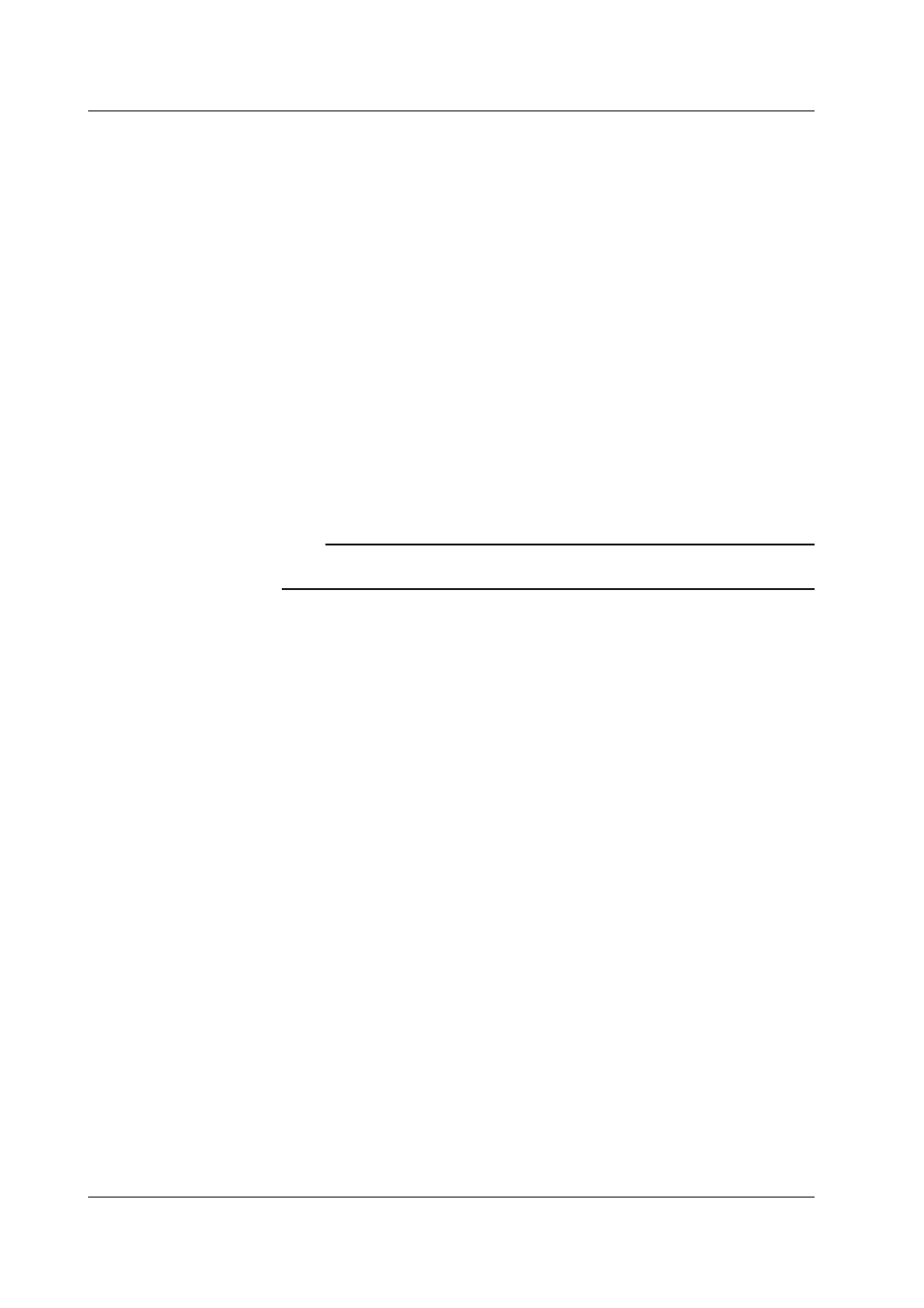
2-18
IM MX180-01E
Record Stop Condton
Select the condition for stopping the recording from the following:
• Contnuous
Immediately stops recording when the Stop button on the Monitor screen is clicked or
Stop is chosen from the Acquisition menu.
• Fxed Tme
Stops recording at the specified date/time. Set the date/time as “year/month/day/
hours:minutes:seconds” If the specified time has already been passed, the operation
is the same as Manual.
• Fxed Perod
Stops recording after the specified time elapses after the recording is started. Set the
time as “hours:minutes:seconds”
• Math
Stops recording when the StopRec() event function (see “Event Function” under
“Explanation” in section 2.5) is executed on the computation channel.
Save Destnaton and Name of the Record Fle
Select the hard disk drive of your PC for the save destination. By default, the save
destination is the Data folder in the MX100 Standard folder where the MX100 Standard
Software is installed.
Note
Do not set the save destination to a storage medium other than the hard disk or to a network
drive. Doing so may cause problems in terms of performance.
The default file name is “data” If multiple files are created, the name is “data-XXXX”(where
XXXX is a four-digit sequence number starting with 0000). The extension is .mxd. You
can also add the file creation date and time to the file name as follows.
• When adding both the date and time: data-0224-1316 (recording started at 13 hours
and 16 minutes on February 24)
• When only the date is added: data-20080224 (recording started on February 24,
2008)
• When only the time is added: data-1319 (started recording at 13 hours 16 minutes)
If a file with the same name already exists, a hyphen and a four-digit sequence number
starting with 0000 is added to the end of the file name.
Fle Dvson of Record Fles
The file can be divided every specified time interval. Set the time as “hours:minutes:
seconds”
Even if file division is not specified, the file is automatically divided when the size of a
single file exceeds approximately 1 GB or when the number of data points of any of the
channels in the file exceeds 2 million.
Number of Characters That Can Be Entered for the Comment of the
Record Fle
The maximum number of characters that can be entered is 127.
Selectng the Channel to Be Recorded
You can specify recording/no recording on individual channels. The settings are as
follows.
• Measurement channels: 2.4, “Setting the Measurement Conditions (Setting the
Measurement Channels)”
• Computation channels: 2.5, “Setting Computations (Setting the Computation
Channels)”
2.3 Settng the Acquston Condtons of the Measured/Computed Data
