Index – Yokogawa PC-Based MX100 User Manual
Page 84
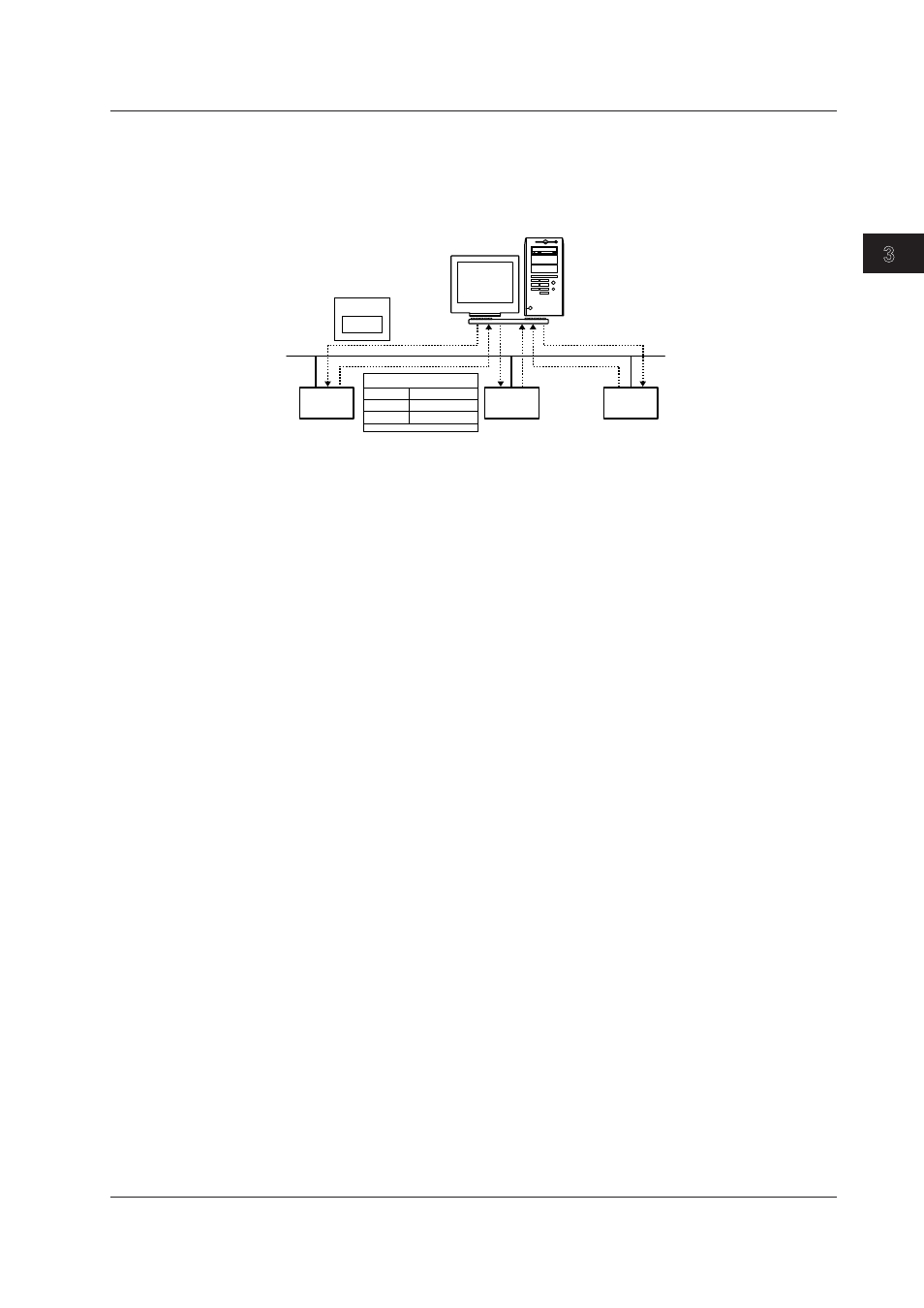
3-3
IM MX180-01E
Vewer
3
2
1
4
5
App
Index
Synchronzaton
The Integration Monitor of the MX100 Standard Software sends PC’s time information to
the MX100 at measurement intervals. The PC’s time information is received along with
the measured data when the data is received from the MX100. When measured data is
recorded, the PC time information is also recorded.
PC Time
MX100
Packet
Packet
Measured data
Measured data
PC Time
. . .
. . .
PC Time
MX100
PC
MX100
On the other hand, each MX100 makes measurements based on the main module
clock. Therefore, the PC’s time that is recorded with the measured data and the PC’s
time when measurements were made may be offset. When loading the data, the Viewer
can process the time information to match the PC’s time that was present at time of
measurement. This process is called synchronization (for details, see Note on the next
page).
The measured data and computed data recorded using the Integration Monitor have
time stamps attached by the MX100 main module (see section 1.2, “Main Module
Functions” in the MX100 Data Acquisition Unit User’s Manual (IM MX100-01E)). When
synchronization is performed, the time stamps are changed using those of the PC as a
reference. The file created by synchronization takes on the same file name with the .mxs
extension.
When synchronizing, if the backup file is placed in the same folder, data dropout from
the recording file is embedded from the backup file (data saved to the CF card), and
synchronization of channel data is performed. Also, the between-channel delay in the
medium speed modules is compensated during synchronization.
Synchronized files created by the synchronization process are created in the same
directory as the data file normally displayed. The file name is “the name of the file being
displayed (excluding the .mxd extension)” + “mxs extension” However, if the destination
storage medium is write-protected, the file is created in the temporary file directory. The
temporary file directory is displayed in an error message dialog box.
When divided files are loaded, they are joined by the synchronization process. If a
file that can be joined to the displayed data exists and you synchronize the data, the
existing synchronized file is overwritten. If the existing synchronized file cannot be
overwritten (set to read-only attribute, for example), a new synchronized file is created.
A sequence number is added to the name of the new synchronized file (“the name of the
file being displayed”+ “sequence number”+ “mxs extension” For example, if the existing
synchronized file name is “data-0000-1.mxs” the new file name is “data-0000-2.mxs”
3.1 Loadng Data Fles
