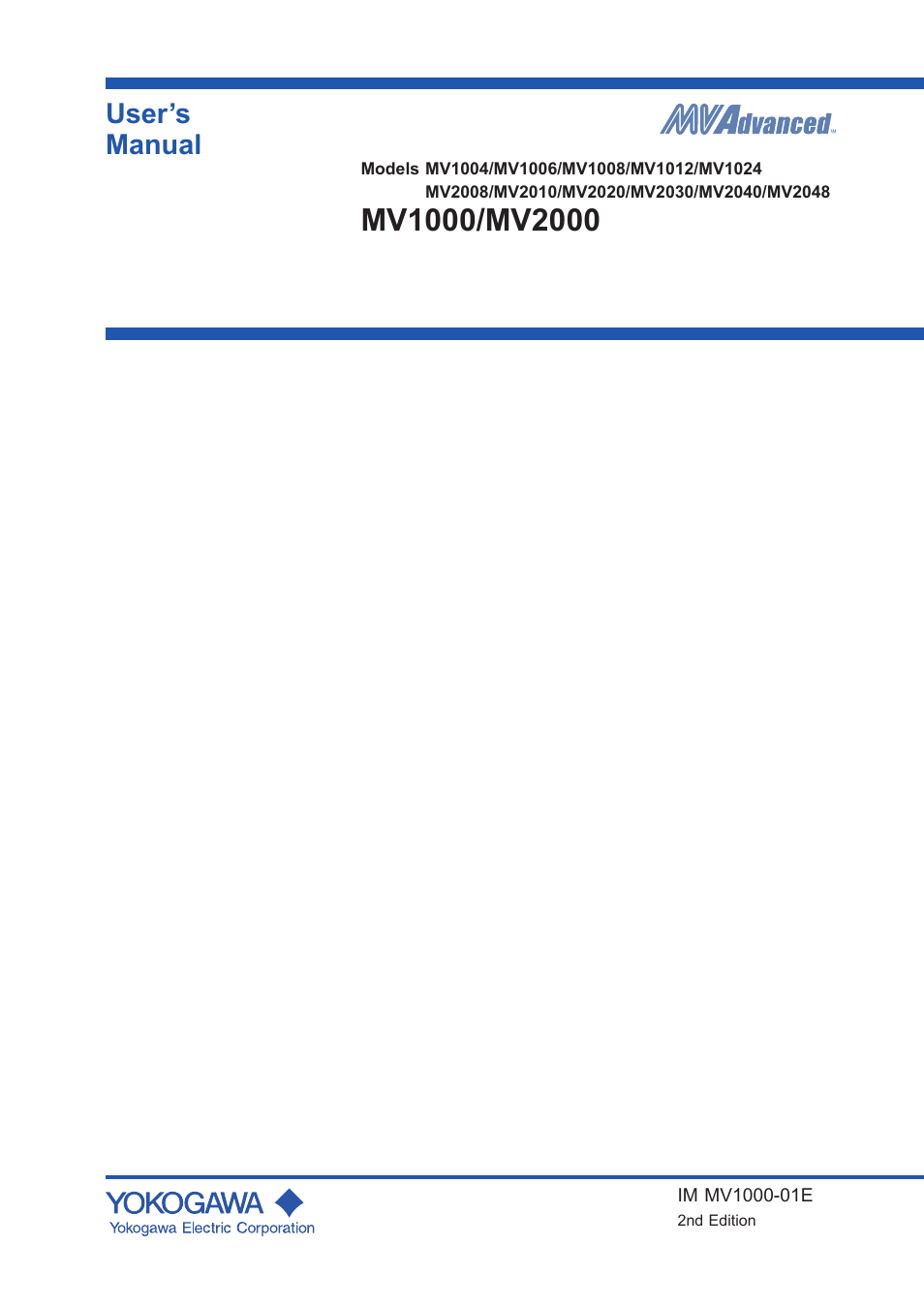Yokogawa Button Operated MV2000 User Manual
User’s manual
This manual is related to the following products:
Table of contents
Document Outline
- How to Use This Manual
- MV’s Version and Functions Described in This Manual
- Contents
- Chapter 1 Feature Overview
- Chapter 2 Installation and Wiring
- Chapter 3 Measurement Channels and Alarms
- 3.1 Setting the Scan Interval and the A/D Converter Integration Time
- 3.2 Setting Burnout and Reference Junction Compensation
- 3.3 Setting the Input Range
- 3.4 Setting the Moving Average of the Input
- 3.5 Setting the Auxiliary Alarm Function
- 3.6 Hiding the Alarm Indication
- 3.7 Setting Alarms on Channels
- 3.8 Releasing Alarm Output
- 3.9 Calibrating Input Values (/CC1 option)
- 3.10 Counting Pulses (/PM1 option)
- 3.11 Setting Range-Out Detection for Linearly Scaled Measurement Channels
- Chapter 4 Measurement and Recording
- 4.1 Setting the Recording Conditions of Measured Data
- 4.2 Setting the Save Method for Measured Data
- 4.3 Using the Batch Function
- 4.4 Starting/Stopping Recording, and Saving Measured Data
- 4.5 Saving Measured Data Manually
- 4.6 Saving Screen Image Data (Snapshot)
- 4.7 Managing Stored Files
- 4.8 Loading and Displaying Measured Data from External Storage Media
- 4.9 Saving and Loading Setup Data
- 4.10 Using USB Flash Memory
- Chapter 5 Screen Operations
- 5.1 Switching Between Displays
- 5.2 Displaying Measured Data with Waveforms (trend), Numbers (digital), or Bar Graphs
- 5.3 Displaying Previously Measured Data (TREND HISTORY)
- 5.4 Viewing All Channels on One Display (OVERVIEW)
- 5.5 Displaying Various Information
- 5.6 Displaying Stacked Bar Graphs (COLUMN BAR)
- 5.7 Using the Alarm Summary
- 5.8 Using the Message Summary
- 5.9 Using the Memory Summary
- 5.10 Viewing Operation History Logs
- 5.11 Using the 4-Panel Display (MV2000 only)
- Chapter 6 Display Configuration
- 6.1 Setting a Display Group
- 6.2 Displaying Tags or Channel Numbers
- 6.3 Setting the Secondary Trend Interval
- 6.4 Writing a Message
- 6.5 Changing Channel Display Colors
- 6.6 Using Display Zones
- 6.7 Displaying a Scale on the Trend Display
- 6.8 Displaying Alarm Value Marks and Color Scale Bands
- 6.9 Partially Expanding a Waveform
- 6.10 Changing the Display Layout, Clearing of the Waveform at Start, Message Display Direction, Waveform Line Width, and Grid
- 6.11 Changing the Bar Graph Display Method
- 6.12 Changing the Display Background Color
- 6.13 Automatically Switching Display Groups
- 6.14 Automatically Returning to a Specified Display
- 6.15 Registering Favorite Displays
- 6.16 Writing a Message When the MV Recovers from a Power Failure
- 6.17 Changing the Function Menu and the Display Selection Menu
- Chapter 7 Event Action
- Chapter 8 Security Features
- Chapter 9 Environment Settings
- 9.1 Setting the Date and Time
- 9.2 Setting the Temperature Unit and Decimal Point Type
- 9.3 Viewing MV Information
- 9.4 Changing the Displayed Language
- 9.5 Initializing the MV
- 9.6 Transmitting the MV Status via Relay Contact (/F1 option)
- 9.7 Controlling the MV by Using a Keyboard
- 9.8 Setting the LCD Brightness and Backlight Saver
- Chapter 10 Computation and Report Functions (/M1 and /PM1 options)
- Chapter 11 External Input Channels (/MC1 option)
- Chapter 12 Troubleshooting and Maintenance
- Chapter 13 Specifications
- Appendix
- Index